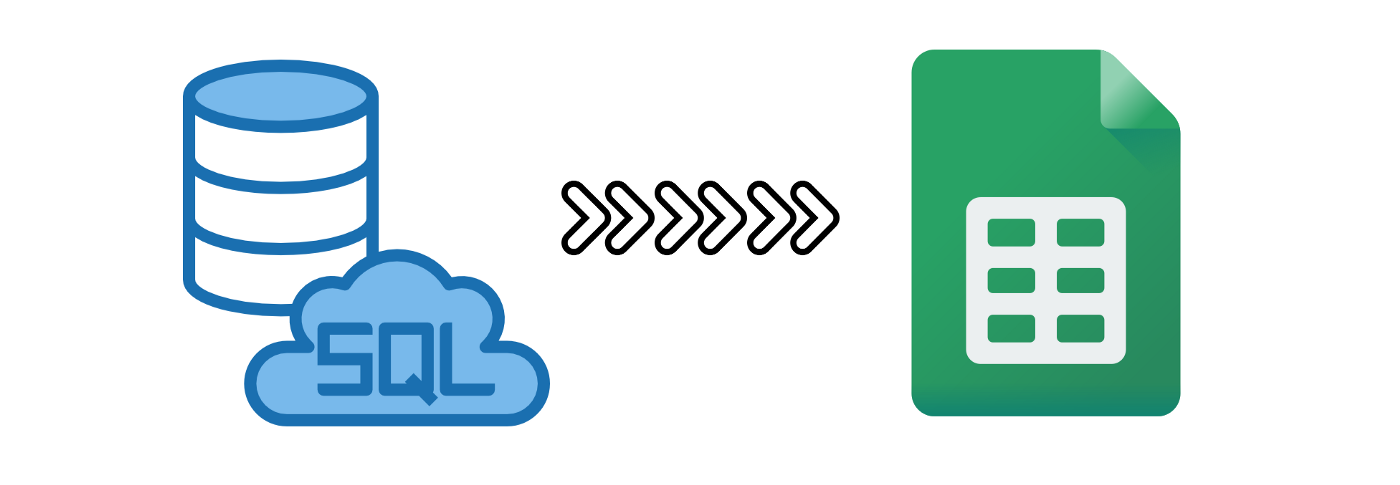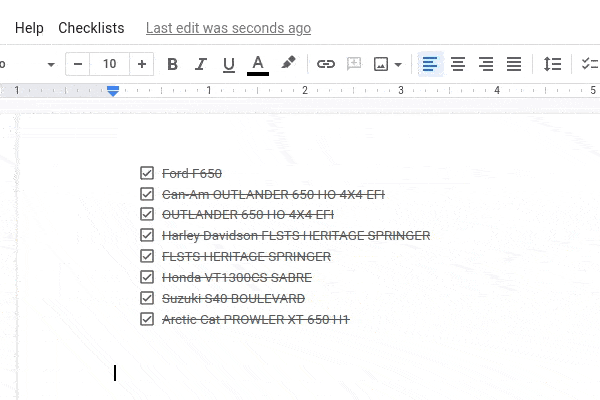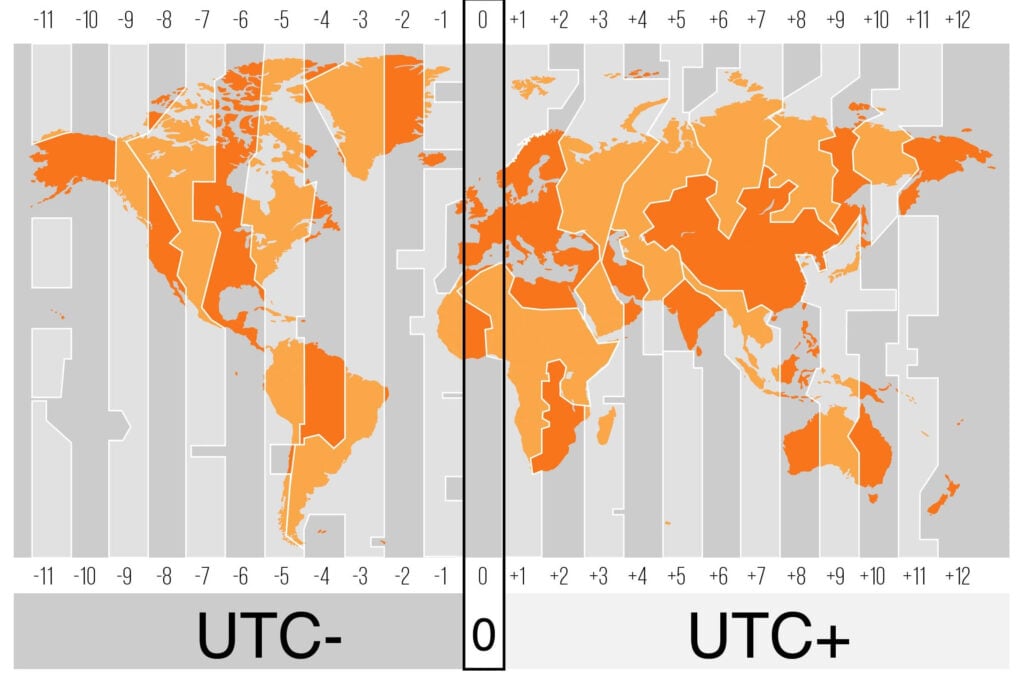String validation for Google Apps Script projects
Sourabh Choraria has packaged some of the validator.js methods into a Google Apps Script library. Ported validators currently include isUrl and isEmail, date validators and more. Sourabh has also posted the backstory behind this library.
Source: GitHub – validatorgs/validator.gs: String validation for Google Apps Script projects.

Member of Google Developers Experts Program for Google Workspace (Google Apps Script) and interested in supporting Google Workspace Devs.