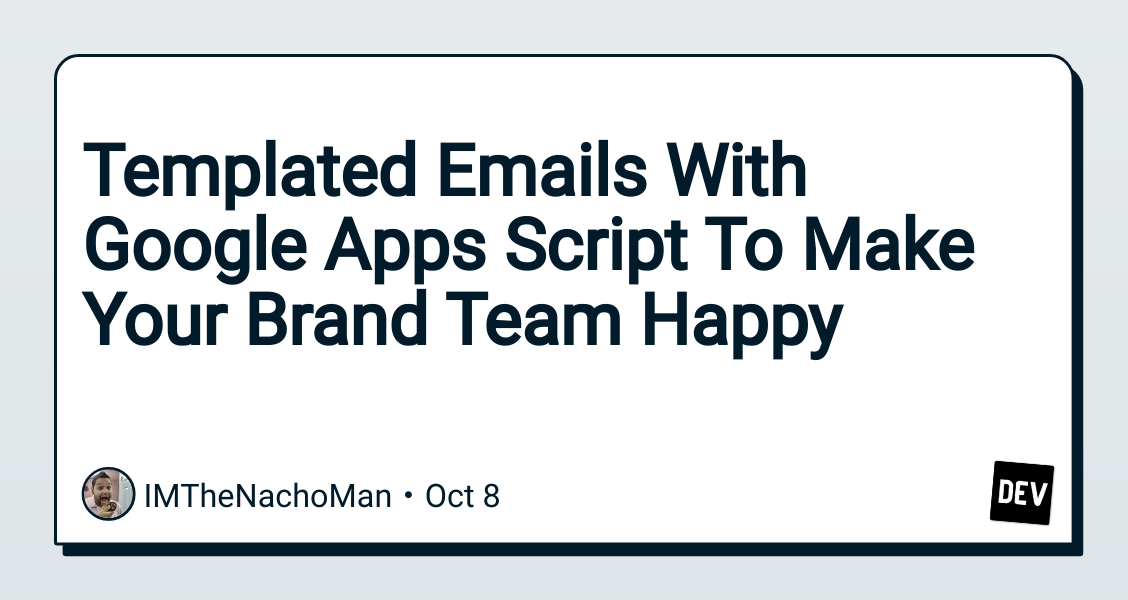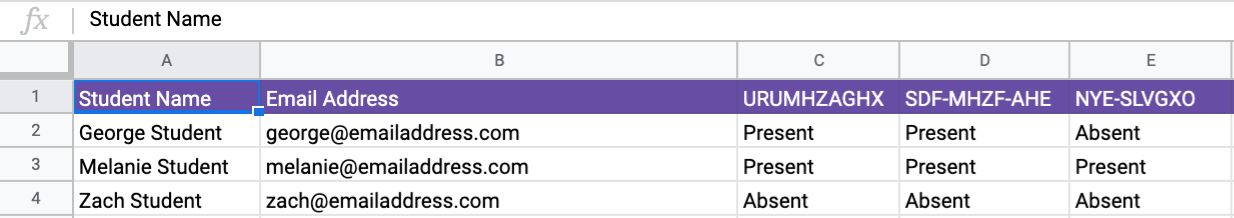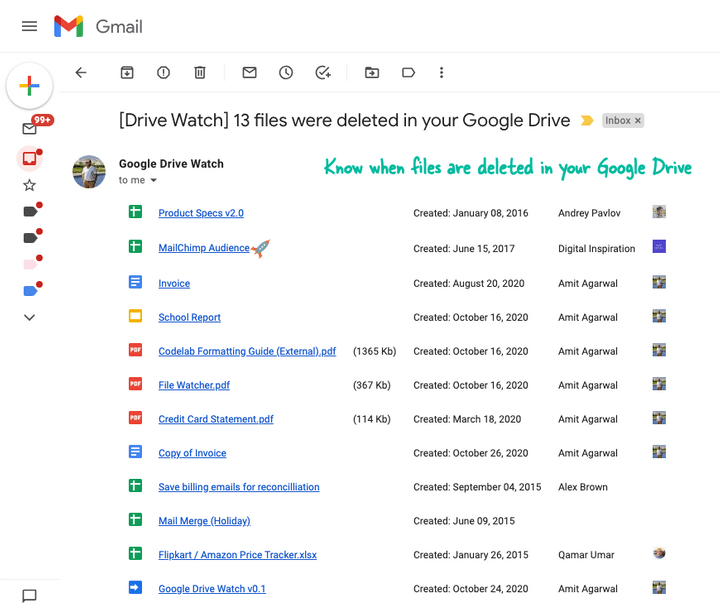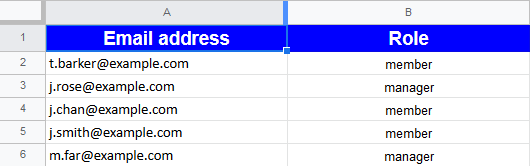If your organization is using G-Suite (now known as Google Workspaces) then you’re hopefully using Google Apps Script to automate your email communication. (If you aren’t, why not? It’s a brilliant way to manage your communications.) You probably have different types of emails — for different purposes.
Do all of your emails have the same look-and-feel? Do they all match your organization’s branding requirements? How easy is it to update the format for all of them if you need to change a core/base element? Maybe the company tagline and color theme changed — how quickly can you get all of your emails updated?
I am going to show you how to create templated emails so that all of the emails you send have the same look-and-feel and are easy to maintain/update.
Source: Templated Emails With Google Apps Script To Make Your Brand Team Happy

Member of Google Developers Experts Program for Google Workspace (Google Apps Script) and interested in supporting Google Workspace Devs.