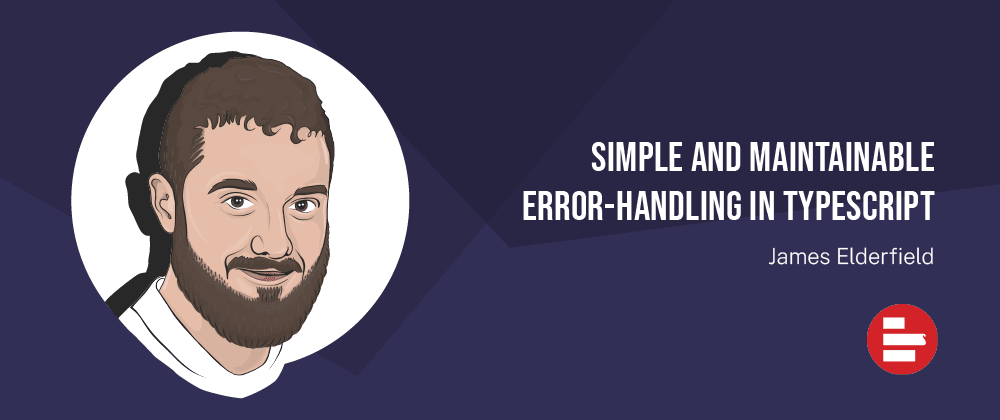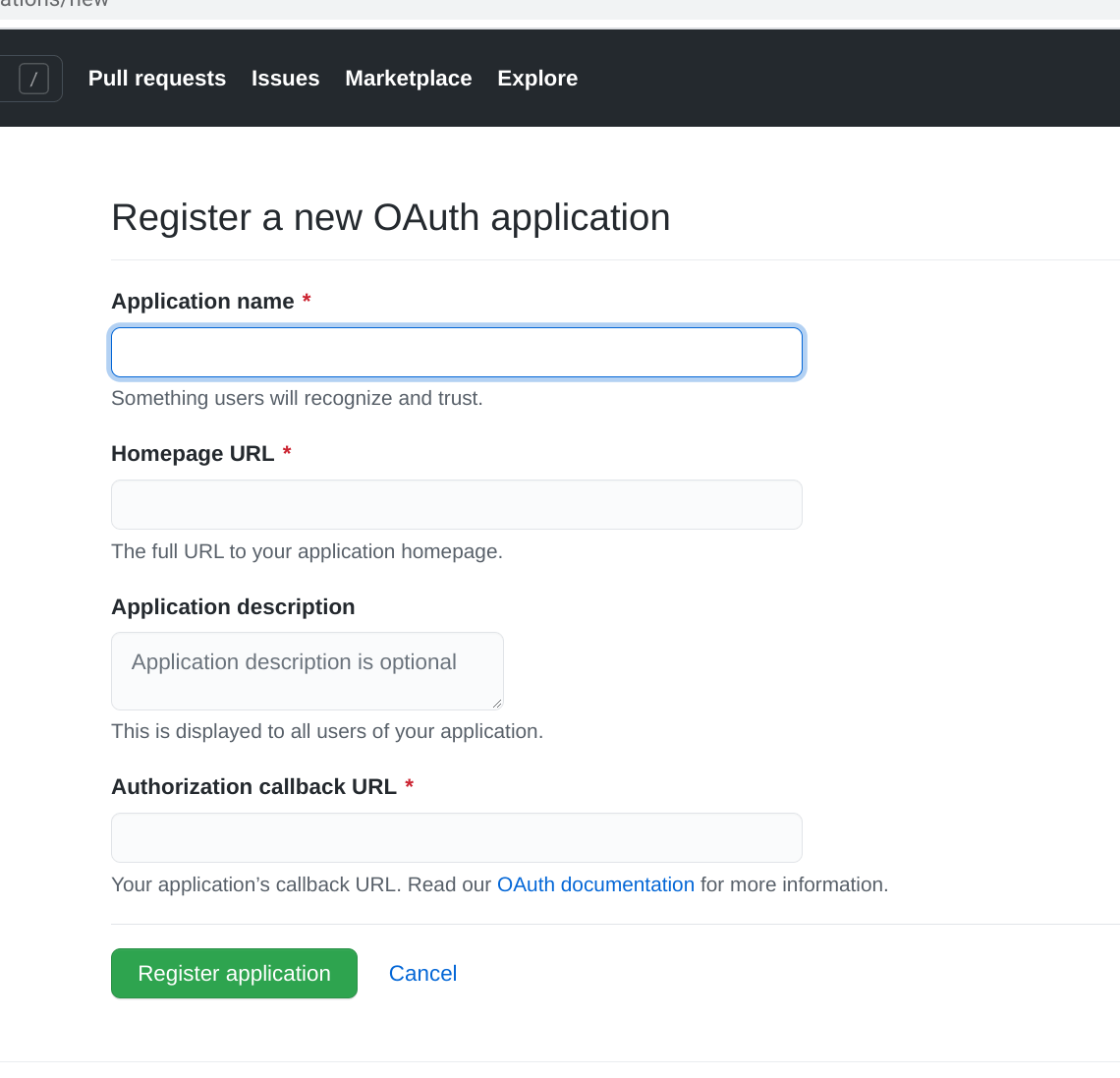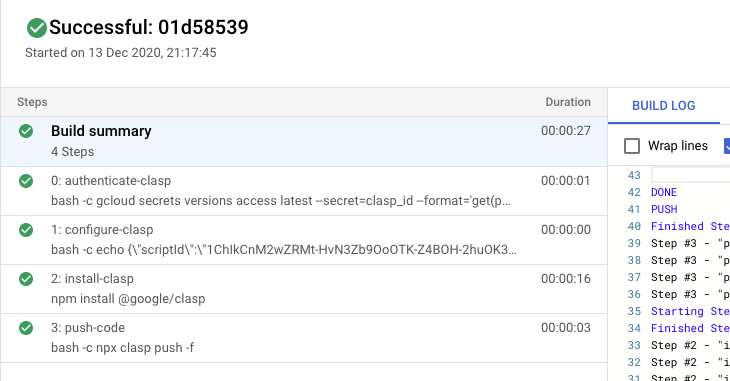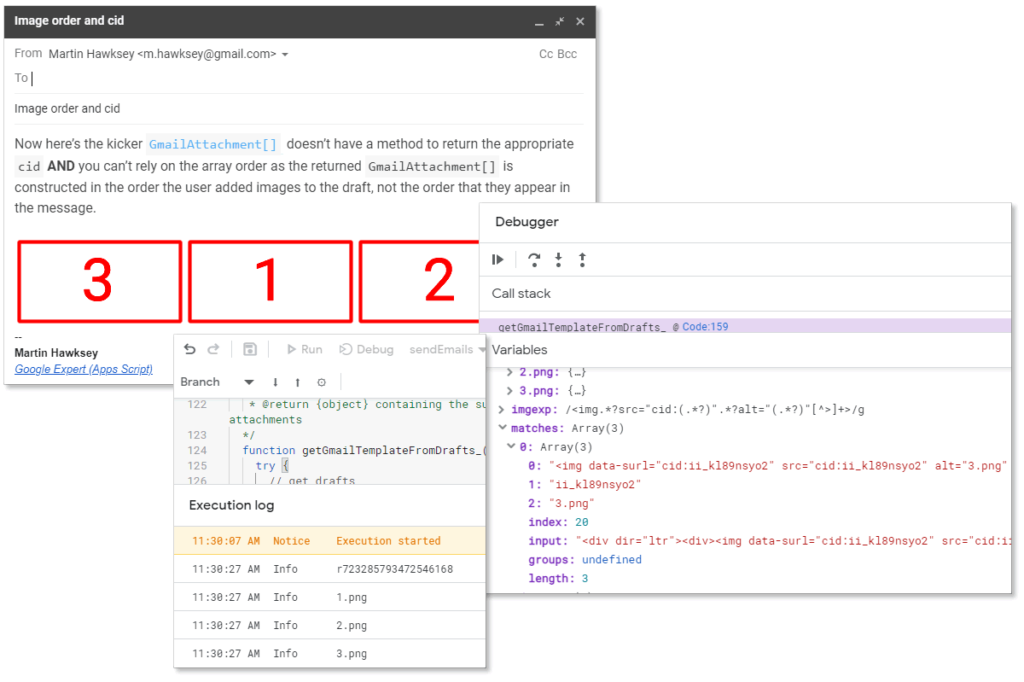Este artículo presenta eMayordomo, un desarrollo GAS capaz de vigilar un buzón de Gmail y responder automáticamente y de manera condicionada a los correos electrónicos procedentes de diversos formularios web, enviando mensajes preparados de antemano. Estas respuestas preparadas soportan HTML, imágenes en línea, archivos adjuntos y emojis.
Google Translate: This article presents eMayordomo , a GAS development capable of monitoring a Gmail mailbox and responding automatically and in a conditional manner to emails from various web forms, sending messages prepared in advance. These prepared responses support HTML, inline images, attachments, and emojis
For non-Spanish speakers you’ll have to hit Google Translate but it is well worth it for the very thorough documentation Pablo Felip has prepared, which includes the source blog post and GitHub repository. The repository is particularly useful to look at as Pablo has taken the time to document and explain the various Google Apps Script functions he has developed, methods used and potential issues/limitations when interacting with a Gmail inbox.
Source: Respuestas automáticas a formularios web con eMayordomo

Member of Google Developers Experts Program for Google Workspace (Google Apps Script) and interested in supporting Google Workspace Devs.