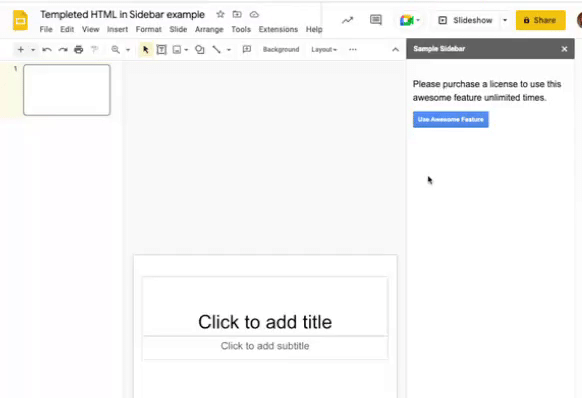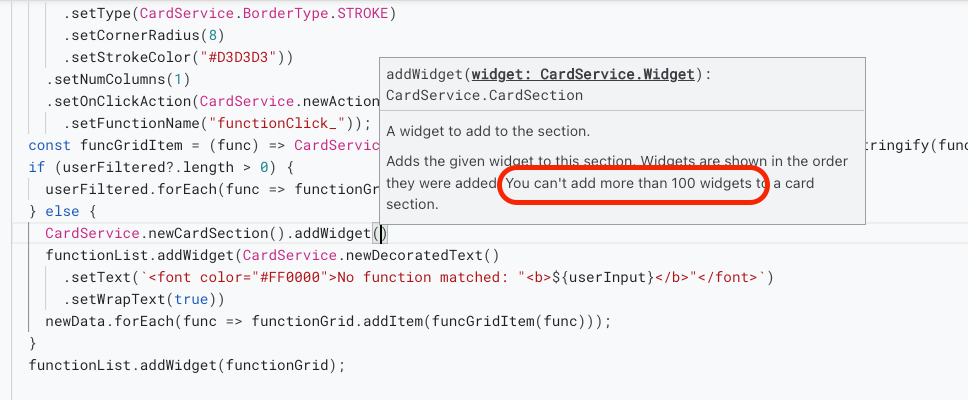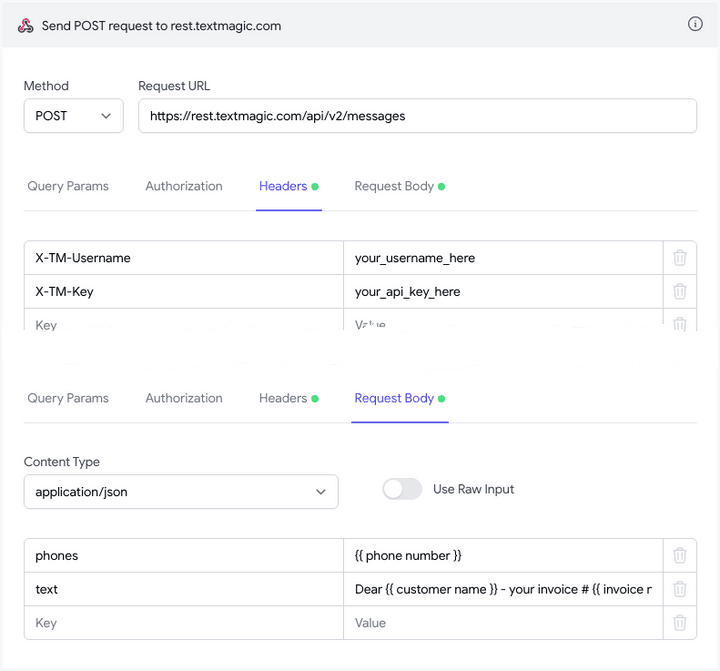In this video you will find out how you can publish your app to the Google Workspace Marketplace.
Publishing a Google Workspace Add-on or Chat App can be a bit daunting. We’ve feature a couple of ‘how-to’ guides, which go into the detailed steps of the process, and my favourite has to be Alice Keeler’s top tips for getting your Google Workspace Add-on published. If you are still unsure about the Google Workspace Marketplace publication options and information required this video from Chanel Greco gives an overview of the entire process from start to finish.
Source: How to publish to the Google Workspace Marketplace

Member of Google Developers Experts Program for Google Workspace (Google Apps Script) and interested in supporting Google Workspace Devs.