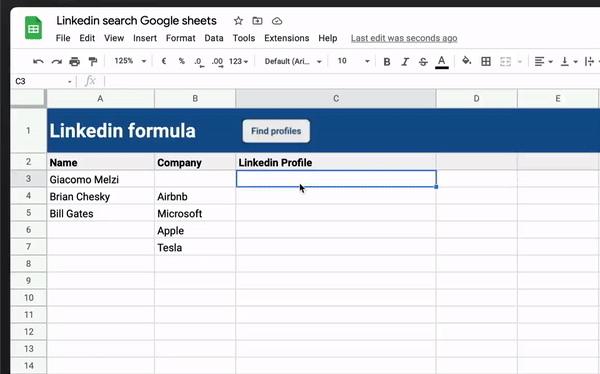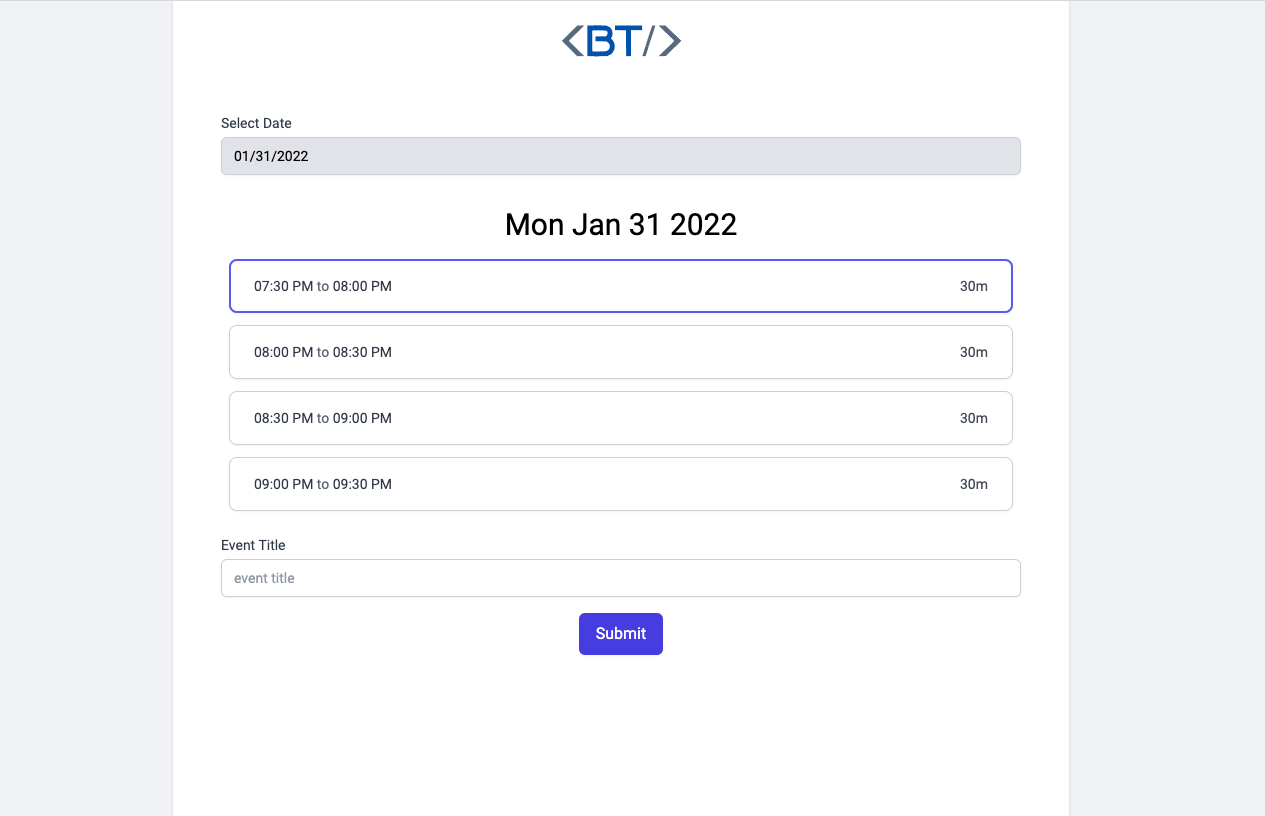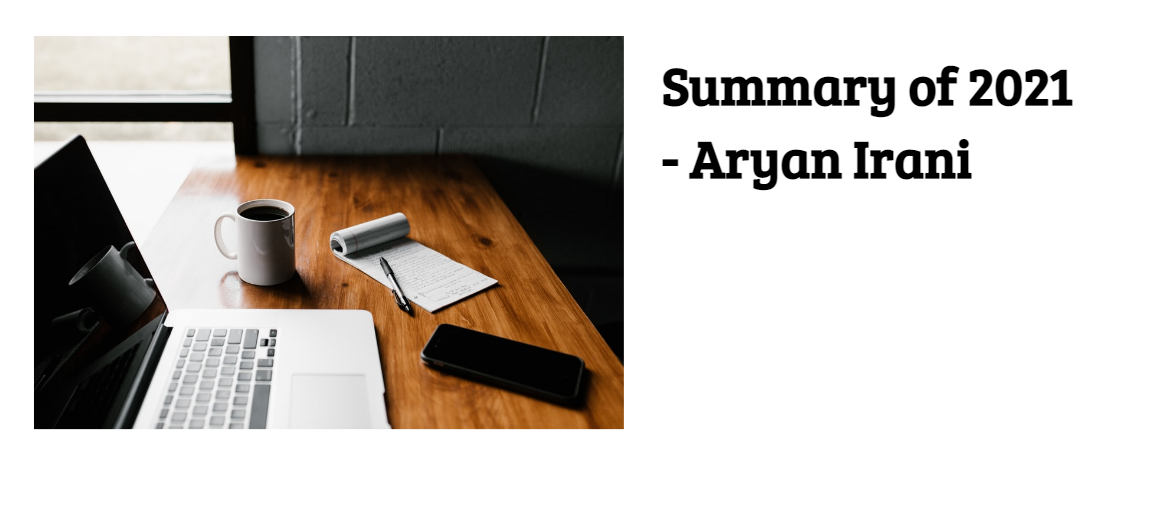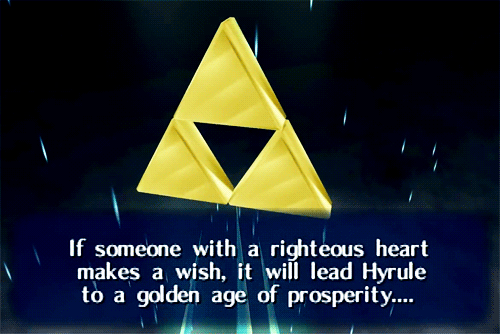I’ve long been interested in using one of the big office productivity platforms to build an embedded add-on. For a solo developer it’s a no-brainer: the platform takes care of the requirements above, and when the platform has a marketplace, there’s even a ready to go distribution channel to take it to market! The only real reason I’ve resisted it so far is fear of the slog of platform approval processes and required collateral. In this story I’ll explain how I felt the fear and did it anyway
Google OAuth verification and Workspace Add-on app review can be quite daunting the first time you go through the process. In this post from Gareth Cronin he shares his own personal journey getting his JIT Time Google Calendar Add-on verified and approved. There are some great tips and resources shared in the post including how to show the OAuth client ID in the add-on demo video submitted as part of the verification processes.
Source: Building a Google Calendar add-on and publishing it in the marketplace

Member of Google Developers Experts Program for Google Workspace (Google Apps Script) and interested in supporting Google Workspace Devs.


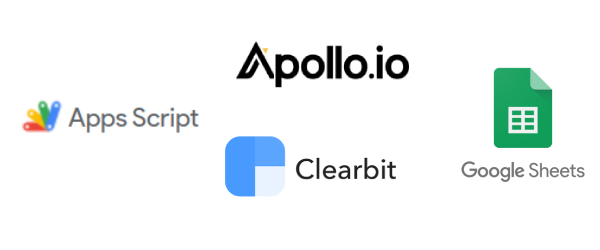
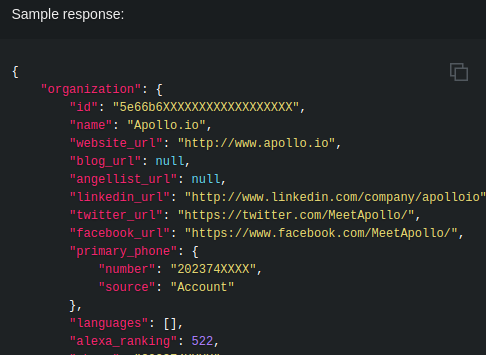
 .
.