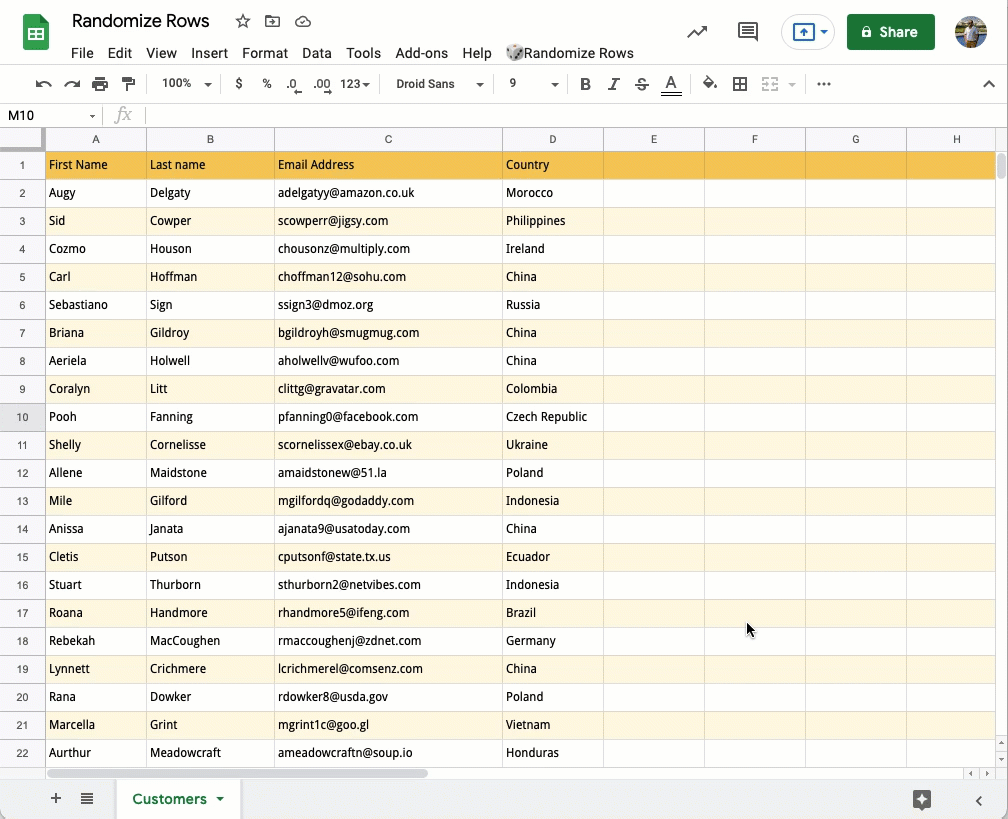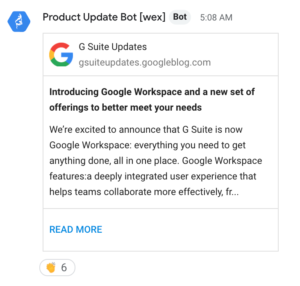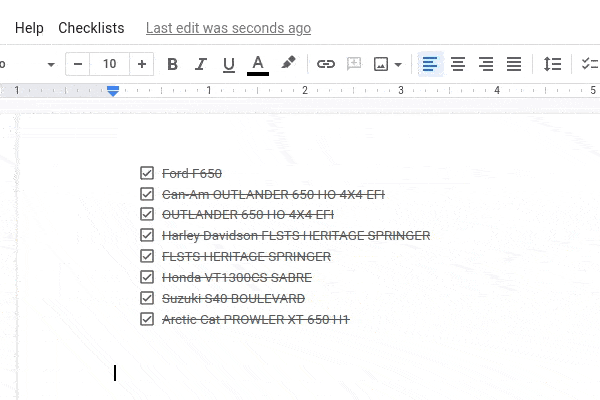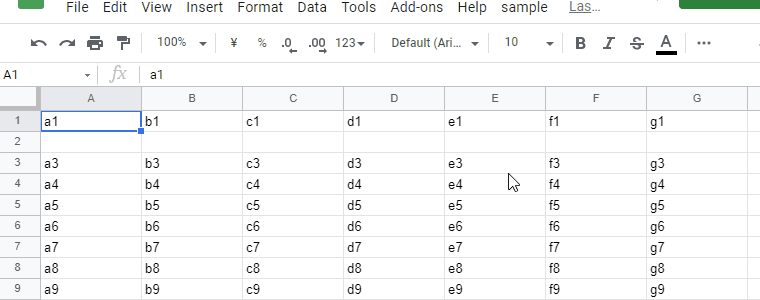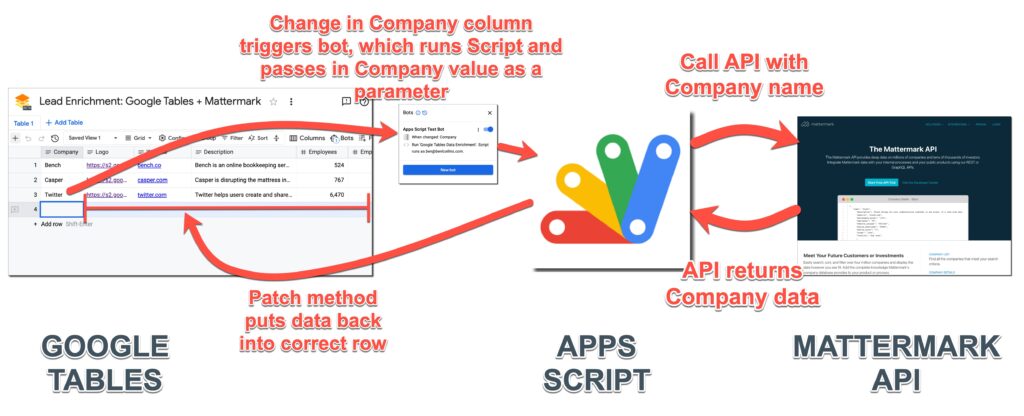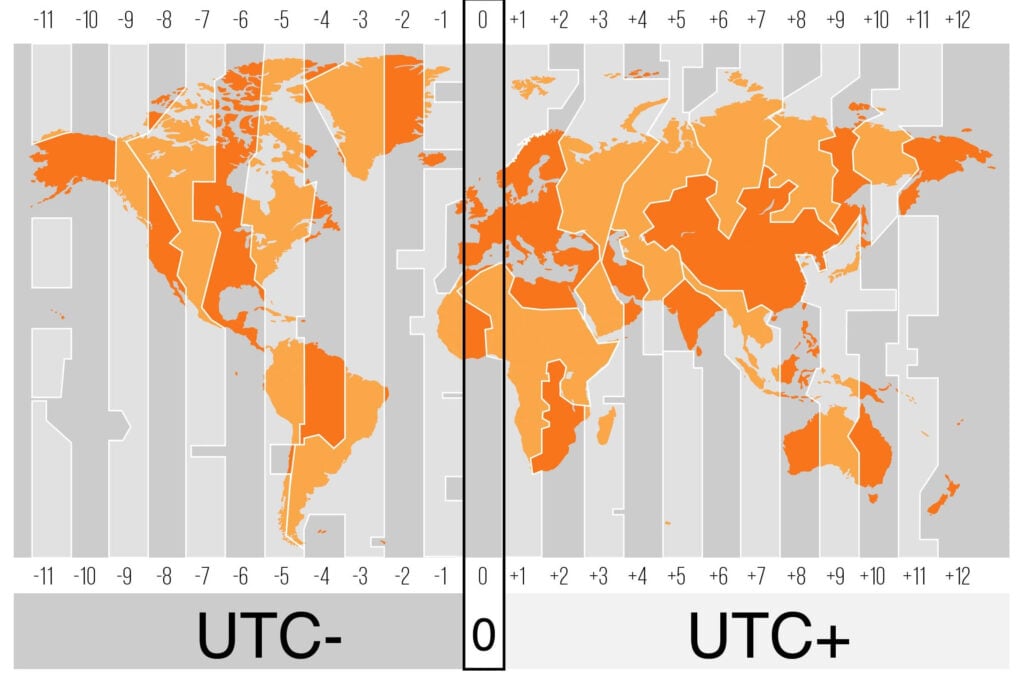Google Apps Script is handy, and it will help you a lot in your work. However, as you use it, you may hit a big wall. That is the six-minute limit on execution time. As the official documentation states, the maximum allowed time per execution of Google Apps Script is 6 minutes.
If the script execution time reaches 6 minutes, the script will stop suddenly, and an error message “Exceeded maximum execution time” will be displayed.
For as long as Google Apps Script has been around there have been various solutions published for handling the 6 minute execution limit. This post from Inclu Cat presents a nice overview and solution for the execution limit.
This is also an issue also recently covered by Amit Agarwal who takes a slightly different approach in Exceeded maximum execution time Exception in Google Apps Script, by breaking the execution before the limit is reached.
Source: An easy way to deal with Google Apps Script’s 6-minute limit

Member of Google Developers Experts Program for Google Workspace (Google Apps Script) and interested in supporting Google Workspace Devs.