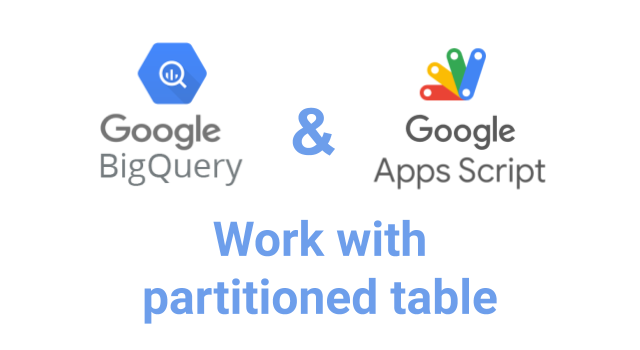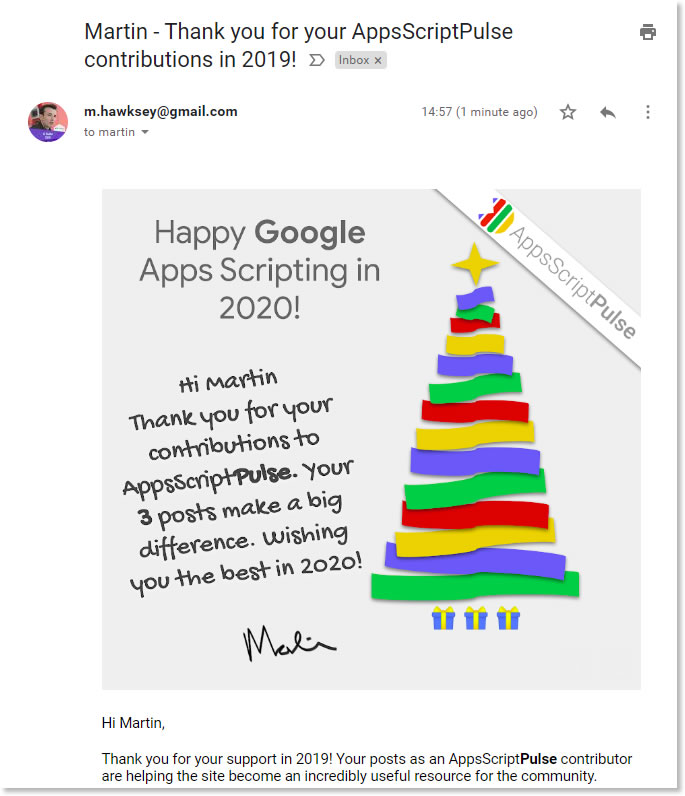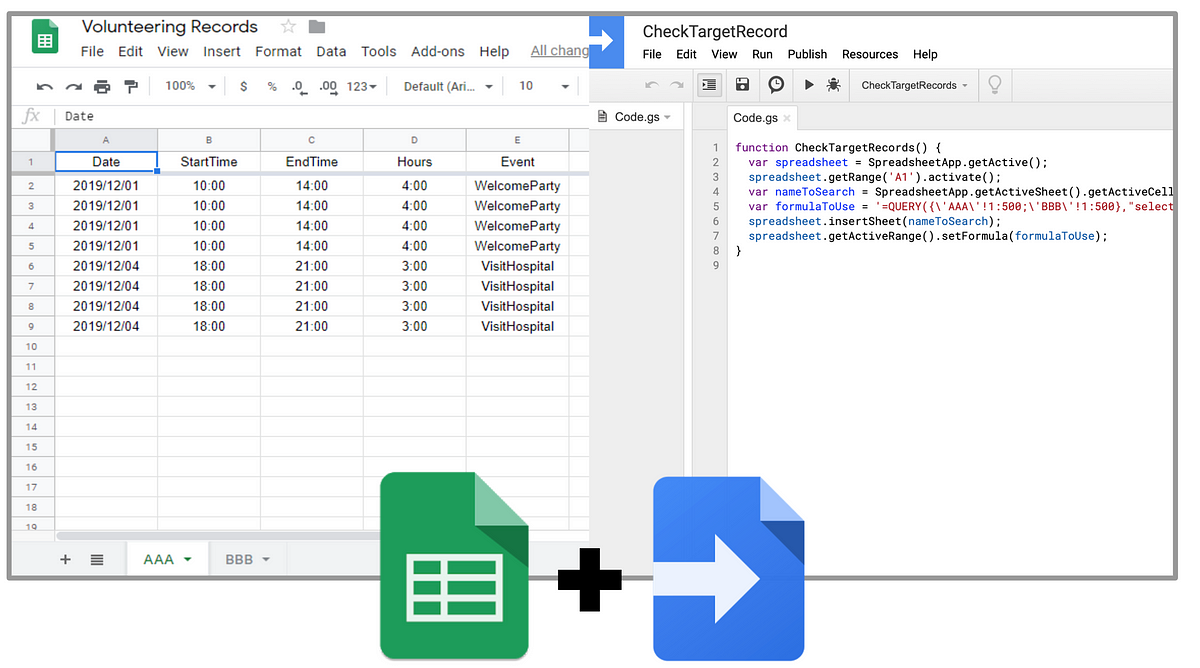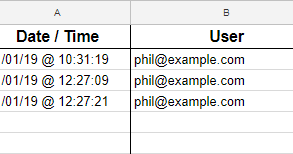Whether it’s a dinner reservation confirmation, a discount code, or a status update via SMS; it’s handy to be able to use a Google Sheet as an interface where you enter desired phone numbers to text along with a unique message for each, especially if you need to concatenate or produce randomized data using formulas in a Sheet as the message.
In this article the author will walk you through how to use a Google Sheet to send text messages using Twilio’s free trial account (an online communications provider that offers texting, calling, etc).
Source: Send SMS event updates or discount codes using Twilio from a Google Sheet