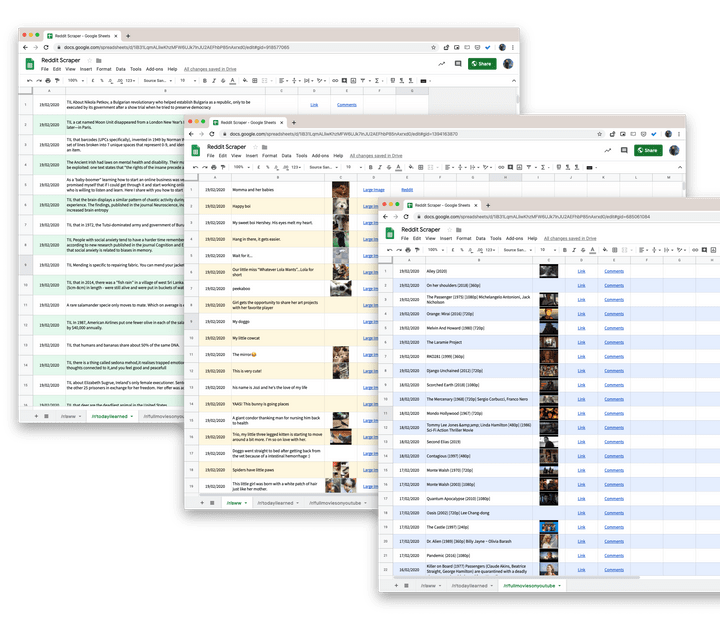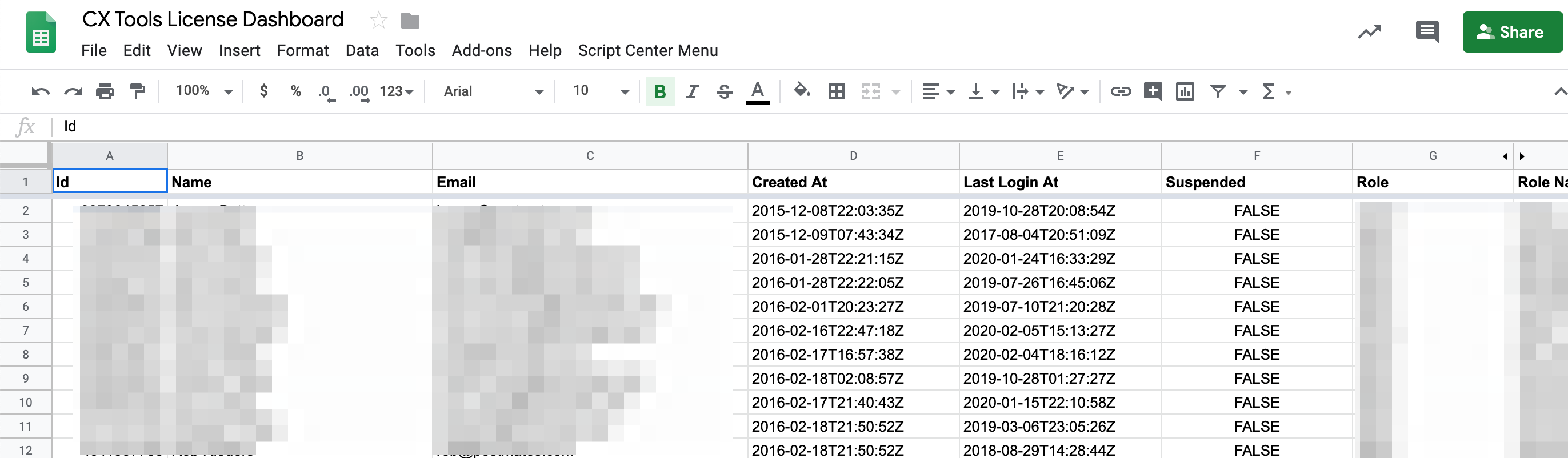In this episode of Sheets to Apps, we will show you how to track your work time on projects via Google Calendar. More importantly, he’ll be showing you how you can sync Calendar events to Google Sheets, creating a spreadsheet that shows you the total time spent on your projects.
Short video highlighting Jasper Duizendstra’s G Suite Developer Solution Gallery contribution. See the YouTube description for all the links you need.

Member of Google Developers Experts Program for Google Workspace (Google Apps Script) and interested in supporting Google Workspace Devs.