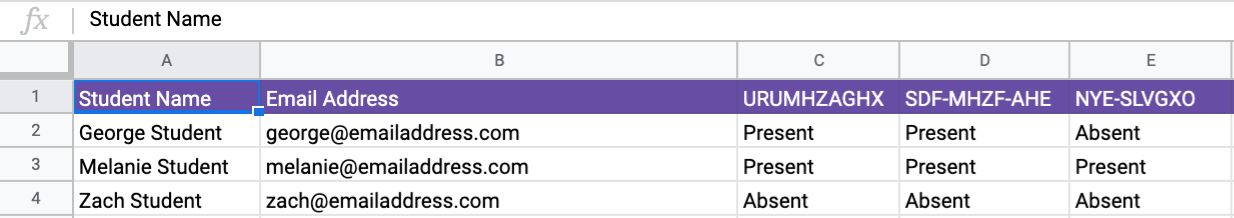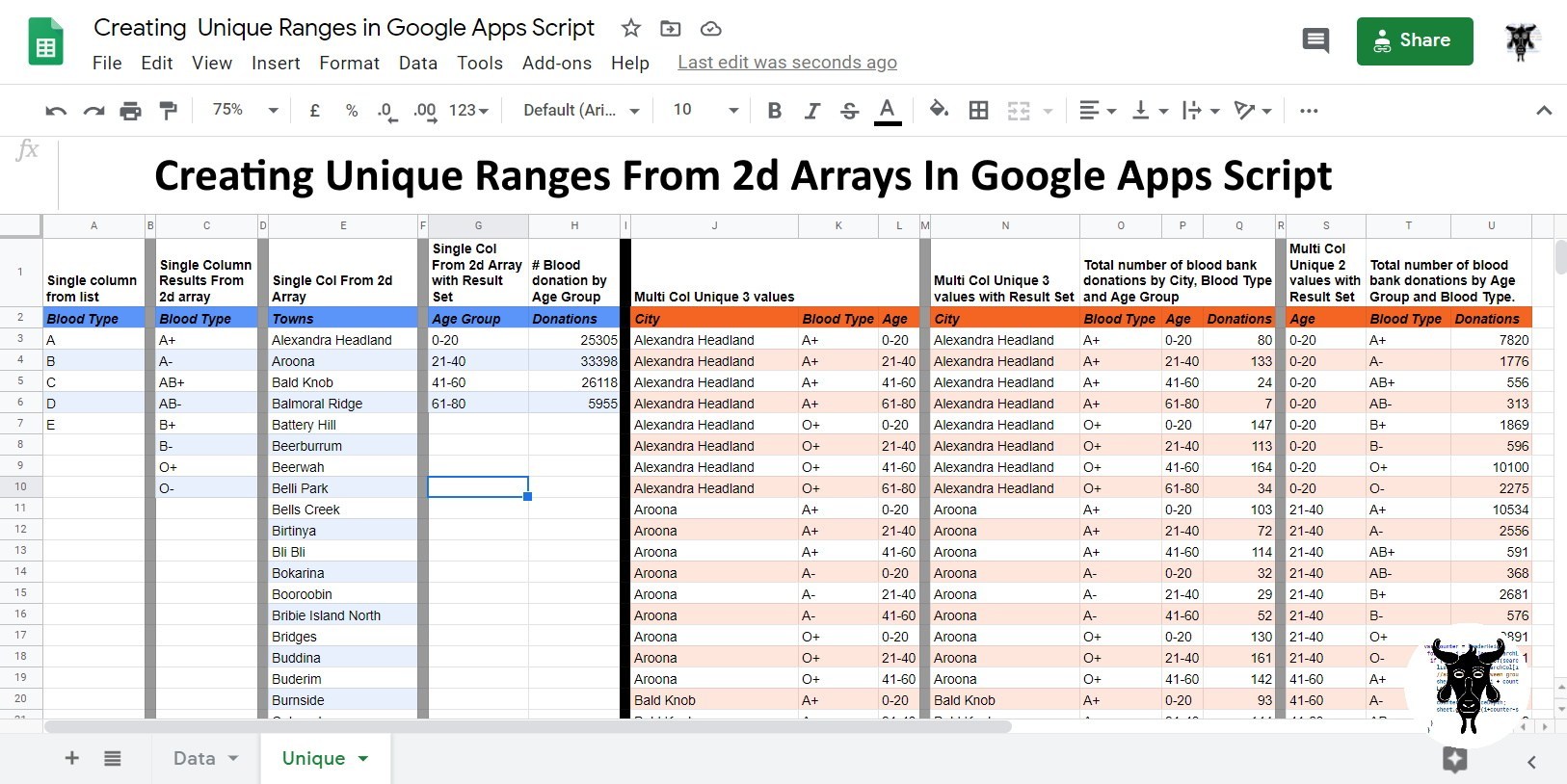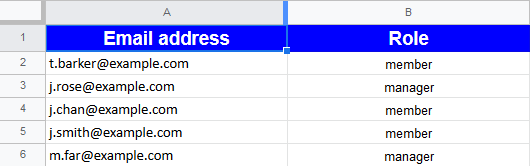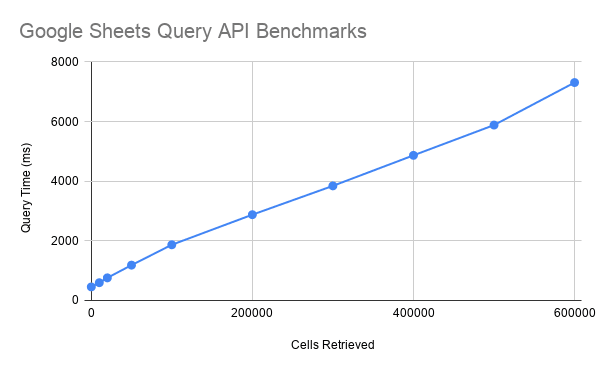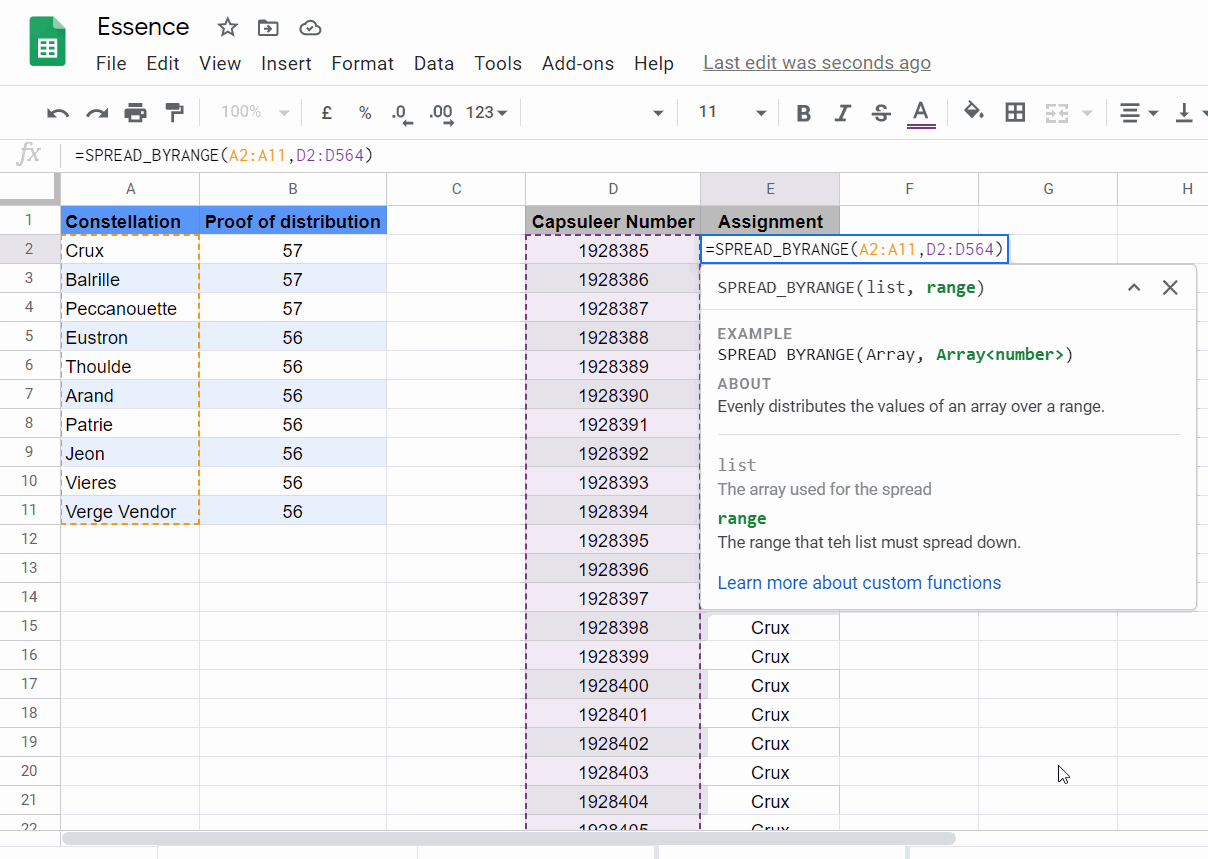Complete the steps on this page to create a Google Sheets add-on that tracks attendance for Google Classroom courses delivered using Google Meet conferencing.
Nice spot via @barrielroberts/@alicekeeler for an official Google Apps Script quickstart which combines Google Sheets, Google Classroom and Admin Reports which lets you create an automated Google Meets attendance roster tool. The quickstart has all the code and instructions you need to get this working.
Source: Quickstart: Check student attendance in Google Meet courses

Member of Google Developers Experts Program for Google Workspace (Google Apps Script) and interested in supporting Google Workspace Devs.