Get the folder IDs of a large number of current Google drive folders along with parts of their name – for capturing in a Google Sheet.
Source: The Gift of Script: Batch get existing folder IDs & names – version 2.0

I use Google Apps Script to support staff and students in my job. I enjoy dabbling with creating tools to help with automation and I freely share my learning experiences on my blog, where I also have a number of useful Google Add-ons: www.pbainbridge.co.uk

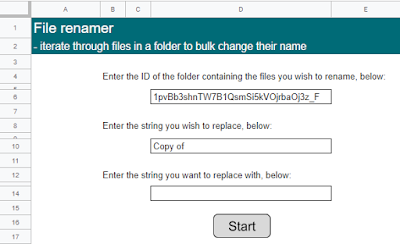


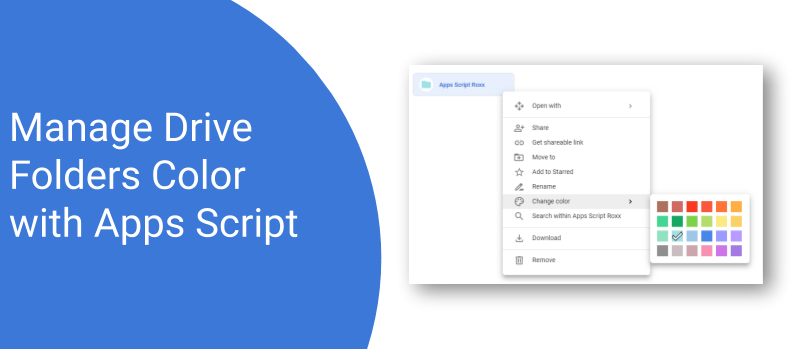
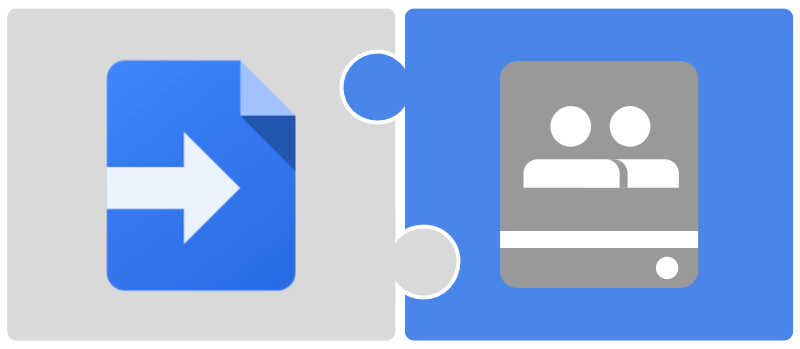 How to use Google Drive API for Team Drive in Apps Script with specific focus for Administrator of G Suite domain to list Team Drive, view Sharing Settings and more
How to use Google Drive API for Team Drive in Apps Script with specific focus for Administrator of G Suite domain to list Team Drive, view Sharing Settings and more