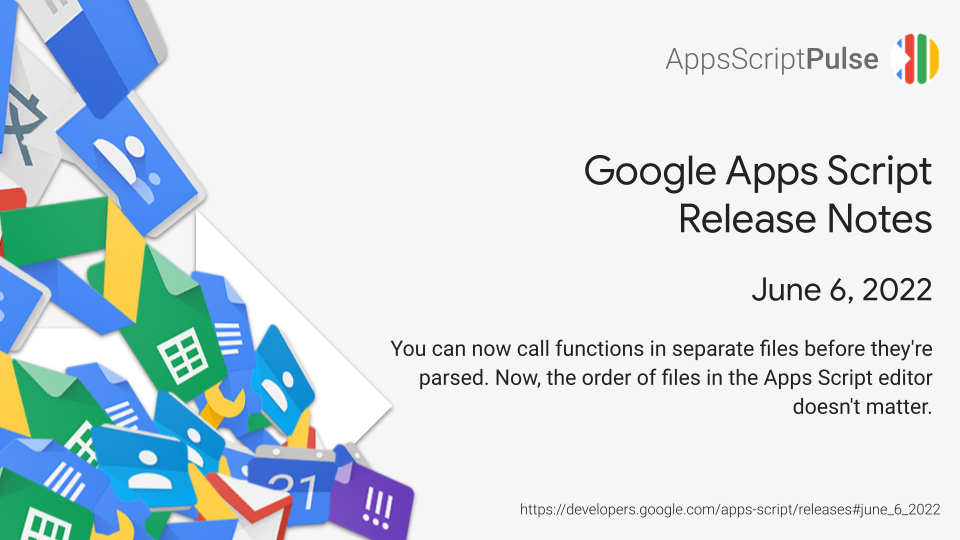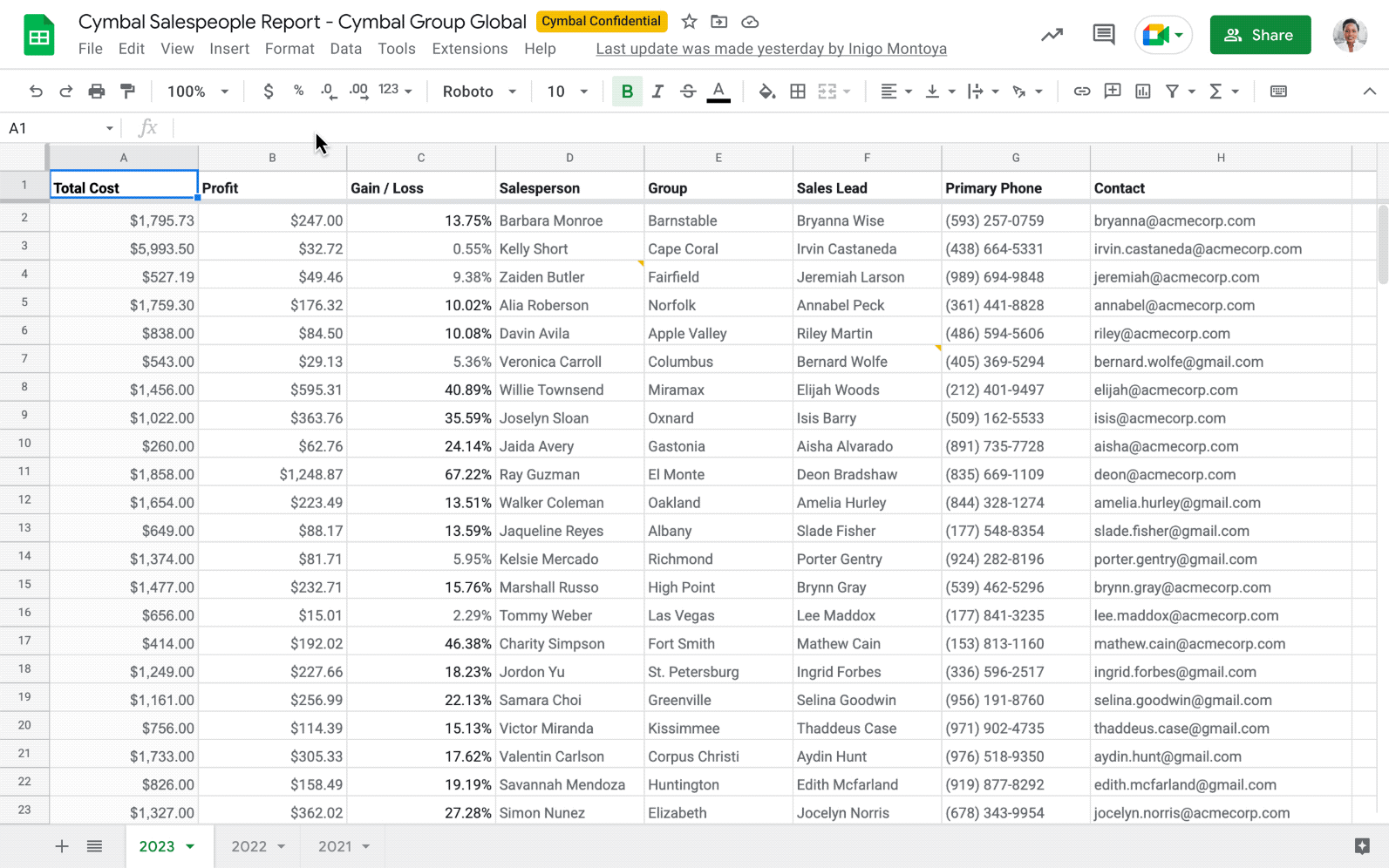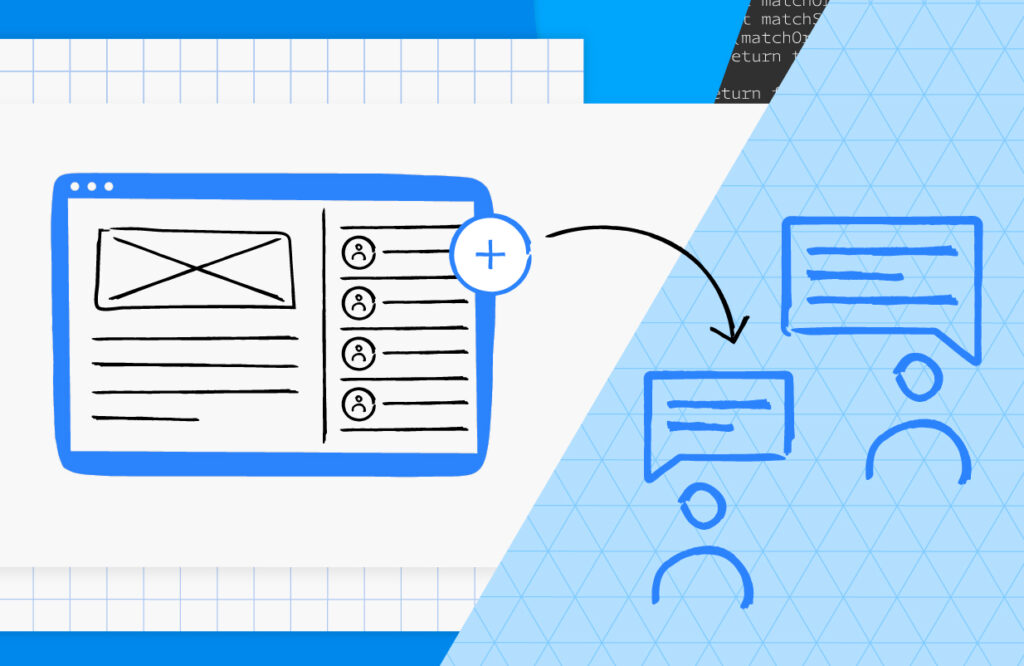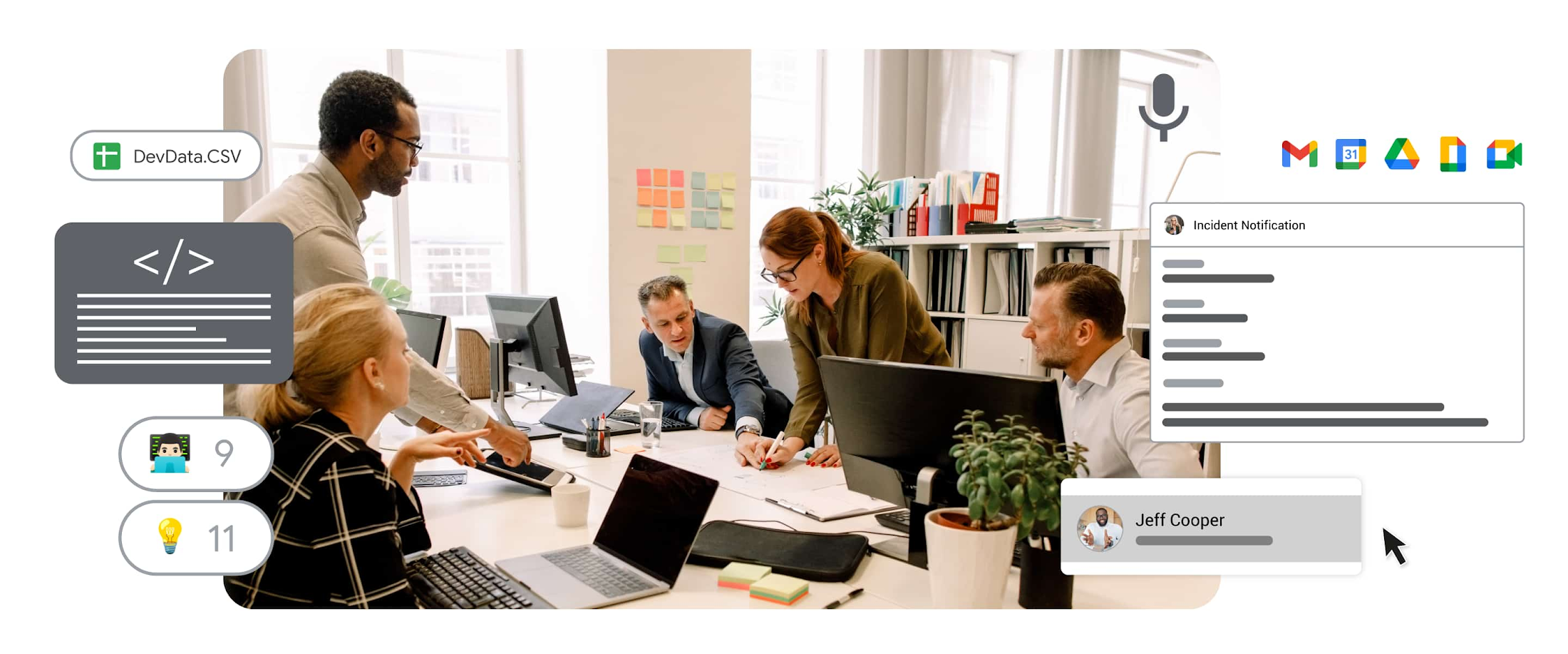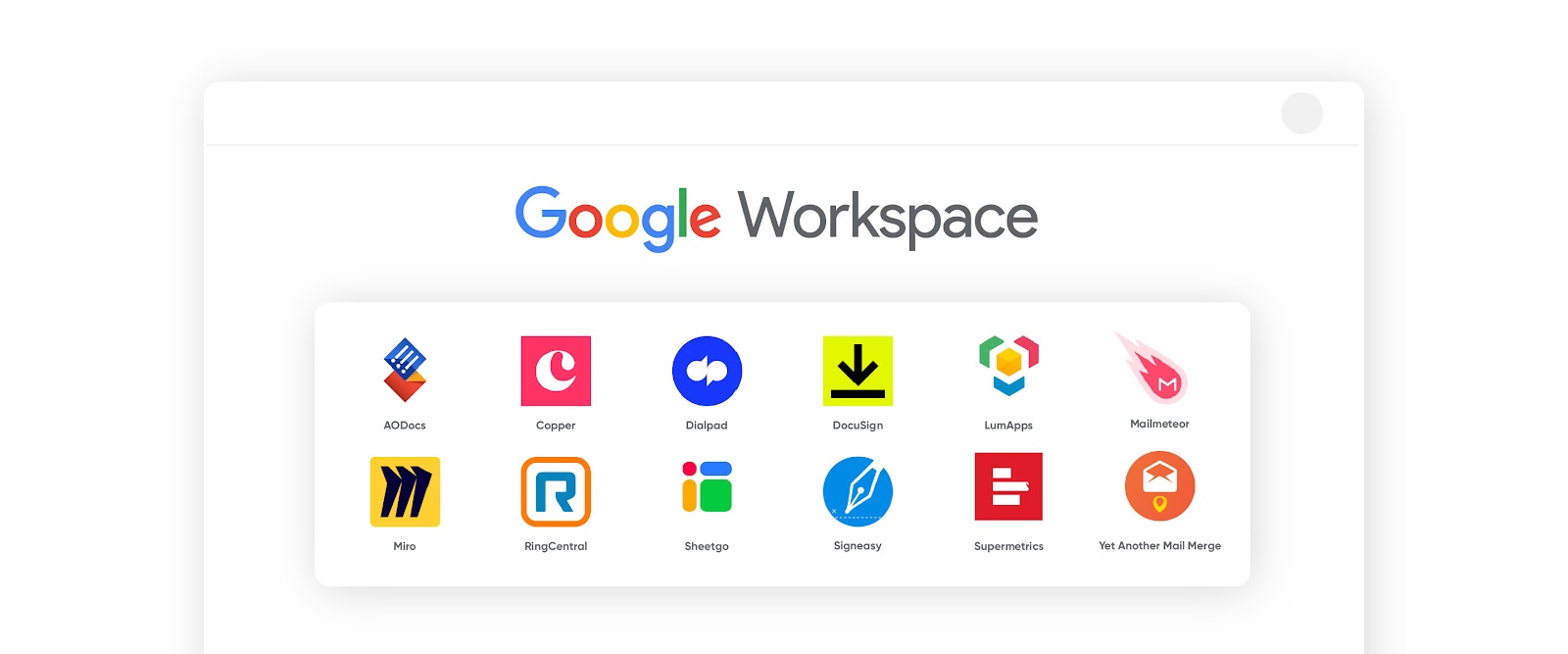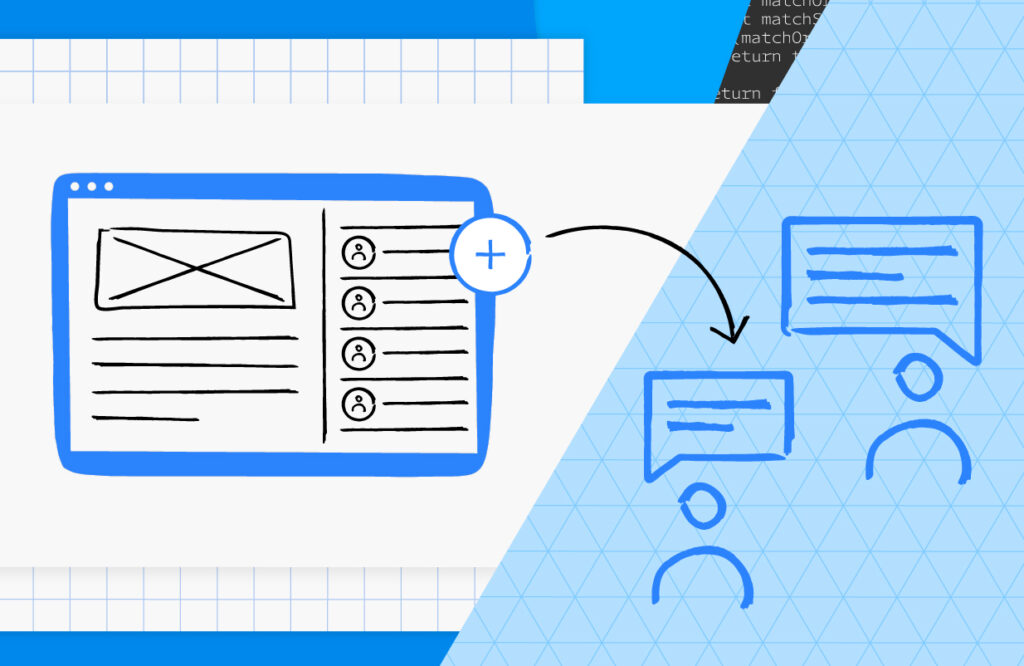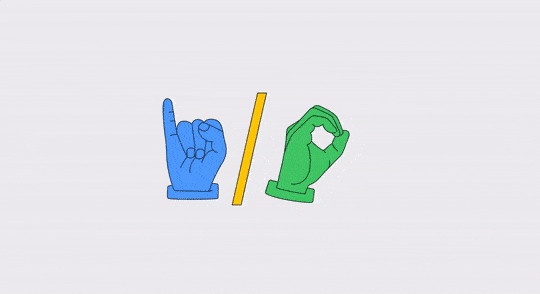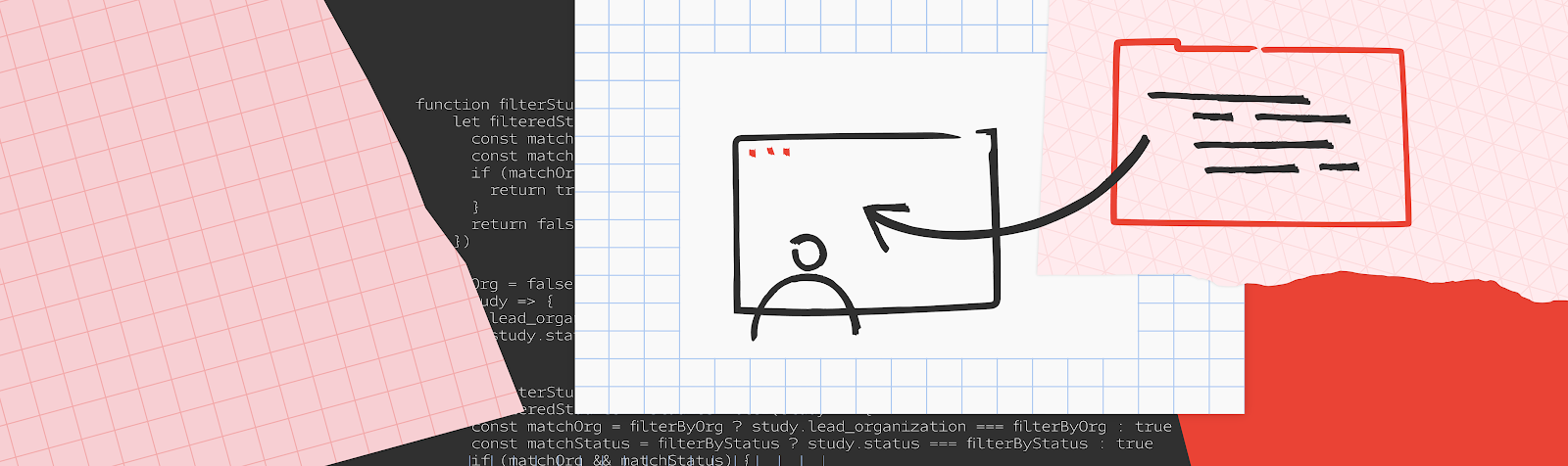We’ve been a little remiss highlighting the latest Google Apps Script release notes, but in case you missed it there has been an update to the V8 runtime:
You can now call functions in separate files before they’re parsed. Previously, the V8 runtime required a script file to be parsed before any other file could call the functions it defines.
Now, the order of files in the Apps Script editor doesn’t matter. This means that you can call a function in a different file to assign a value to a global variable—the function is always defined before it’s called. This behavior reflects that of the legacy Rhino runtime.
See the source post for more details and an example code snippet.
Source: Release Notes | Apps Script | Google Developers

Member of Google Developers Experts Program for Google Workspace (Google Apps Script) and interested in supporting Google Workspace Devs.