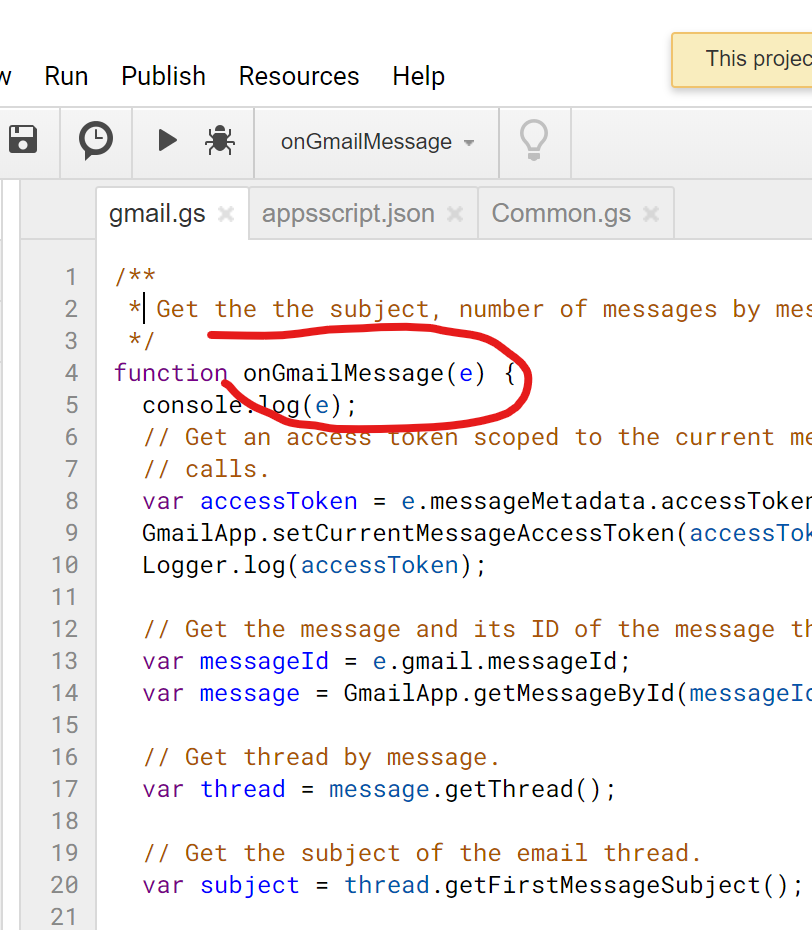Meet the Google Workspace Developer Experts, a global network of experienced technology experts, thought leaders, and influencers who actively support developer communities around the world.
If you are starting out on a new product, environment or beginning to learn to code finding people to connect with within an existing community can often be a challenge. Thanks to the efforts of Charles Maxson hopefully those connections are made a bit easier.
Source: Meet the Google Workspace Developer Experts

Member of Google Developers Experts Program for Google Workspace (Google Apps Script) and interested in supporting Google Workspace Devs.