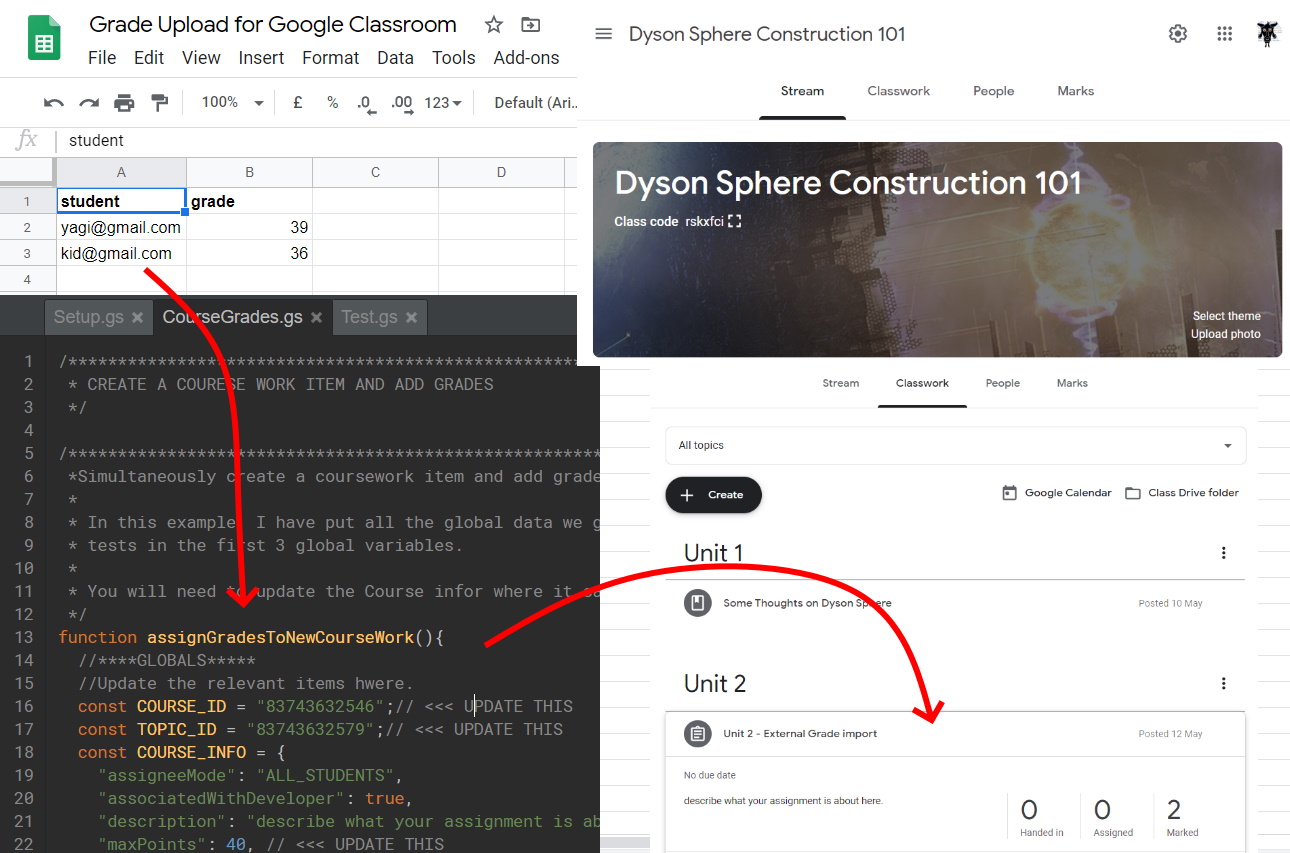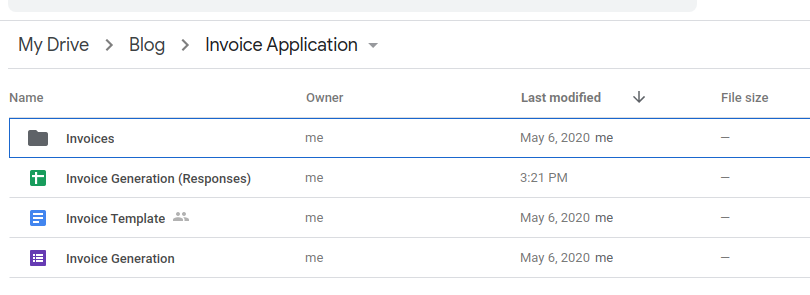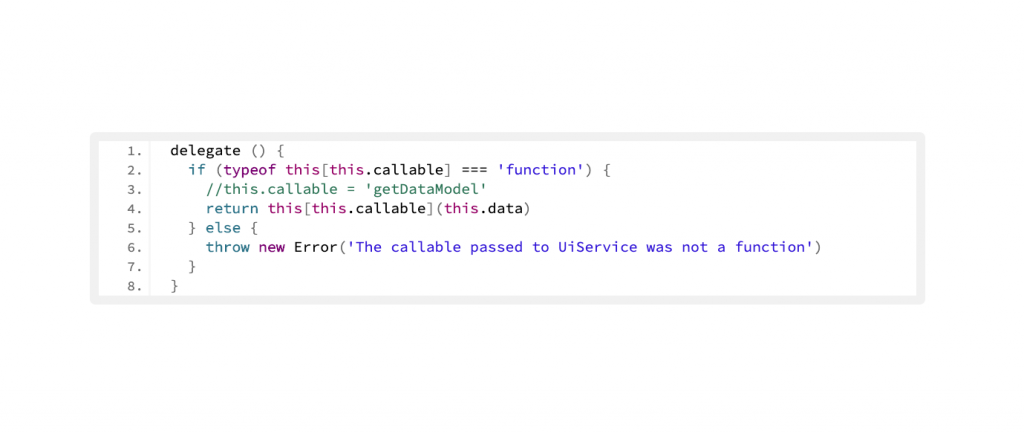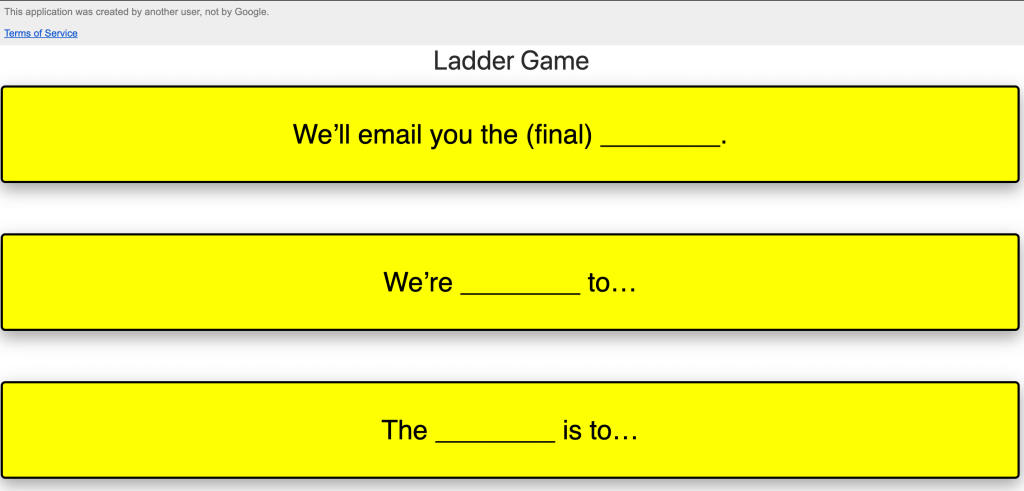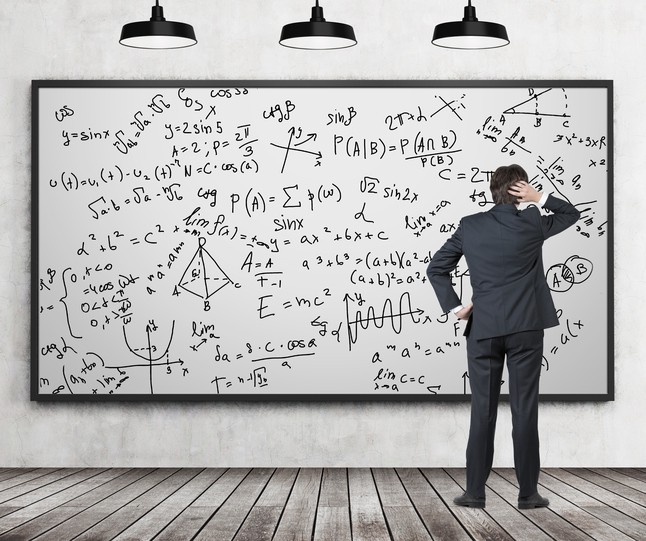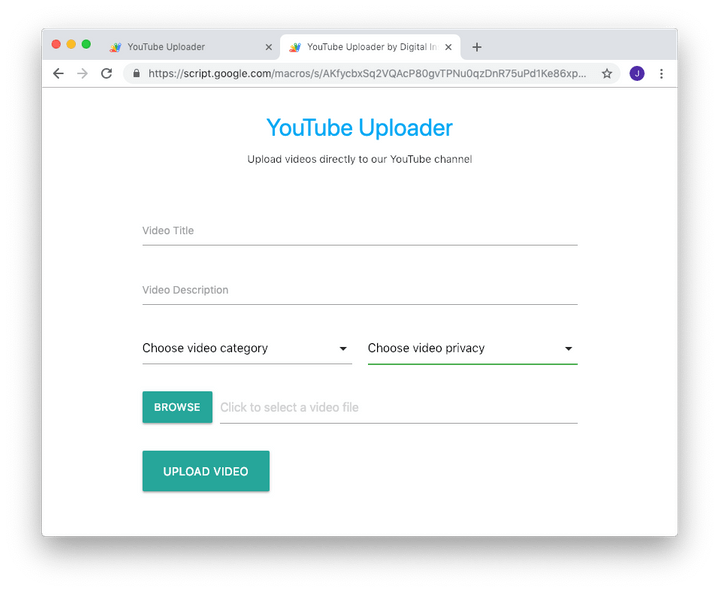As of writing Google App Scripts and functions in the code.gs documents use the V8 Runtime which generally supports ES6 syntax. This wasn’t true historically, and Google Scripts was limited ES5 syntax. This was a significant limitation. You’ll likely still find a lot of tutorials for Google App Scripts using ES5 and related workarounds, keep in mind there may be more modern ways to do the same thing now.
If your teams are using G Suite tools and Airtable, the building blocks to build secure and operational web application prototypes may be closer than you think. This article shows you how to get started and offer tips along the way.
Source: Fast, operational, and awesome prototypes with Google App Scripts and the Airtable API