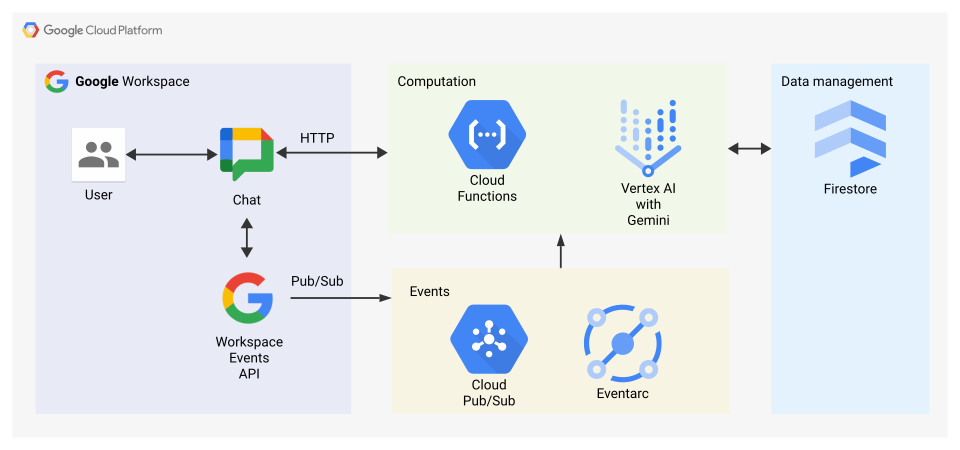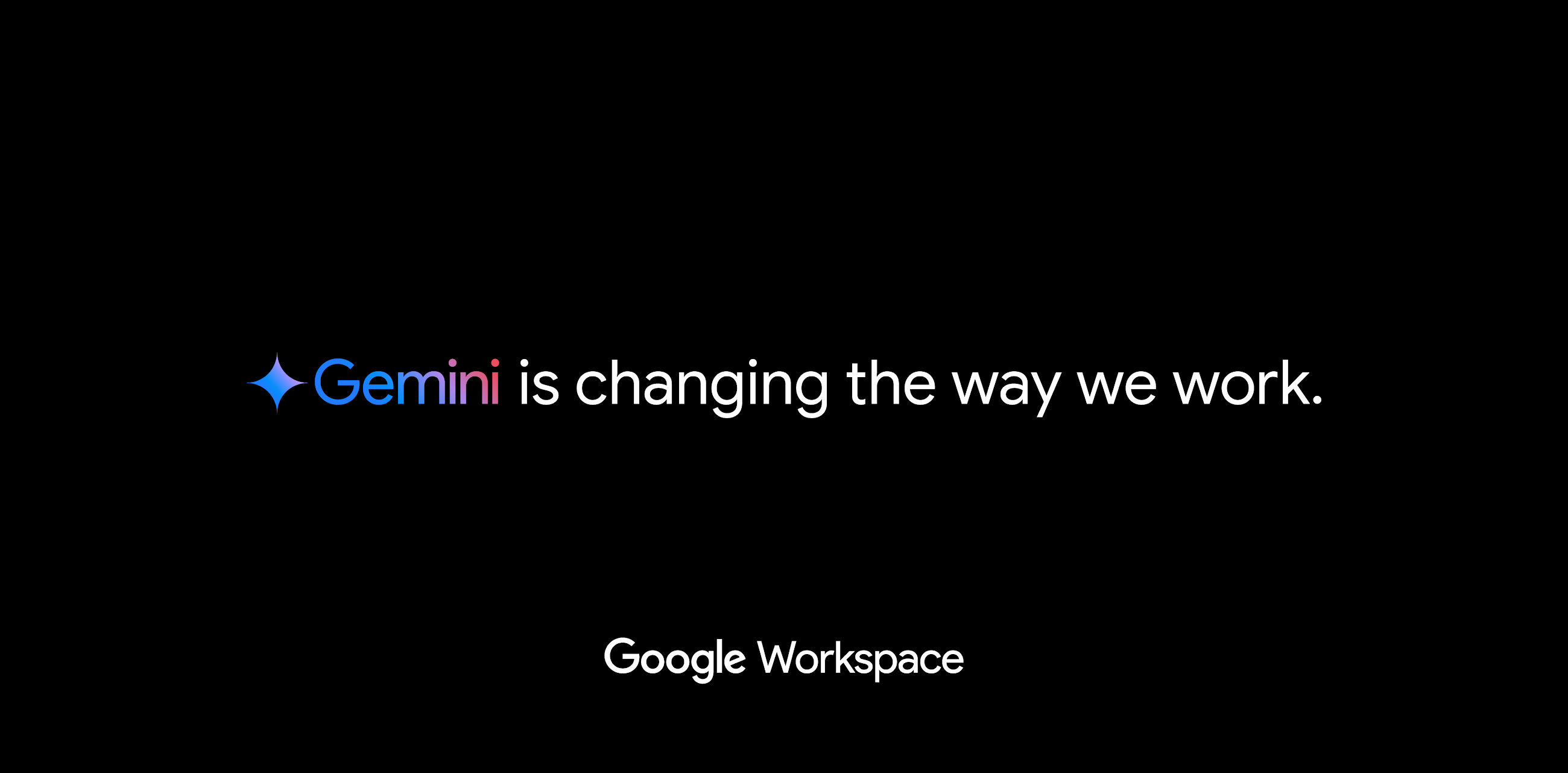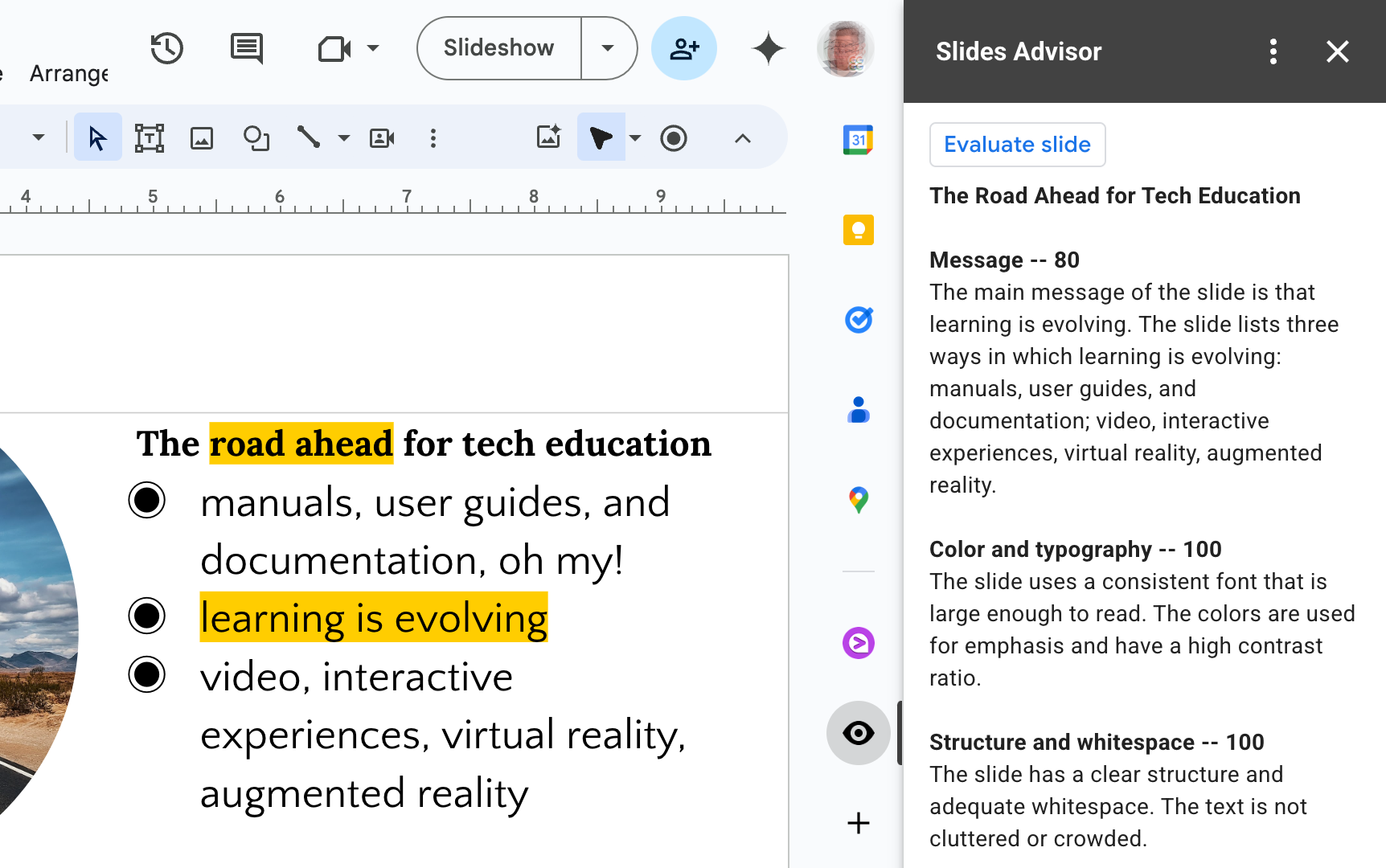This tutorial shows how to make a Google Chat app that answers questions based on conversations in Chat spaces with generative AI powered by Vertex AI with Gemini. The Chat app uses the Google Workspace Events API plus Pub/Sub to recognize and answer questions posted in Chat spaces in real time, even when it isn’t mentioned.
Here is another great tutorial from the Google Chat DevRel team, this time showcasing how the Google Workspace Events API and some new Google Chat UI elements can be used to turn a Chat space into a Gemini Pro powered knowledge base.
The sample solution will let you consume your Chat space message history into a Firestore database. The Chat app is an intelligent agent that can then monitor for new questions and make suggestions using Gemini to generate content based on the previous messages.
There is quite a bit of setup required as part of this tutorial, but it provides a solid foundation for quickly scaling this to your needs. A demonstration and explanation of the sample app was given as part of the Google Chat apps and APIs: Build connected workflows for the hybrid workplace session at Google Cloud Next and a recording might be available soon!

Member of Google Developers Experts Program for Google Workspace (Google Apps Script) and interested in supporting Google Workspace Devs.