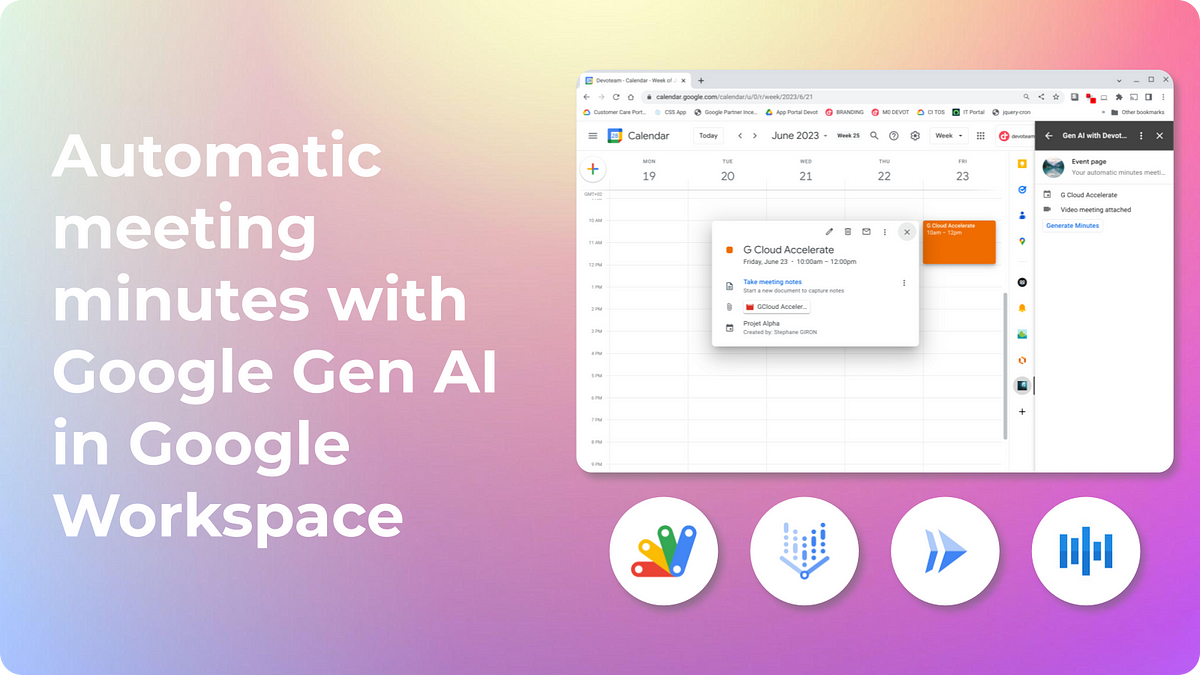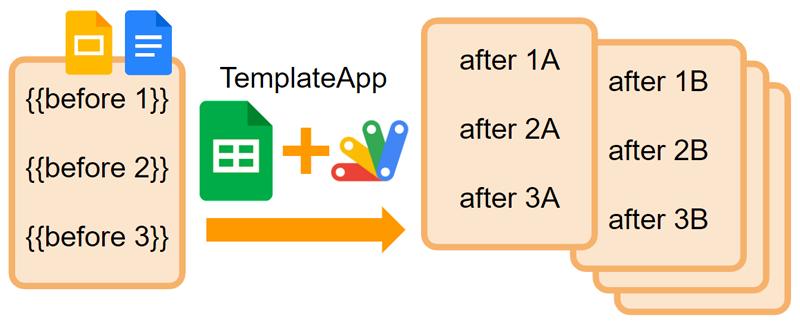Who takes the notes ? Simple question we always ask at the begining of the meeting, maybe it will be over in a near future with Generative AI. Using Meet recording, included in the Google Workspace licences, we can generate the transcript of the meeting with Google Speech to Text API and then generate the minutes.
Lots of chatter around ‘Gen AI’, but cutting through the hype and, in particular, the Platform-As-A-Service opportunities created with generally available Large Language Models (LLM) opens lots of new doors for Workspace Developers.
This example from fellow Google Developer Expert, Stéphane Giron, is an area I think has the most potential, using LLMs in Google Workspace Add-ons such as Gmail, Docs, Calendar etc. With Google’s Vertex AI LLMs there is really opportunity to create powerful solutions whilst preserving data sovereignty. Exciting times!
Source: Automatic meeting minutes with Google Gen AI in Google Workspace

Member of Google Developers Experts Program for Google Workspace (Google Apps Script) and interested in supporting Google Workspace Devs.