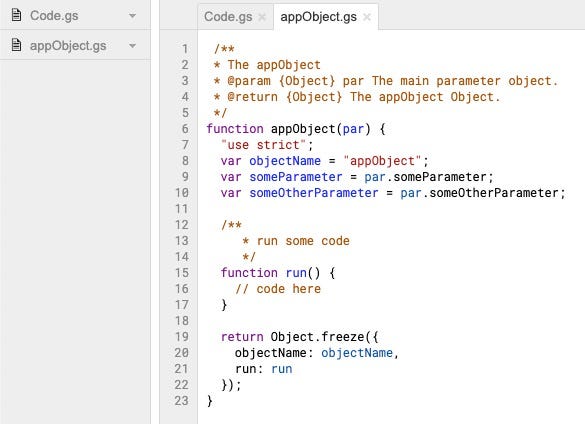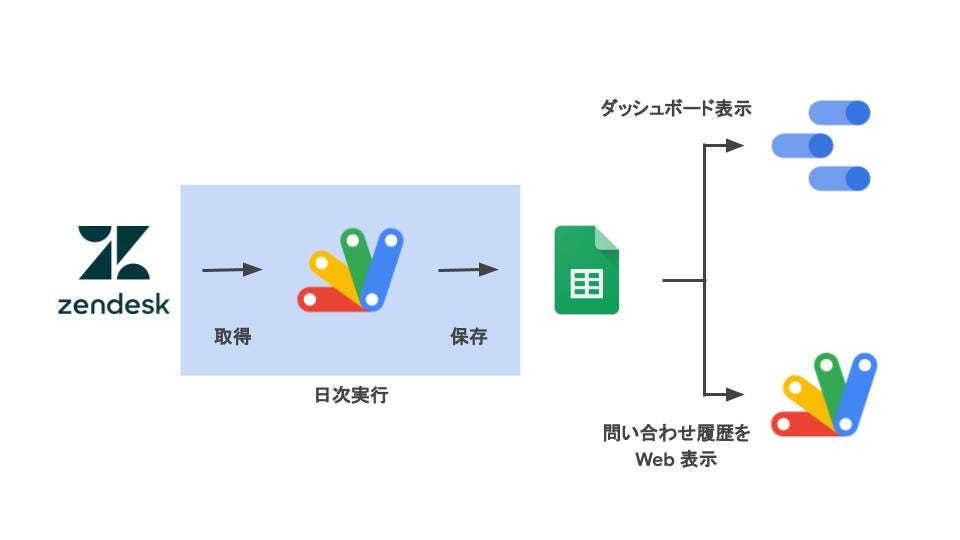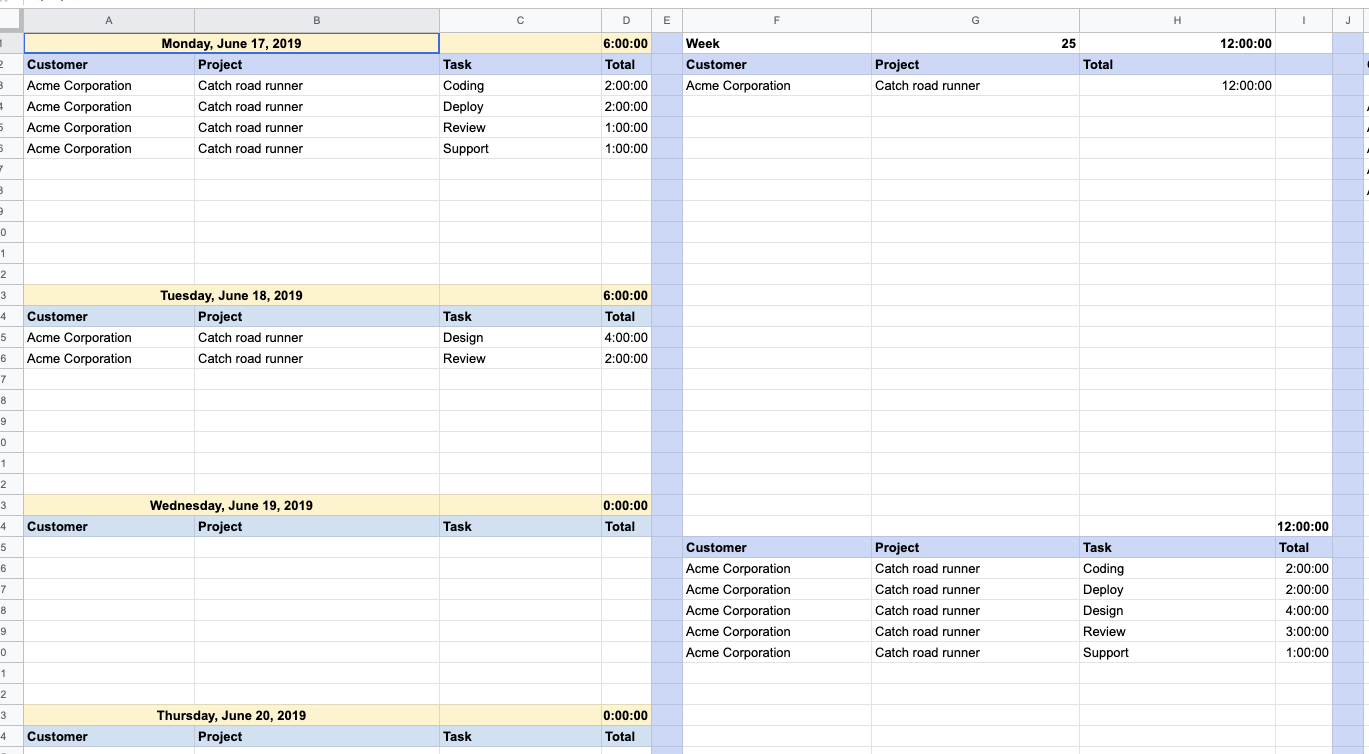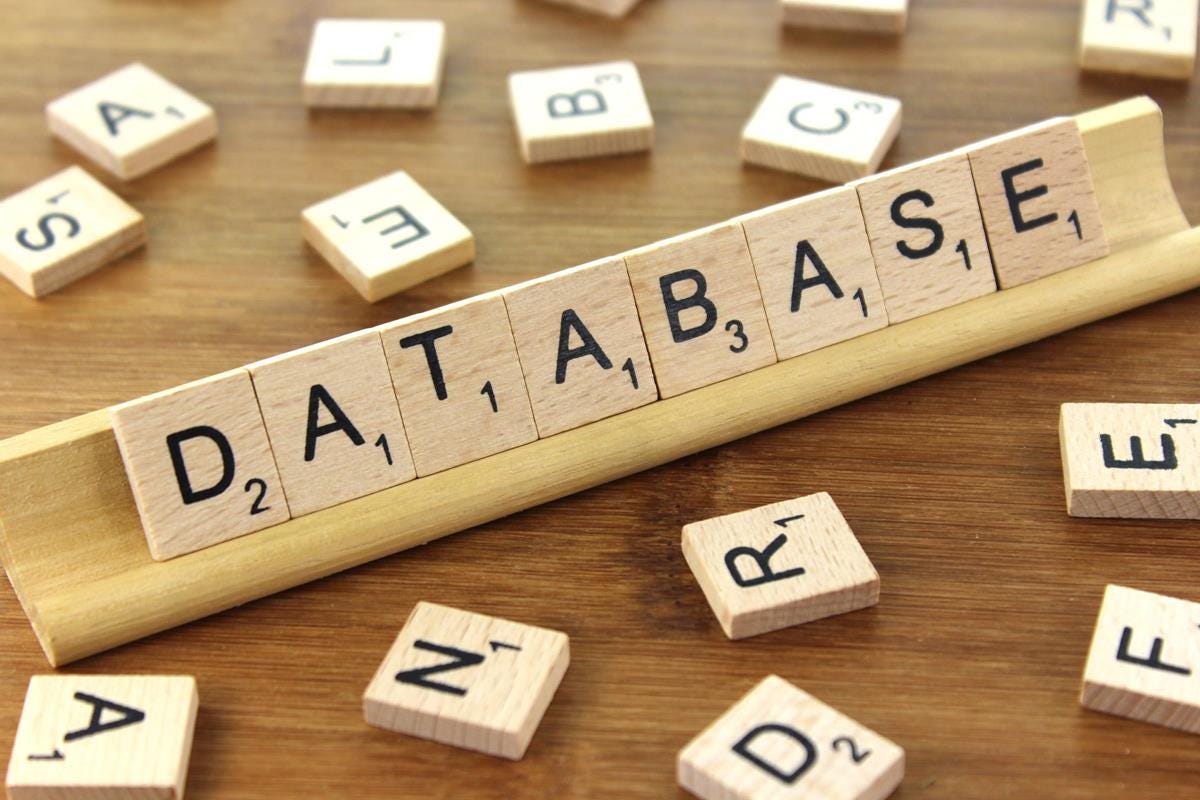As one of the only technologists in a family of CPAs I’m always seeking ways to participate in the discussion. So when the topic of using Benford’s Law as a risk assessment tool recently surfaced in conversation I decided to develop a custom macro to automate the analysis inside Google Sheets.
Laura Taylor tackles an interesting topic is this post highlighting how Benford’s Law can be used to detect anomalies in data. Google Apps Script developers might also be interested in the way macros are introduced to the reader.
Source: Using Apps Script, a Google Sheets Macro and Benford’s Law to Detect Potential Fraud

Member of Google Developers Experts Program for Google Workspace (Google Apps Script) and interested in supporting Google Workspace Devs.