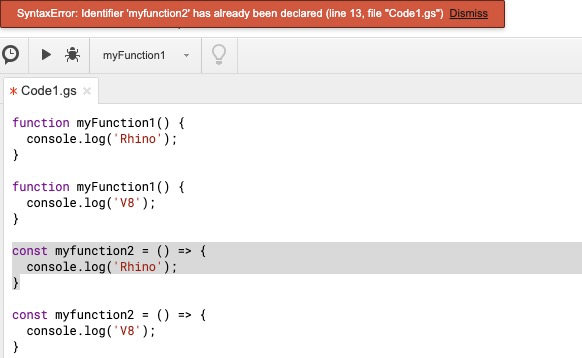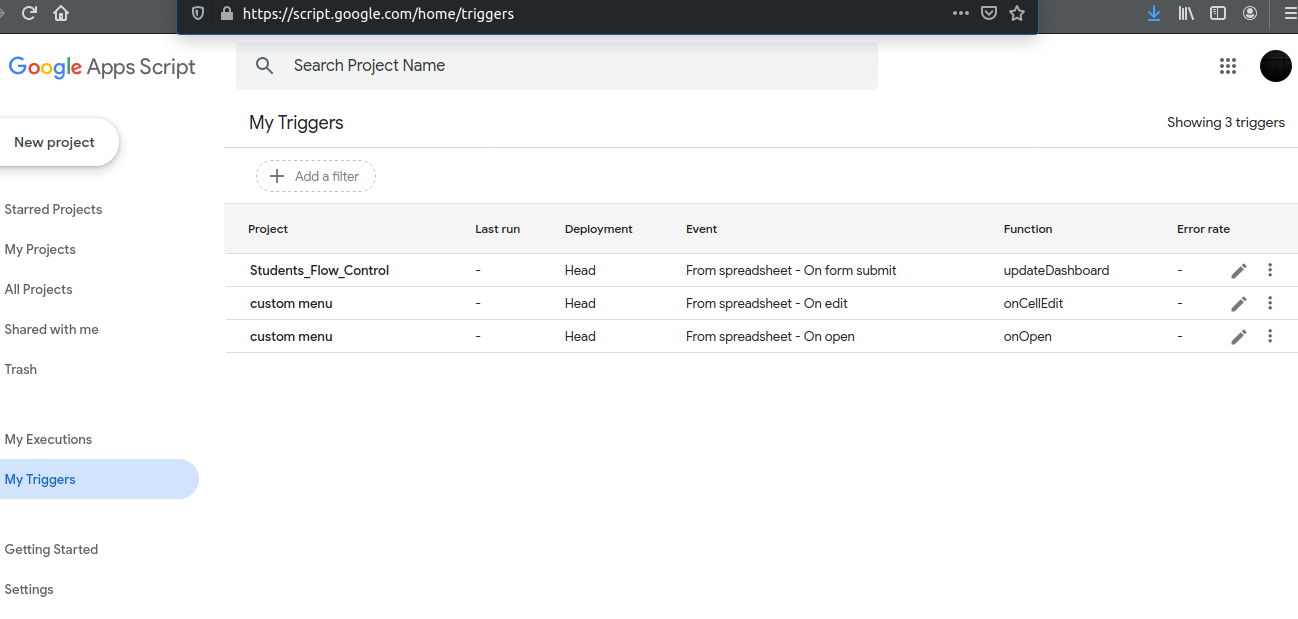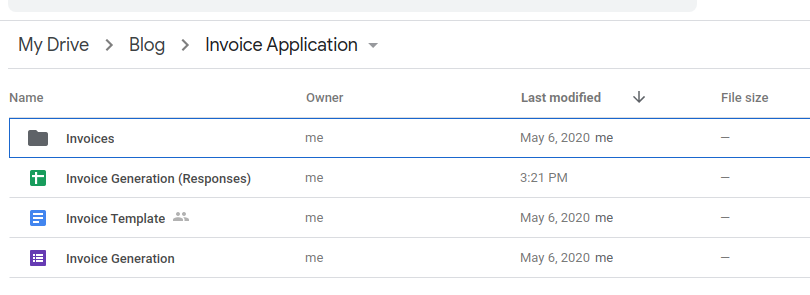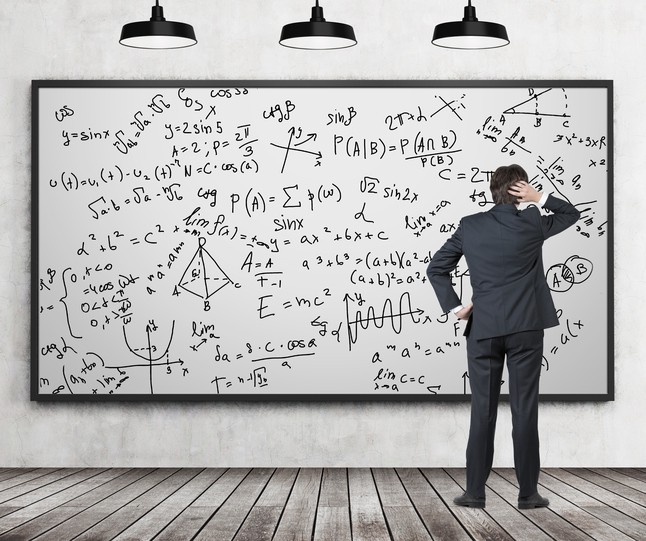I like shortcuts! I’m in constant search of what I deem to be the most simple, efficient and effective shortcuts. I consider any tool, system or methodology which helps me streamline workflow and save precious time a shortcut. When I believe I’ve discovered (or perhaps created) a shortcut, especially a G Suite shortcut, I like to share that shortcut with others.
Take your G Suite organization’s education to the next level with TSChatWise … a Google Sheets and Apps Script powered Google Chat tool for teaching and learning. 🚀