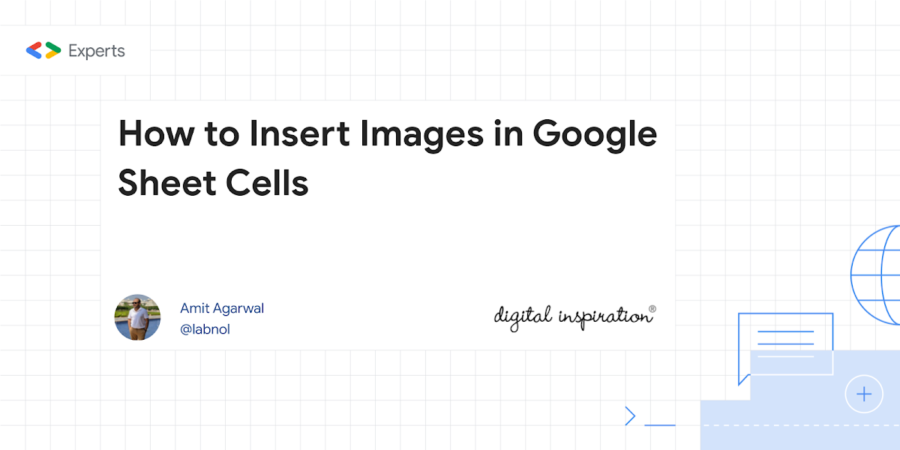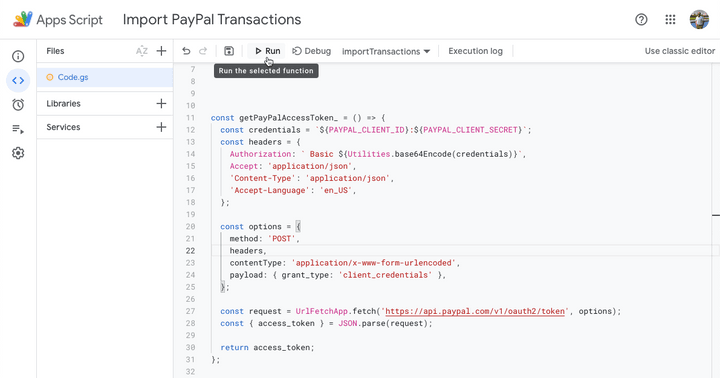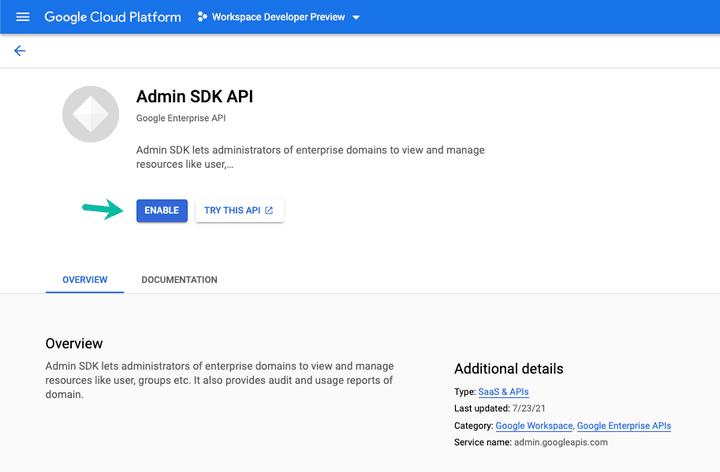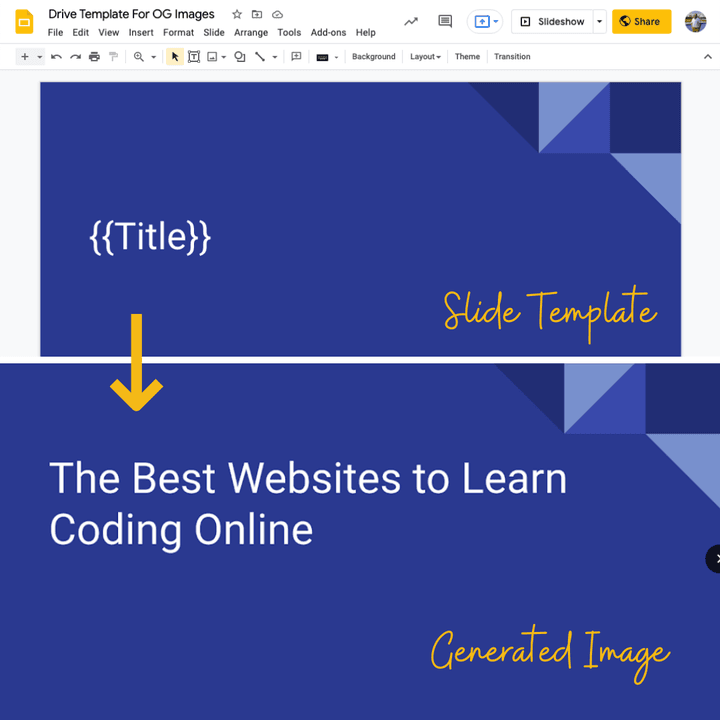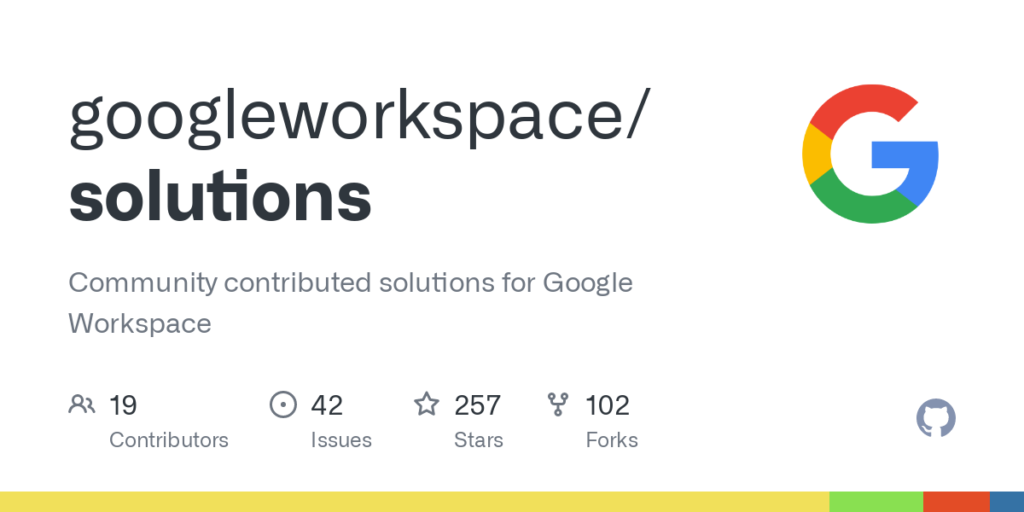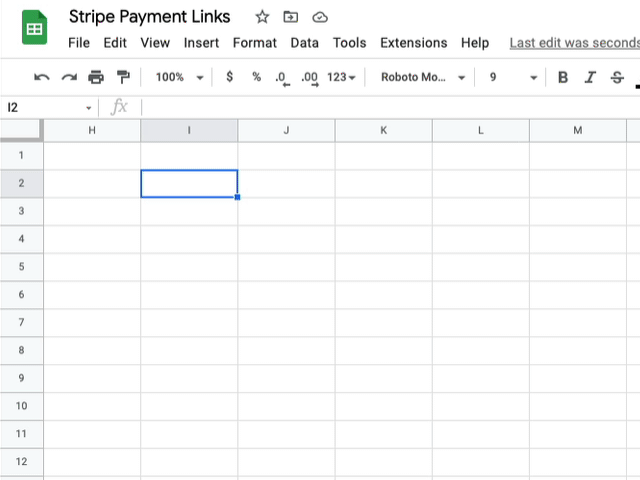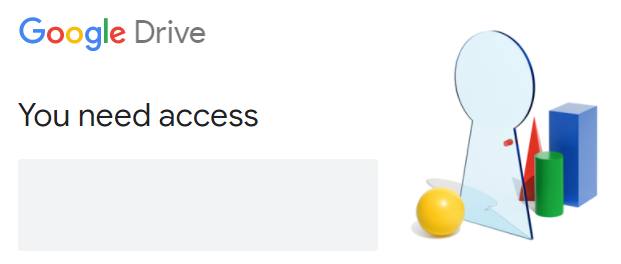Learn about the different approaches that will help insert images in Google Sheets and understand the reason why you may prefer one approach over the other.
In this tutorial Amit Agarwal covers the various ways you can insert images into Google Sheets, including with Google Apps Script. As part of this you can learn about the CellImage and CellImageBuilder which are relatively new features for adding an image to a Google Sheets cell. There are some useful code snippets included in the tutorial that can be dropped into your own projects.
Source: How to Insert Images in Google Sheet Cells – Digital Inspiration

Member of Google Developers Experts Program for Google Workspace (Google Apps Script) and interested in supporting Google Workspace Devs.