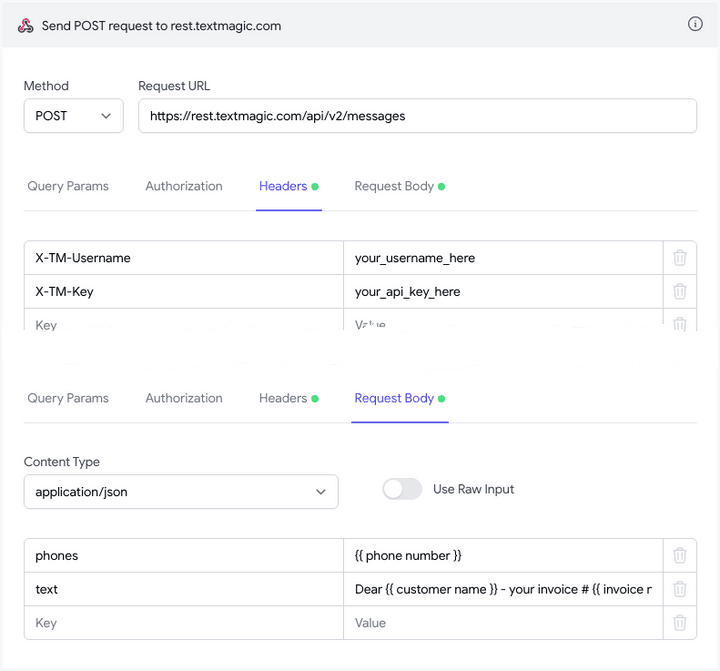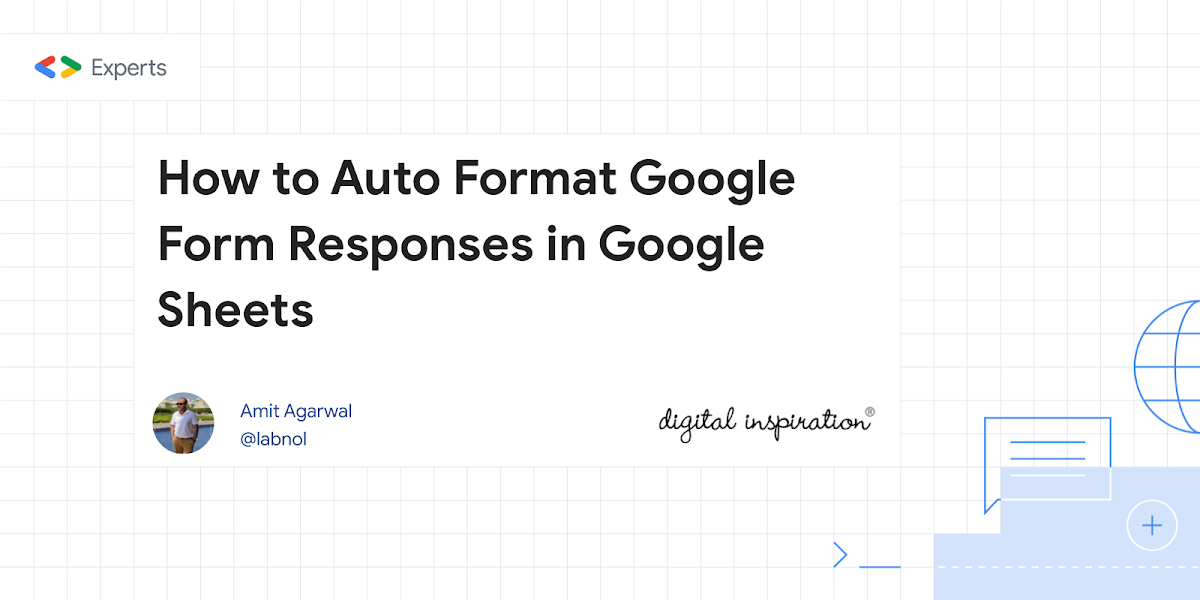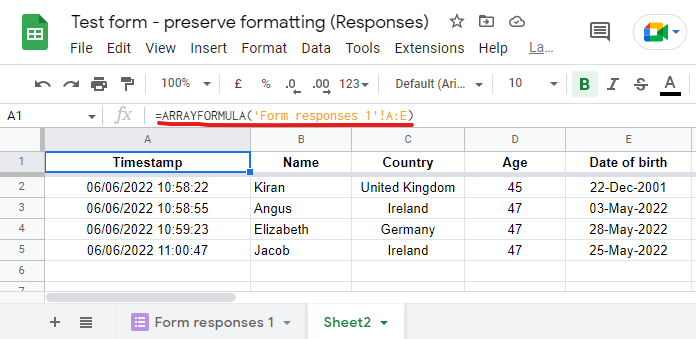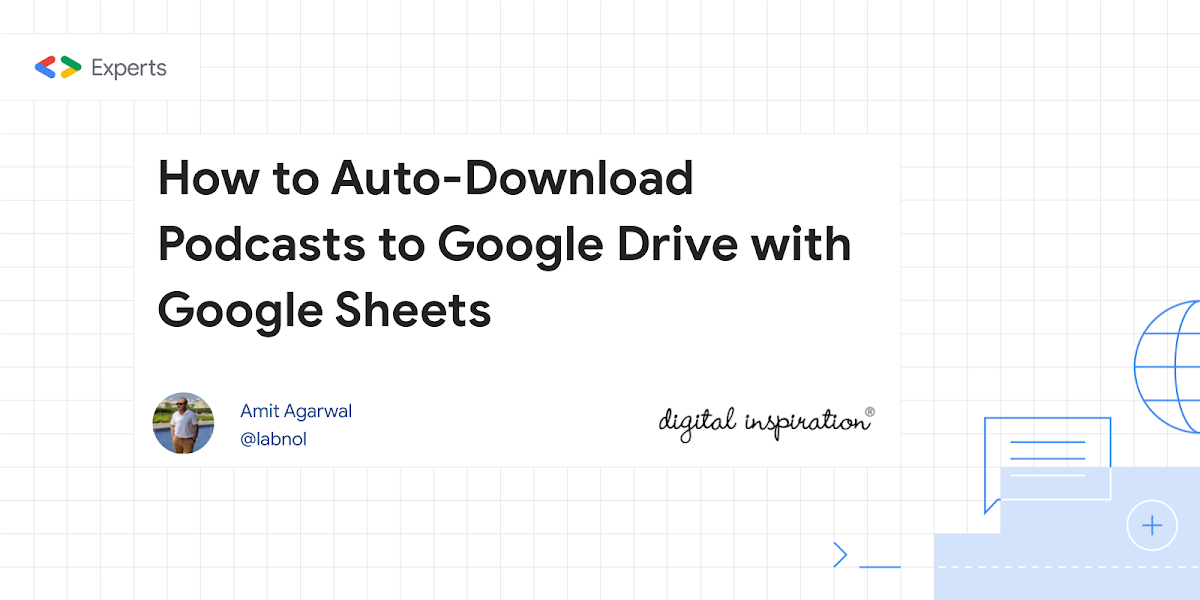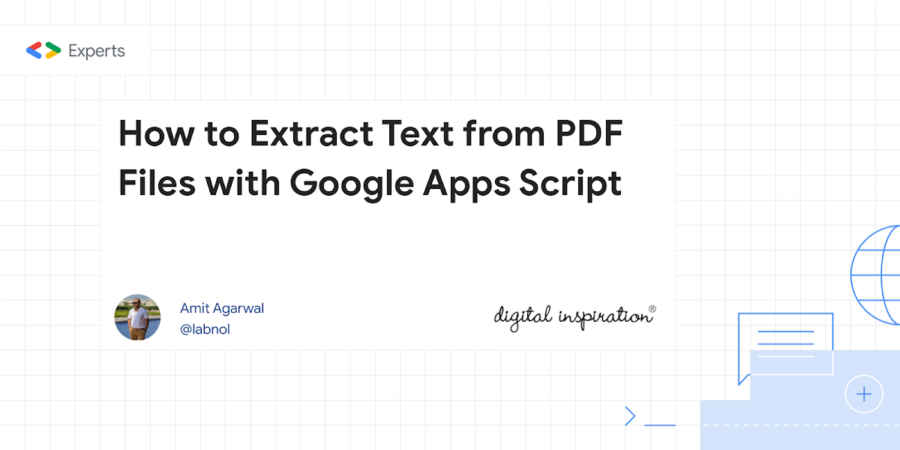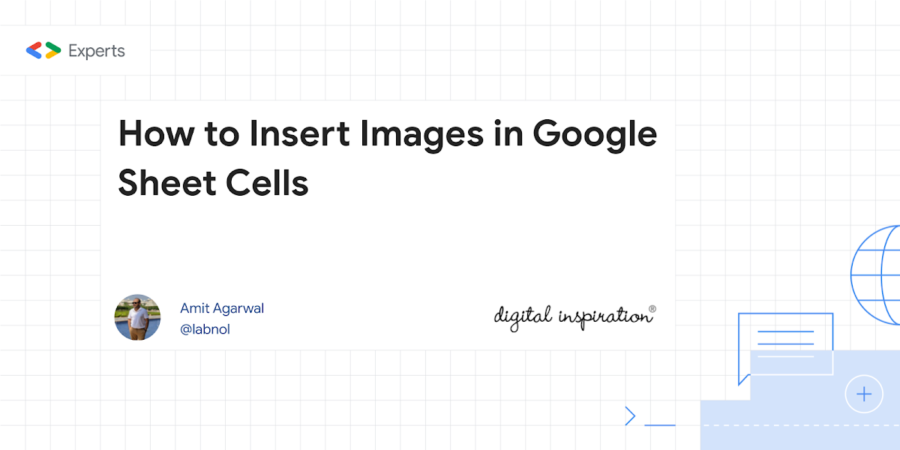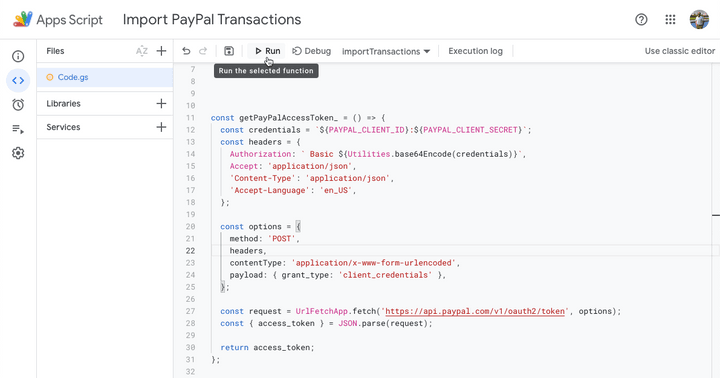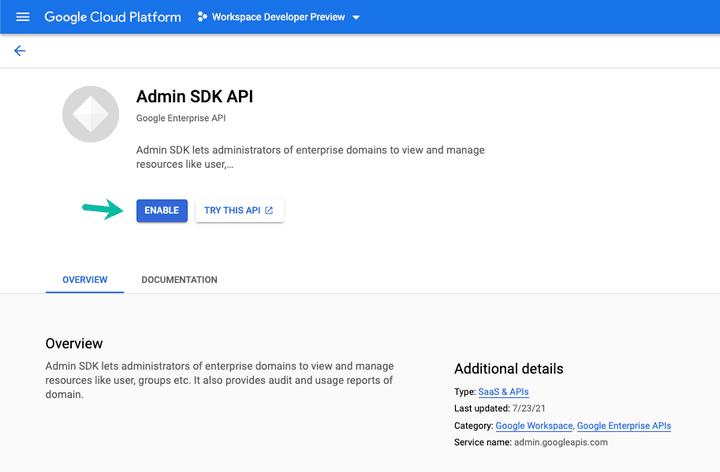The Document Studio add-on helps you automatically send text messages when a new Google Form is submitted or when new rows are added to Google Sheets. You can thus build workflows that send text reminders when the invoices are due. Or you can get notified instantly when people fill out your Google Forms.
There was some speculation this week about how much revenue Amit Agarwal (Digital Inspiration) makes through his suite of Google Workspace Add-ons. I can neither confirm or deny the reported figures, but what I’m certain of is Amit is not only an expert developer but also clearly very talented at spotting opportunities and creating very slick user experiences.
This latest post from Amit is a case in point. No code, but plenty of screenshots demonstrating how users of his Document Studio add-on can integrate a SMS text service into Google Forms/Sheets. As this is achieved with a Webhook integration users aren’t limited to SMS services. Click through to the source link to see more screenshots similar to the one below:
Source: How to Send Personalized Text Messages from Google Sheets – Digital Inspiration

Member of Google Developers Experts Program for Google Workspace (Google Apps Script) and interested in supporting Google Workspace Devs.