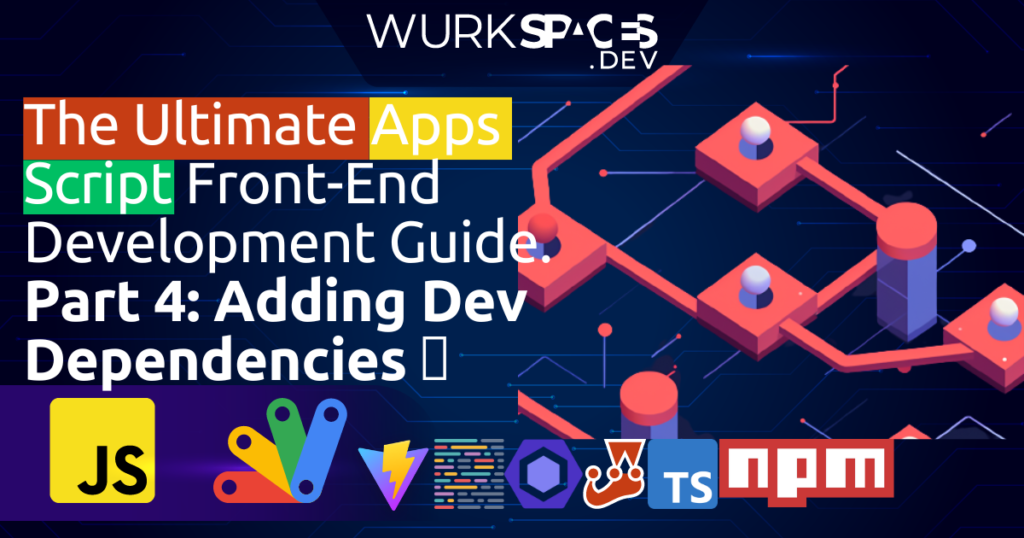Here’s the scoop: While tinkering with a project, I needed a way to pinpoint the last row of data in various sheets — essentially to catch any “orphan” values lurking there. Typically, something like
console.table()would be the hero of the day, allowing me to effortlessly display data like so:| Sheet Name | Last Row | | ---------- | -------- | | Sheet1 | 513 | | Sheet2 | 27 | | Sheet3 | 50 |But as fate would have it, Google Apps Script doesn’t include a
console.table()function, or even aLogger.table().

Dmitry Kostyuk is a Google Developer Expert, a Google Workspace and Google Cloud Platform developer, and the Founder of Wurkspaces.dev.