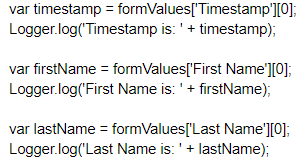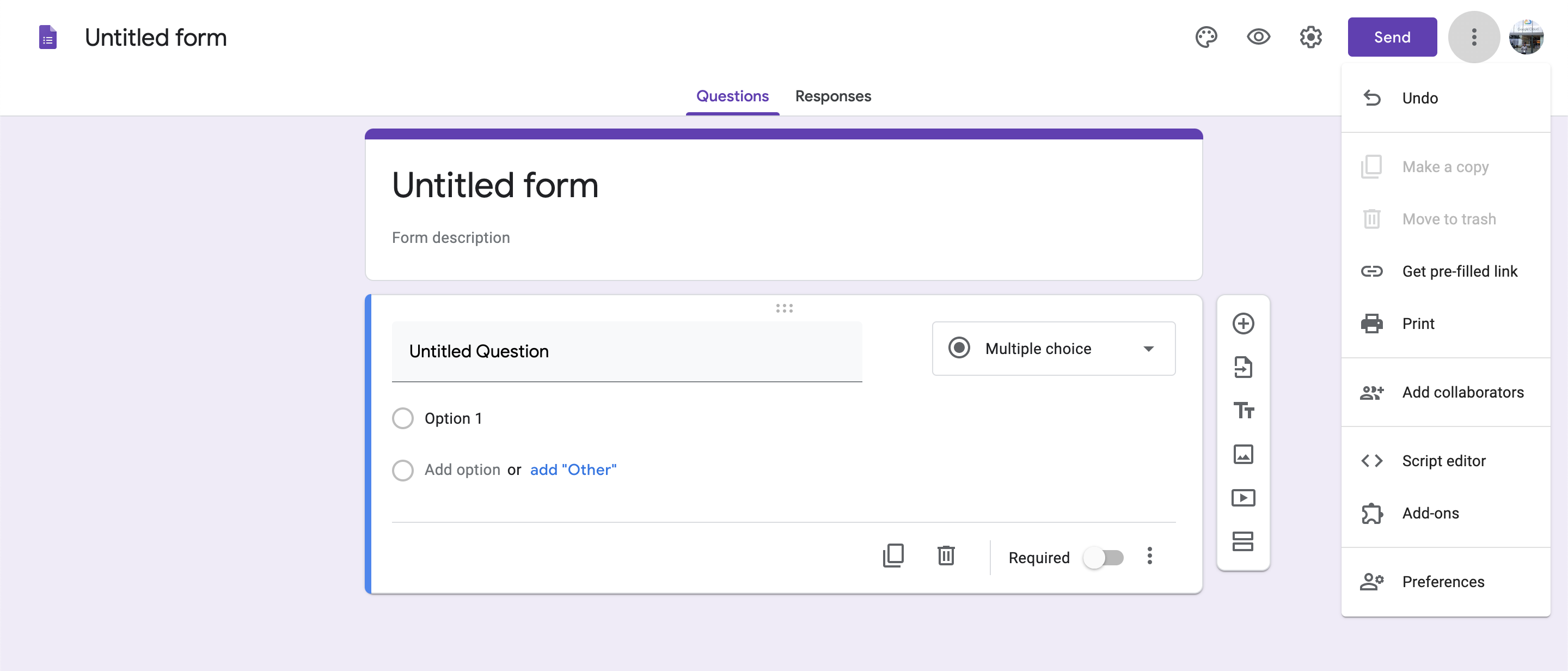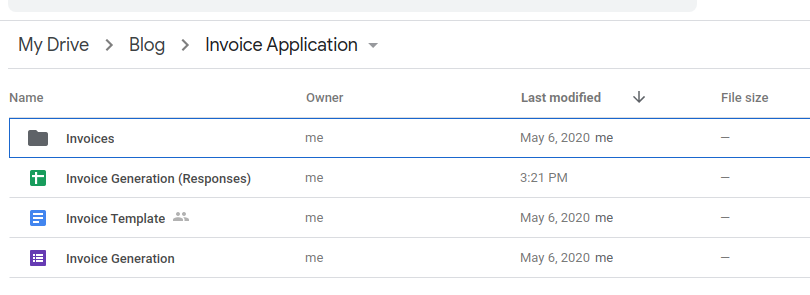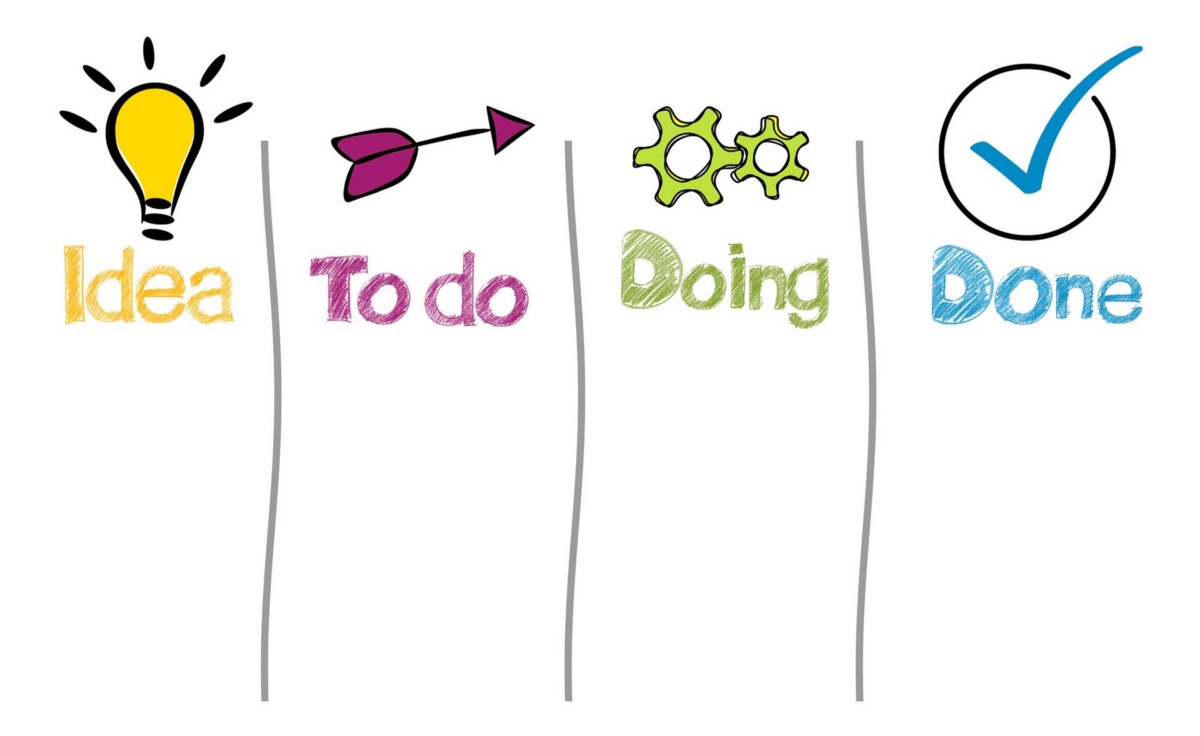In this blog post , we will cover how to create a PDF from the responses of Google Form using Google Apps Script.
If you are looking for some guidance on creating and sending PDF Documents from Google Form responses this post has all you need to get started.
Source: Create PDF Using GoogleApps Script

Member of Google Developers Experts Program for Google Workspace (Google Apps Script) and interested in supporting Google Workspace Devs.