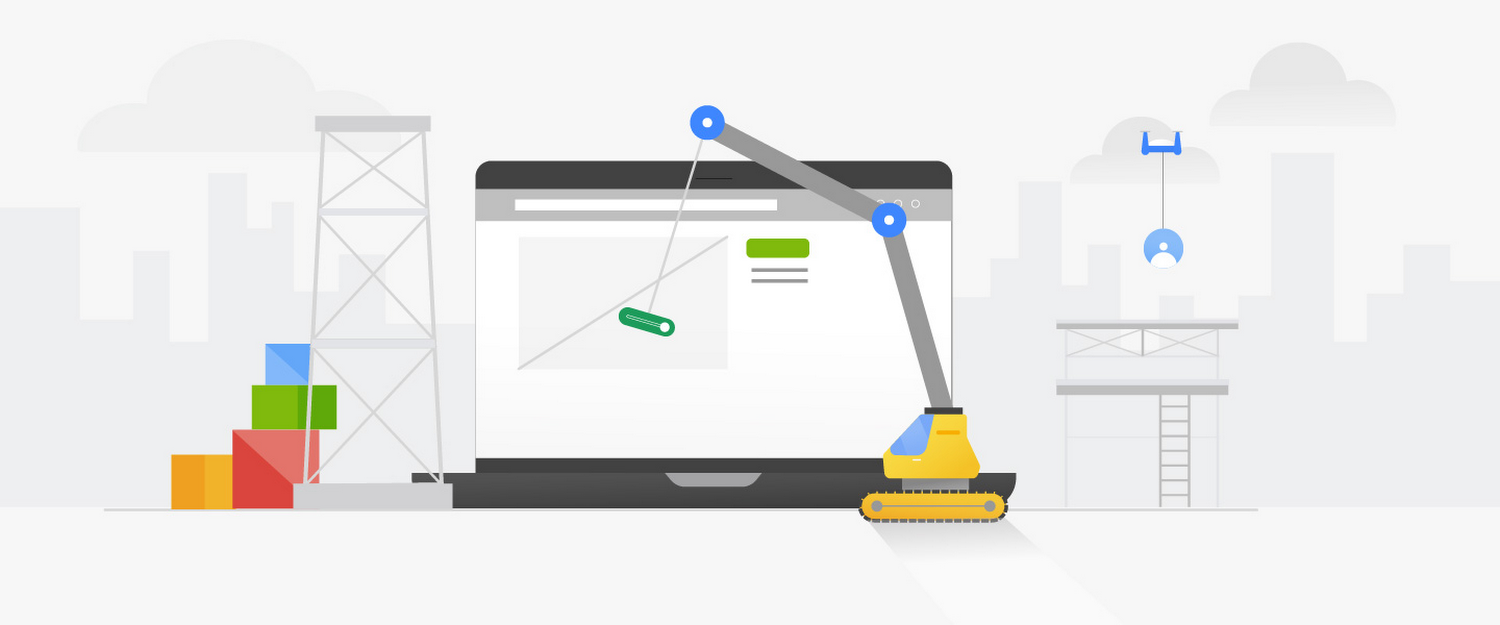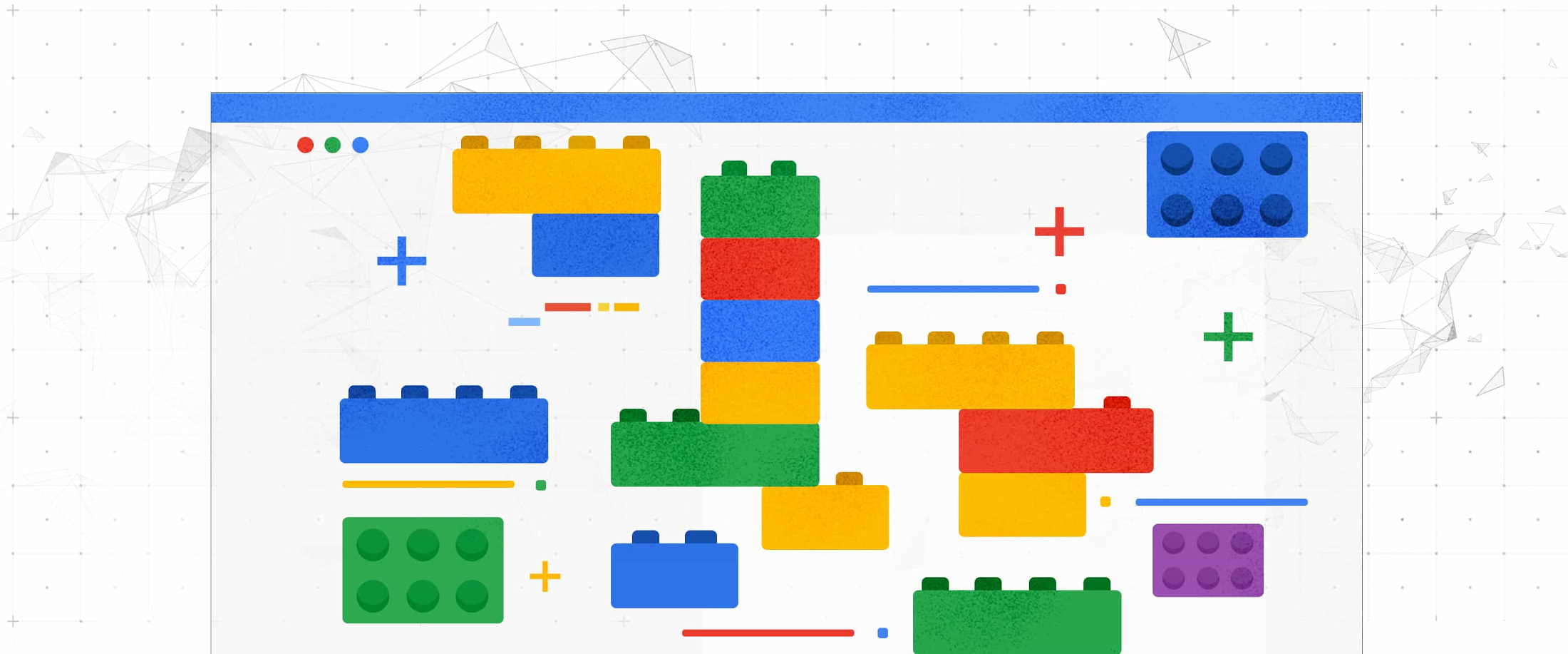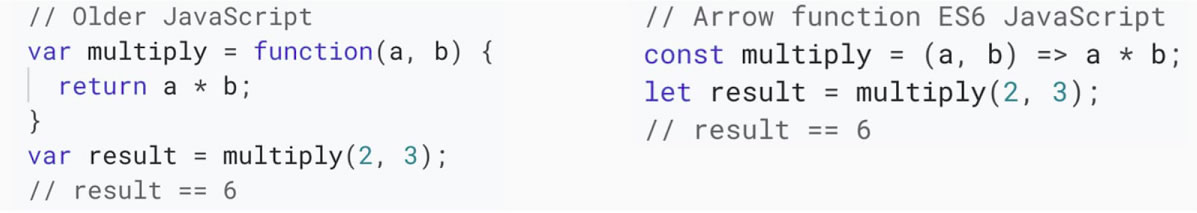In this post, I’ll show you how to use beginner-friendly ML tools–Semantic Reactor and TensorFlow.js–to build an app that’s powered by natural language.
NEW: Semantic Reactor has been officially released! Add it to Google Sheets here.
We’ve previously highlighted how TensorFlow.js can be used in Google Apps Script. In this latest example the new Semantic Reactor Google Sheets Add-on published by Google Research is highlighted. Semantic Reactor is designed to make it easier to start exploring Natural Language Understanding (NLU) and with this tutorial you can learn how you can deploy your model to code.
Source: Build Apps Powered by Language with Semantic ML

Member of Google Developers Experts Program for Google Workspace (Google Apps Script) and interested in supporting Google Workspace Devs.