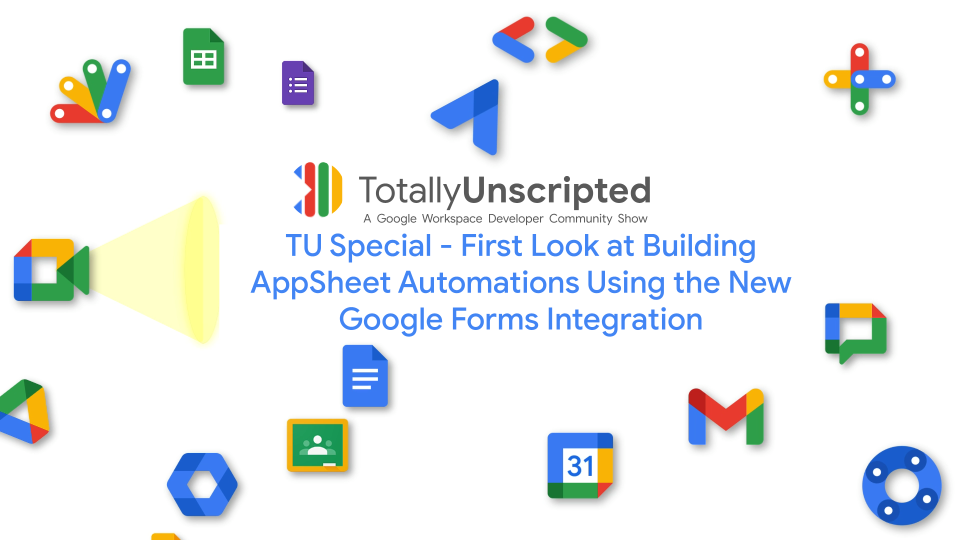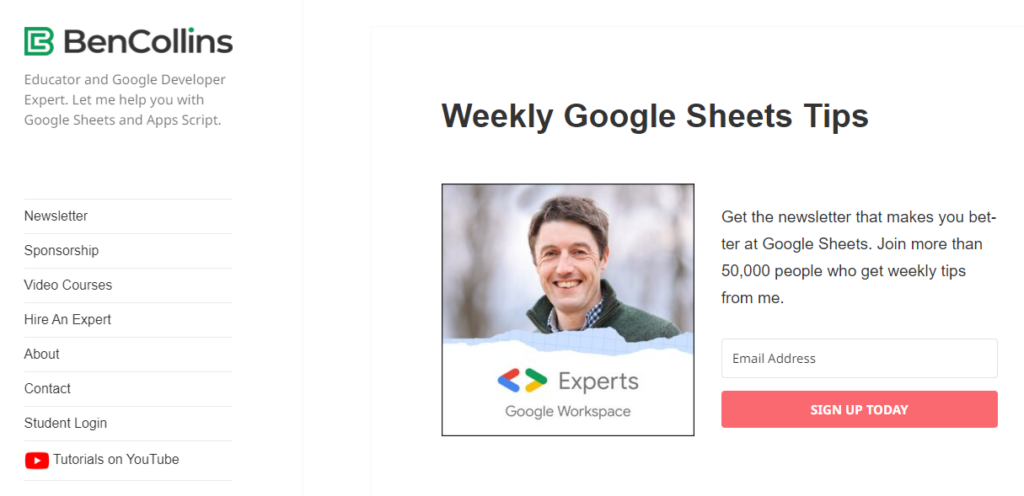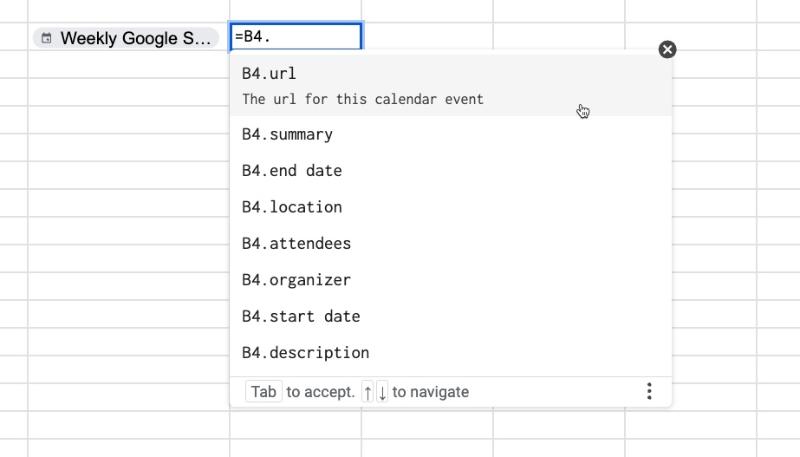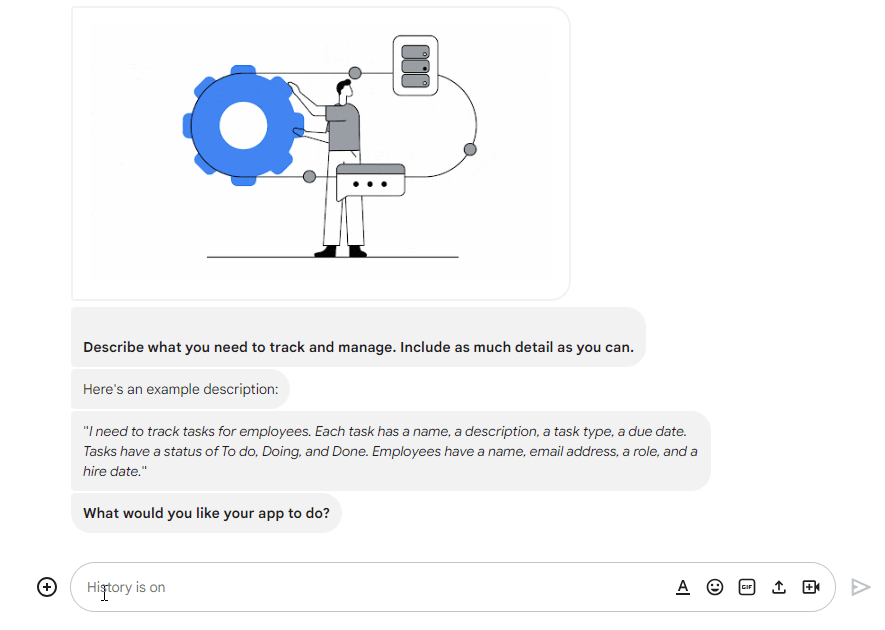In this TU Special, we dive into the exciting new features coming to Google AppSheet and take a first look at the new Google Forms integration. For this special our co-host, Martin Hawksey is joined by Steve Franks (Head of Workspace Engineering, CTS Appsbroker). The discussion/demo was originally presented as an internal tech talk conducted at CTS Appsbroker – warning the episode contains some ‘passionate’ language.
Initial key takeaways which we discuss are:
- Seamless Data Collection: Google Forms now acts as a first-class data source for AppSheet, eliminating the need for workarounds and additional add-ons. Data collected through forms automatically flows into AppSheet, creating a smooth and efficient workflow.
- External Participation: The integration allows external parties to interact with your apps by simply filling out a Google Form. This opens up new possibilities for data collection and process involvement.
- Powerful Automations: AppSheet’s automation capabilities can be triggered by form submissions, enabling you to create sophisticated workflows. The example discussed involves sending an email with an embedded AppSheet view upon form completion, allowing for approvals or further actions within the email itself.
- Simplified Development: The integration makes building apps even easier, especially for those already familiar with Google Forms. The need for complex configurations or AppScripts is minimized, empowering users to focus on the business logic and desired outcomes.
- Versatility: AppSheet has increased functionality, opening up a wider range of possibilities for app development and automation for Google Workspace customers. It can be used to create full-fledged apps with user interfaces or simply act as a behind-the-scenes automation engine.
Overall, the integration of Google Forms and AppSheet should significantly help empower users to build powerful solutions without coding expertise. Read more about “Build AppSheet automations using Google Forms” on the Google Workspace Updates blog.
Source: TU5 Special: First Look at Building AppSheet Automations Using the New Google Forms Integration

Member of Google Developers Experts Program for Google Workspace (Google Apps Script) and interested in supporting Google Workspace Devs.