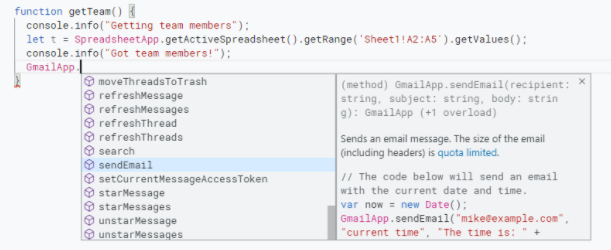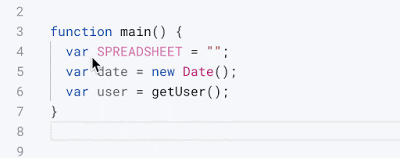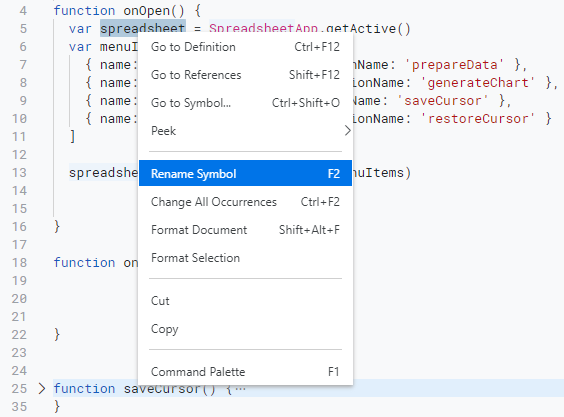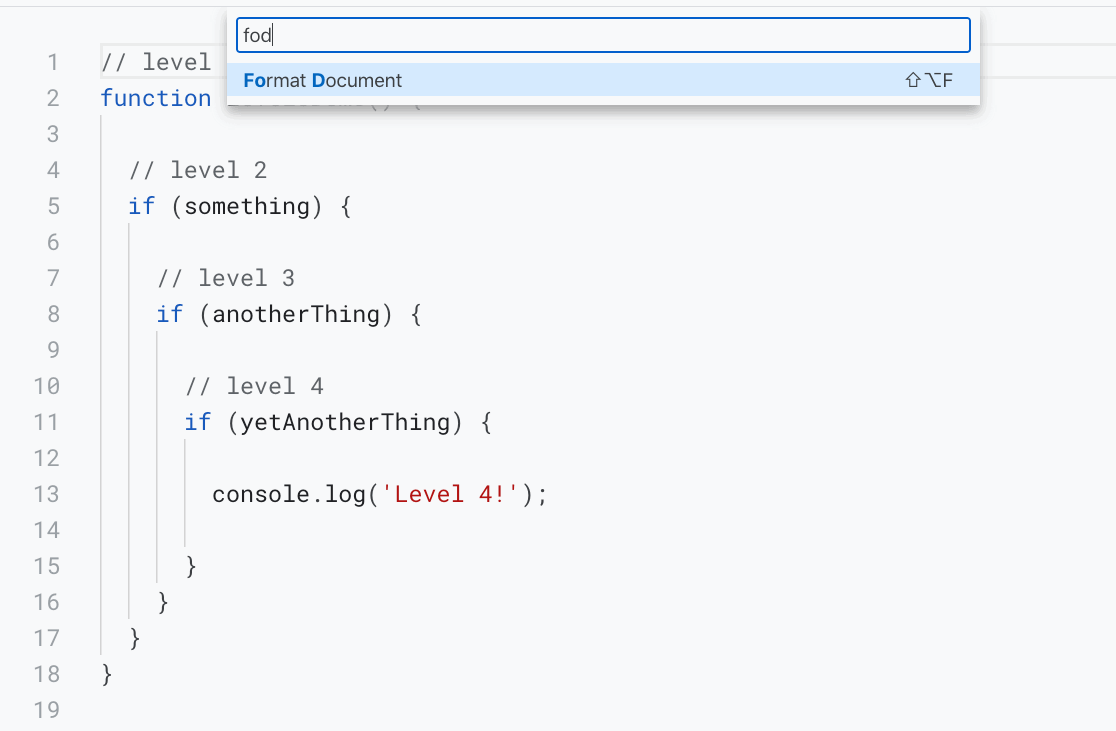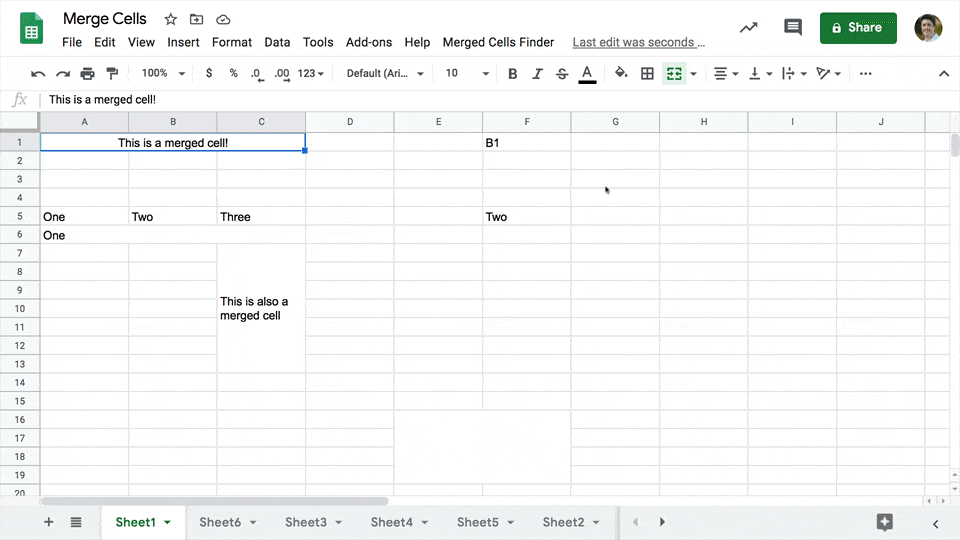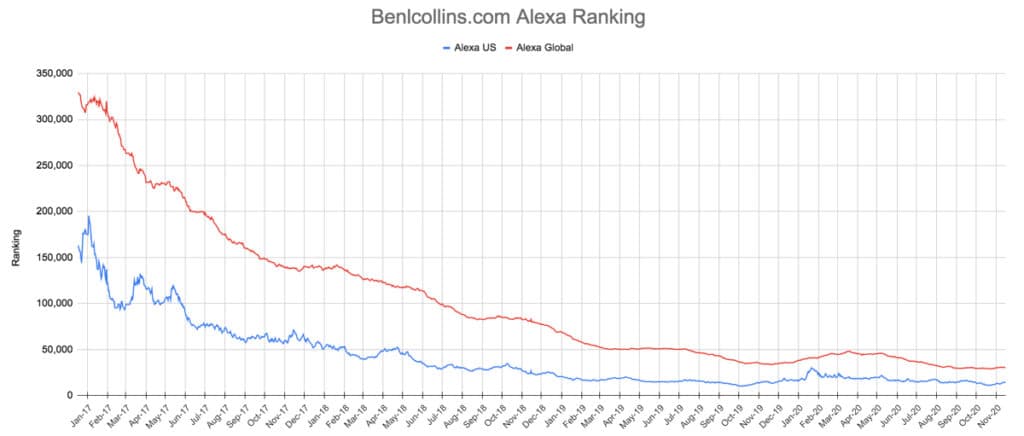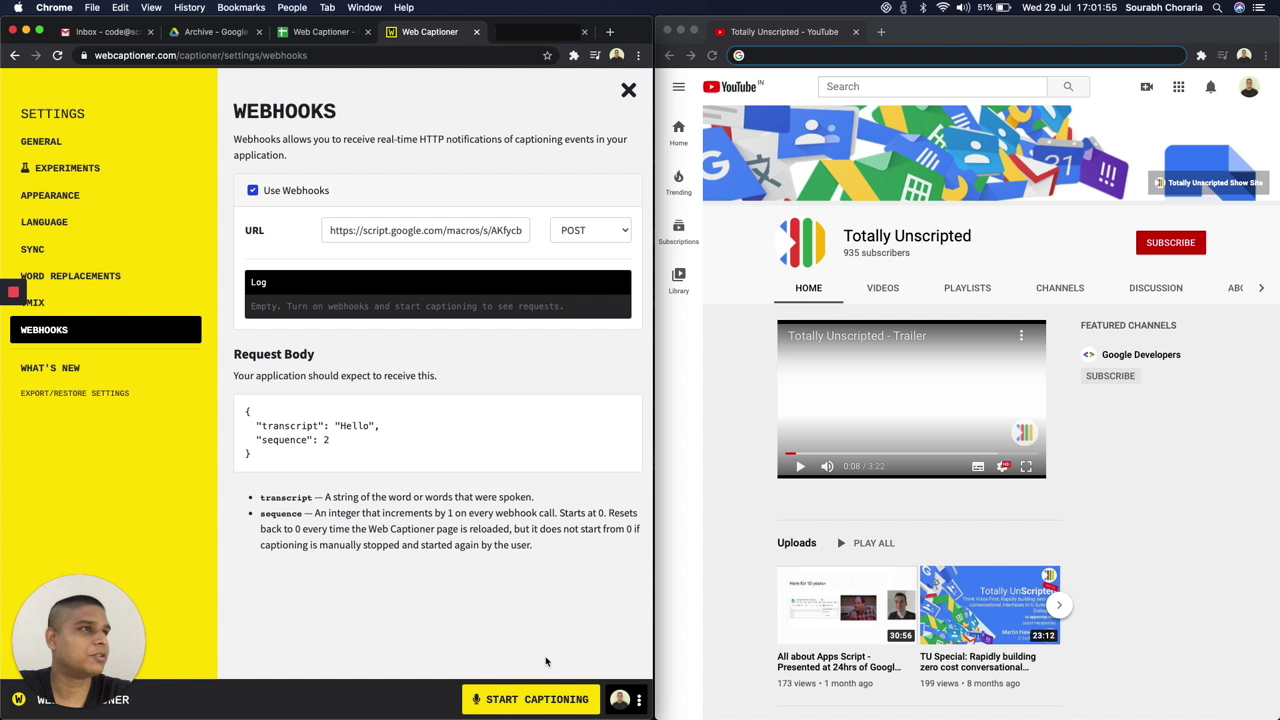The new editor (Integrated Development Environment — IDE) for Google Apps Script is out! There is a lot of features in the new editor to make your lives easier; here’s my top 5 favorites that I think are helpful for beginners to write and manage their scripts.
We’ve reshared a number of community contributions about the new Apps Script IDE, but this is the first we’ve seen that is specifically targeted at beginners. As well as useful functionality within the IDE Cleo also shares some of her tips which should help writing code easier.
Source: 5 Great Features in the new Google Apps Script Editor for Beginners

Member of Google Developers Experts Program for Google Workspace (Google Apps Script) and interested in supporting Google Workspace Devs.