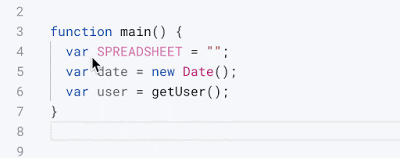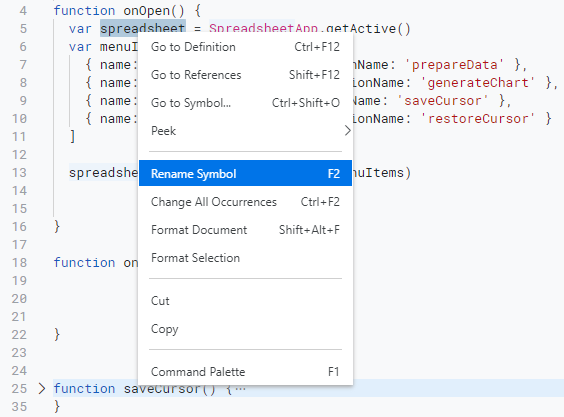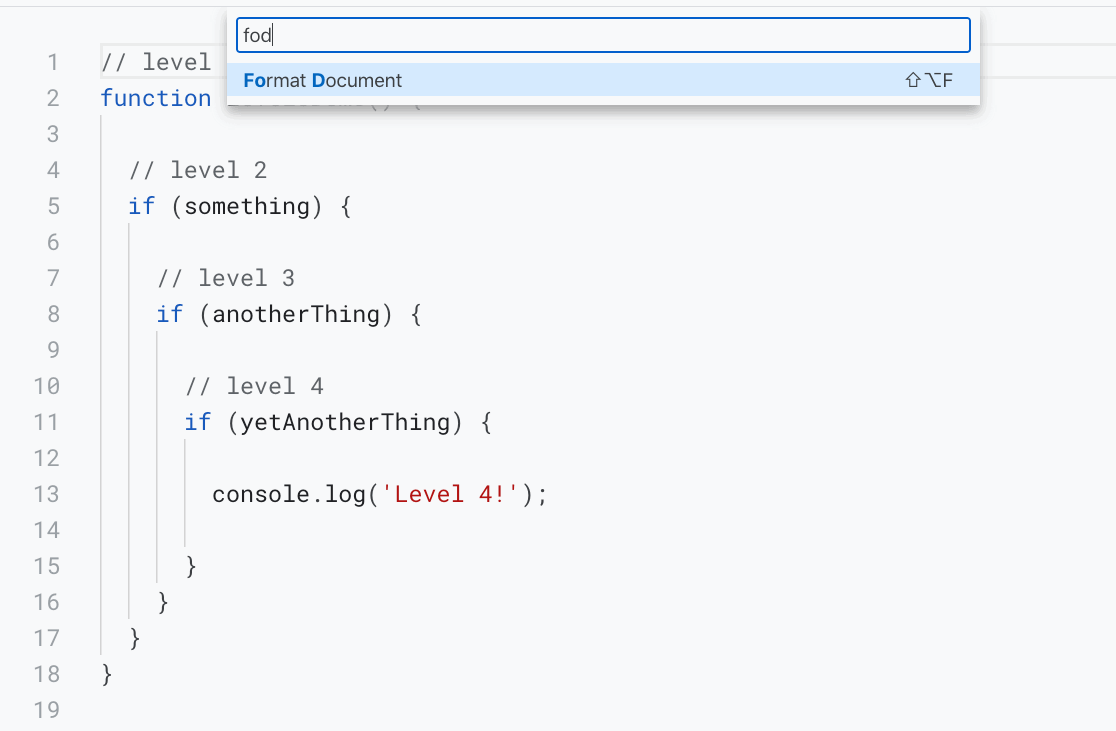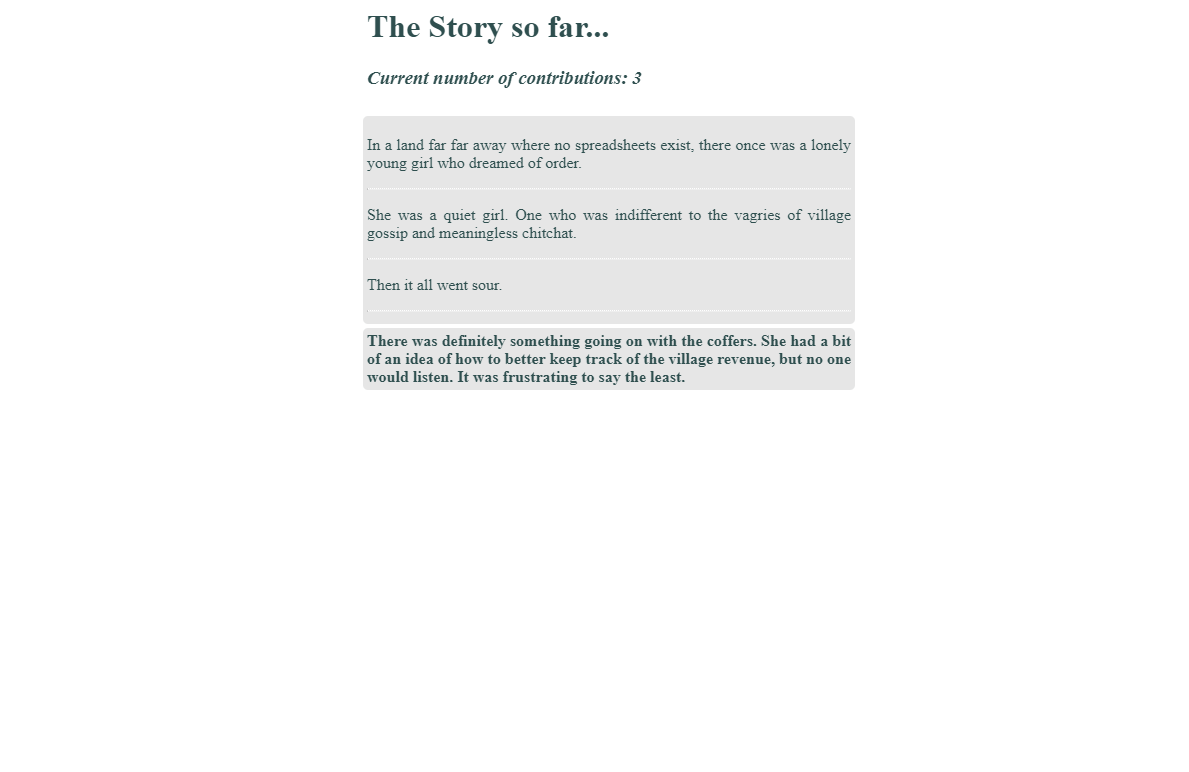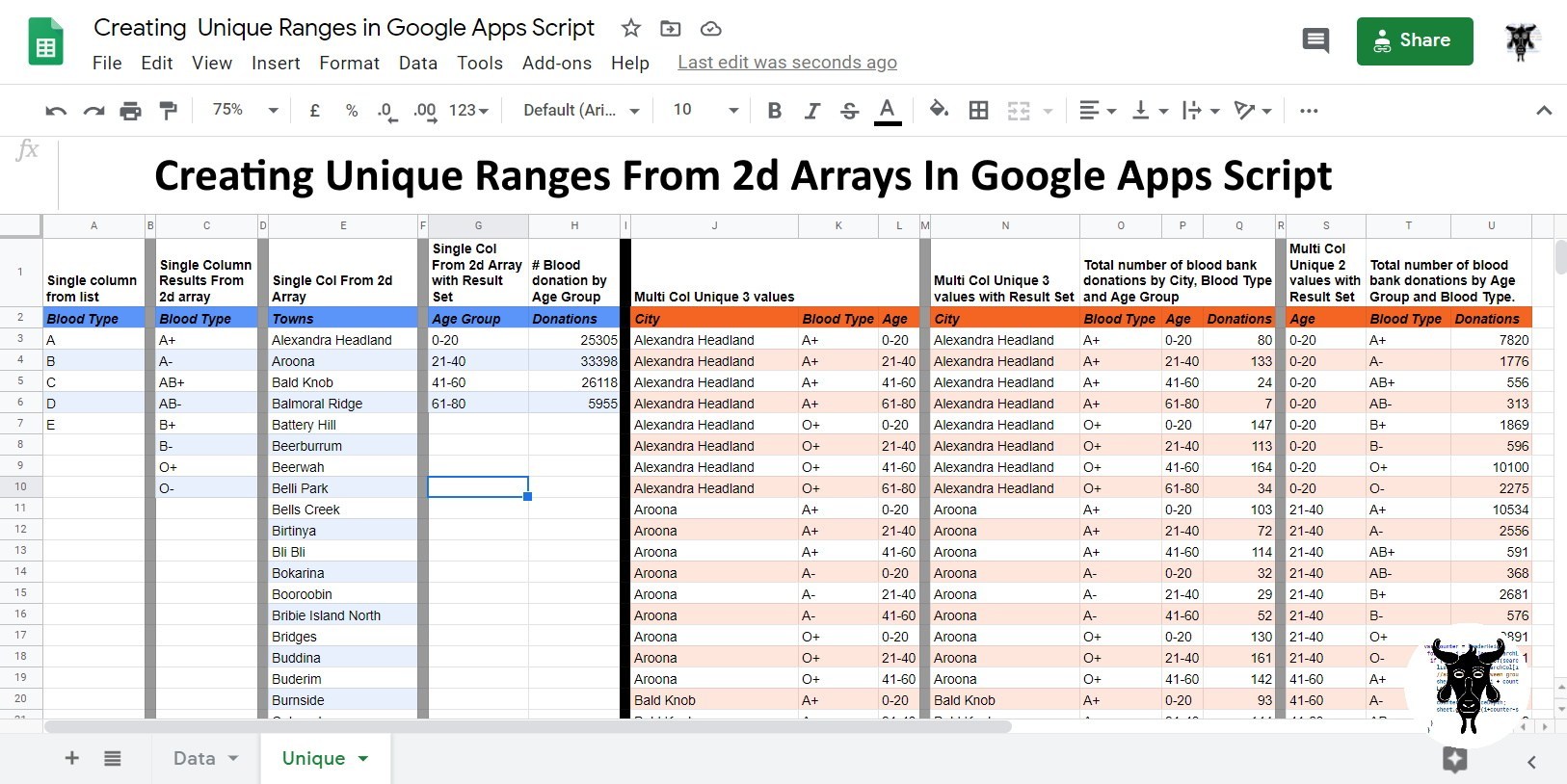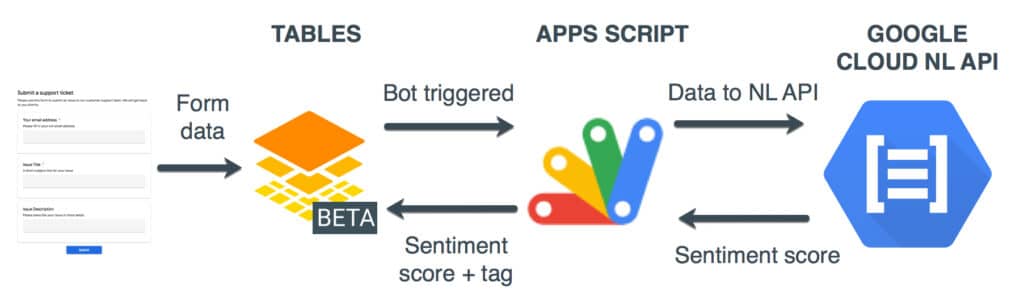A tutorial on how you can sync and analyze your Peloton workout stats into Coda with custom dashboards. Sync with a Google Apps Script or serverless function on Google Cloud
Nice post from Al Chen for Peloton users keen to add to their ‘quantified self’ pool of data. This post might be of particular interest for community members interested to see how authentication cookies can be handled with UrlFetchApp.
Source: Analyze your Peloton workout stats with real-time updates (template and scripts)

Member of Google Developers Experts Program for Google Workspace (Google Apps Script) and interested in supporting Google Workspace Devs.