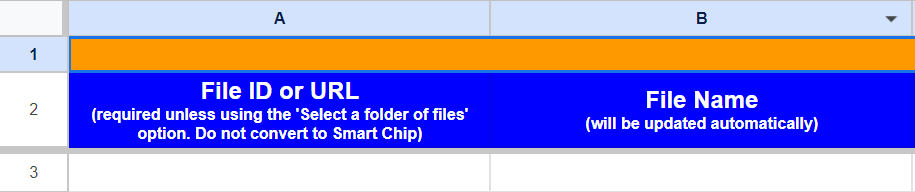Quickly copy or move existing files into folders within Google drive via a Google Sheet.
The following Google Apps Script tool allows you to quickly copy or move existing files into existing folders within Google/Shared drive. This is quite a niche tool so it is anticipated you would already have a Google Sheet of file IDs/URLs, though there is the option to select an existing Drive folder of files and automatically bring them into this tool.
You can continue to append further rows to the Google Sheet as existing ones will be skipped once the ‘Status’ column has automatically been marked as ‘Completed’. Alternatively you can clear the Sheet each time for a fresh start.
Source: The Gift of Script: Copy or move file into folder Tool

I use Google Apps Script to support staff and students in my job. I enjoy dabbling with creating tools to help with automation and I freely share my learning experiences on my blog, where I also have a number of useful Google Add-ons: www.pbainbridge.co.uk