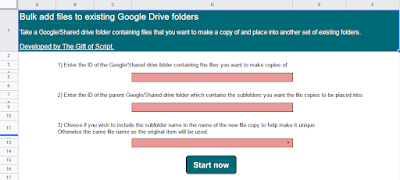Take a Google/Shared Drive folder full of files that you want to make a copy of and place into another set of existing Drive folders.
The following Google Apps Script tool is designed to take a Google/Shared Drive folder full of files that you want to make a copy of and place into another set of existing Drive folders.You can decide if you want the subfolder name appending/prepending/ignoring in the file name of the new copy to help make it unique.
The tool will iterate through a single level of folders (not sub-subfolders) and for each one place a copy of the files into it.
Source: The Gift of Script: Bulk add files to existing Google Drive folders

I use Google Apps Script to support staff and students in my job. I enjoy dabbling with creating tools to help with automation and I freely share my learning experiences on my blog, where I also have a number of useful Google Add-ons: www.pbainbridge.co.uk