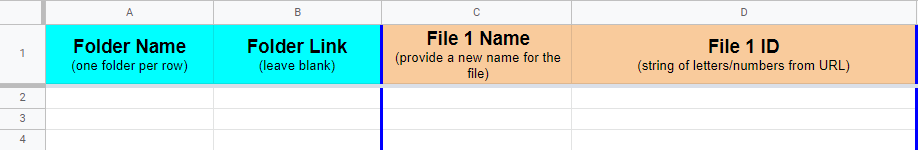Bulk create Google Drive folders with optional files copied into each one. With full control over naming.
This post is a variation of this Bulk create Google Drive Folders and add Files tool post.
Key Functionality
- Maximum runtime – in order to prevent the tool from reaching the limits imposed by Google you can adjust the number of minutes the tool can run for. Change this in the ‘GlobalVariables.gs’ file in the Script Editor.
- Continue from where it left off – if you have a lot of Google folders and files to handle and the above runtime is reached the tool will complete the current row/folder and prompt you to run it again, without duplicating any folders or files already created.
- Popups – as well as the ‘Log’ sheet the tool displays a direct popup to the user if it encounters a problem.
- Full naming control – you have the ability to tweak every single folder and file name that is created by the tool. See the Concatenate section below to understand the true power of this.
- Clickable links – created by the tool which means you can navigate directly to the new folders and files directly from the Google Sheet.
- Add more files – the tool currently has columns for 10 files to be added to each folder, but you can actually append more as long as you follow the same convention of 2 columns per file (1 file name and 1 file ID). Do this before you run the tool as you cannot add more files to a folder once it has been created.
- Add more folders – after running the tool you can either choose to clear all of the data within it (use the ‘Reset sheets’ option from the ‘Admin’ menu) and start again or you can simply append further rows/folders and re-run without any duplication (if the ‘Folder Link’ column is not blank/empty then it will skip that row).
Source: The Gift of Script: Bulk create Google Drive Folders and add Files 2.0

I use Google Apps Script to support staff and students in my job. I enjoy dabbling with creating tools to help with automation and I freely share my learning experiences on my blog, where I also have a number of useful Google Add-ons: www.pbainbridge.co.uk