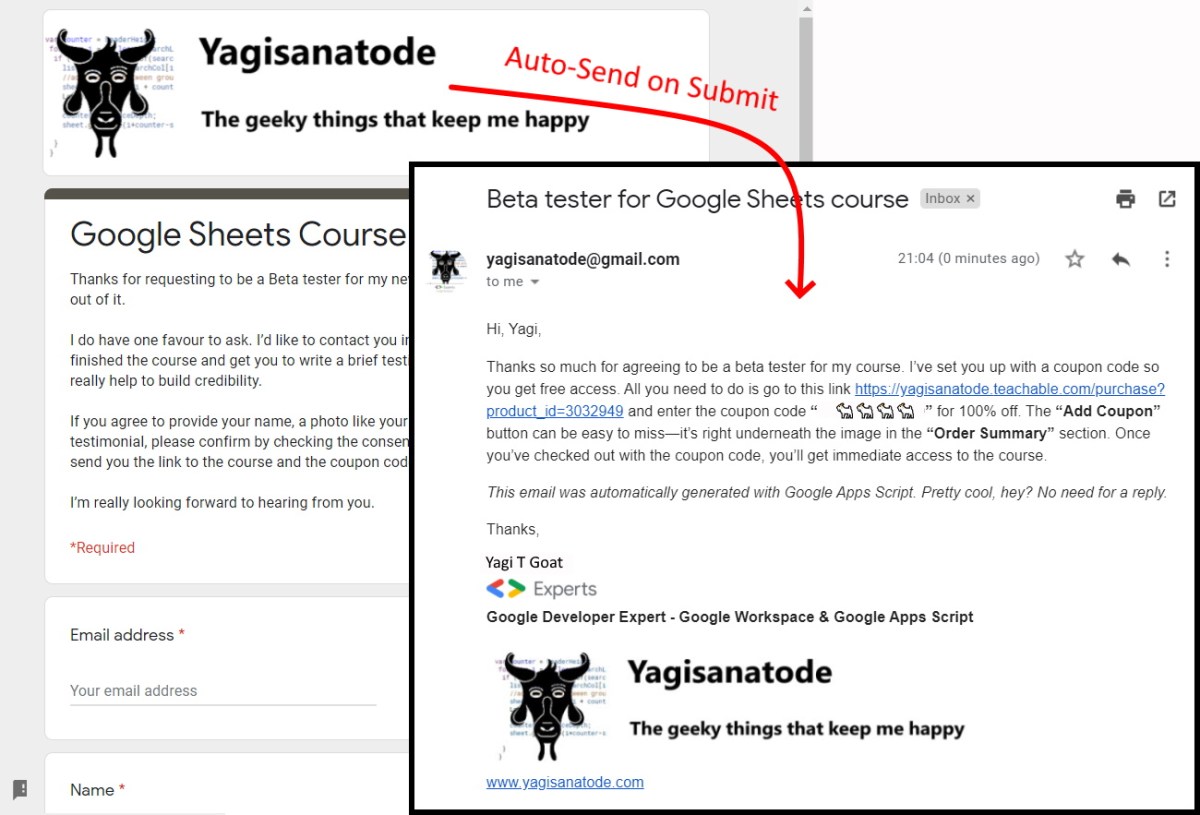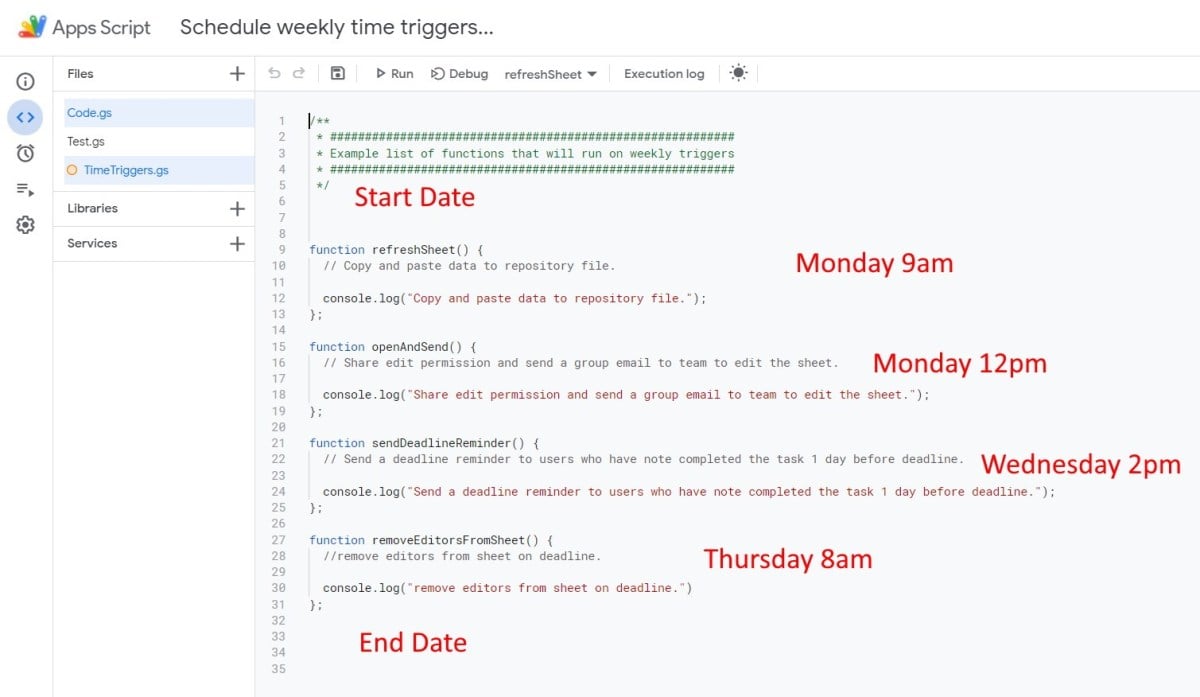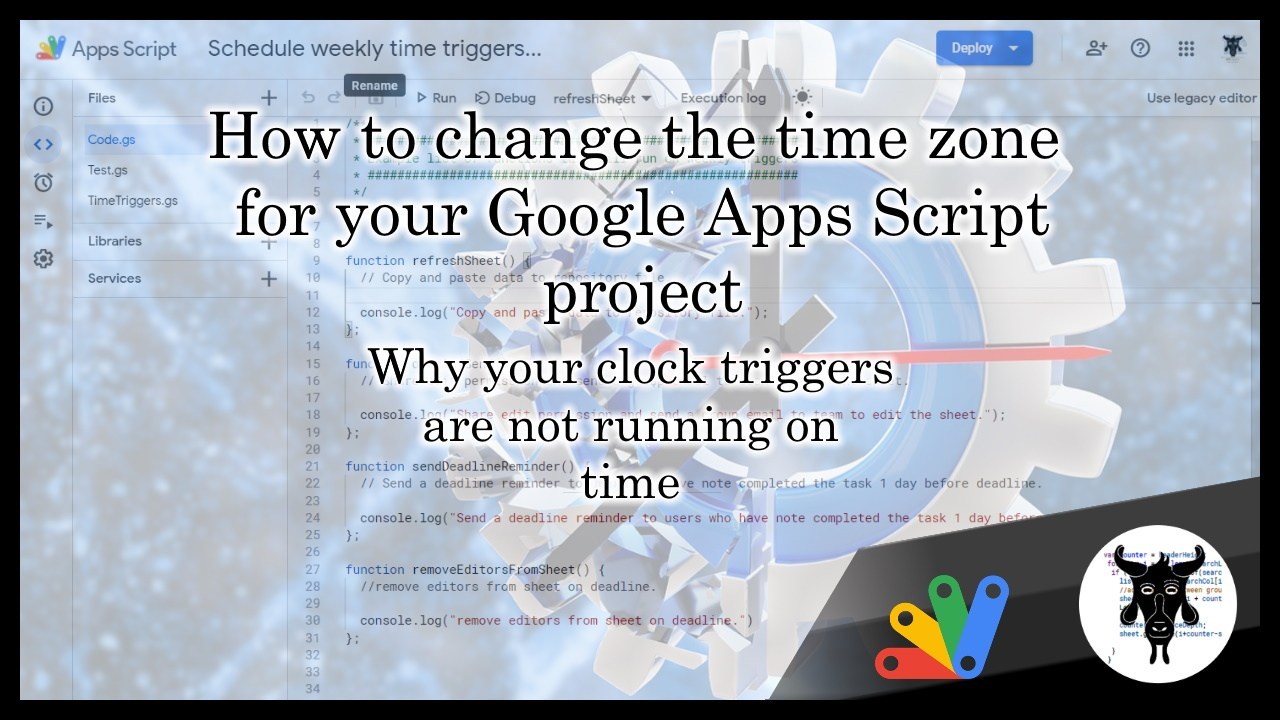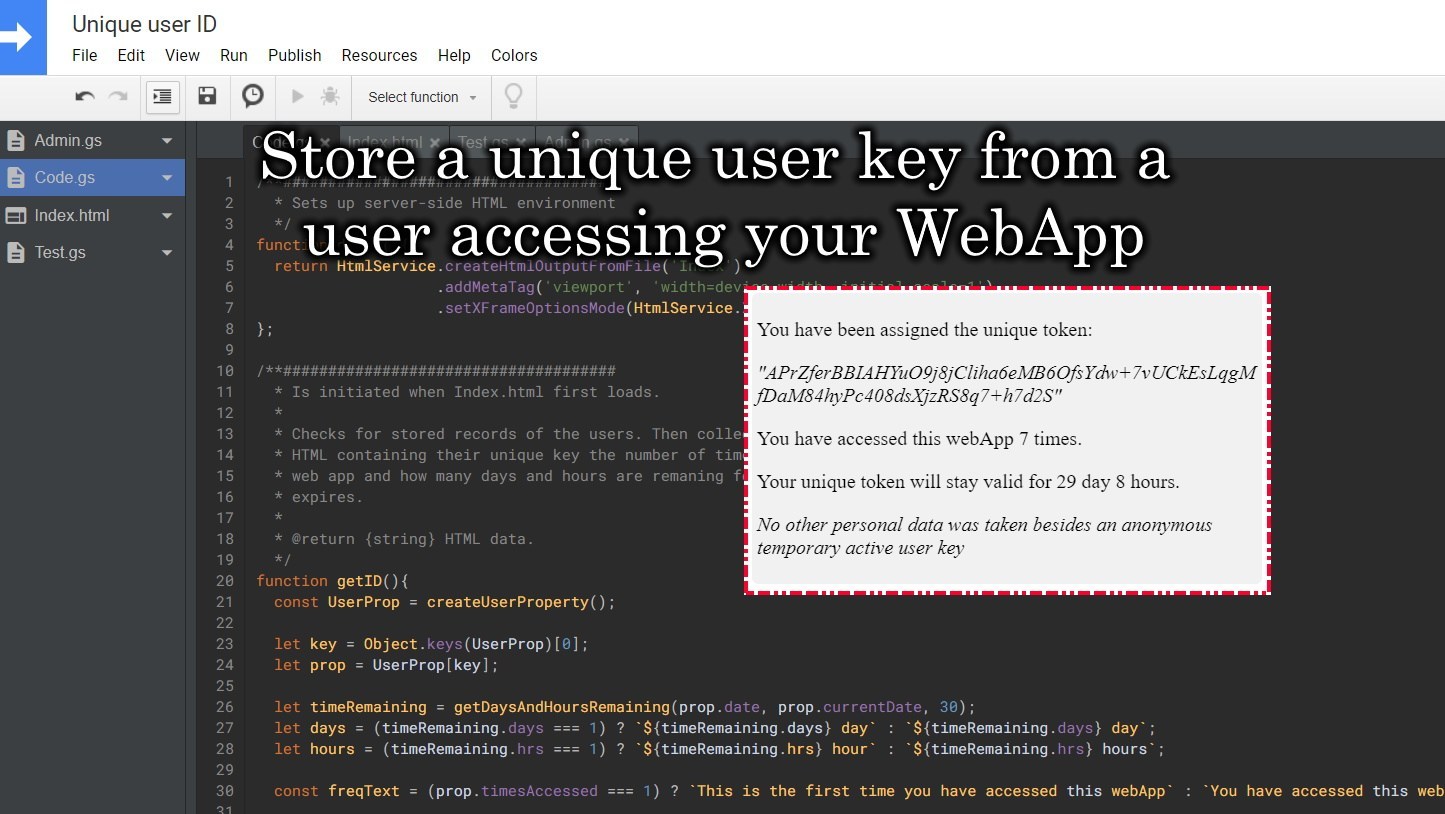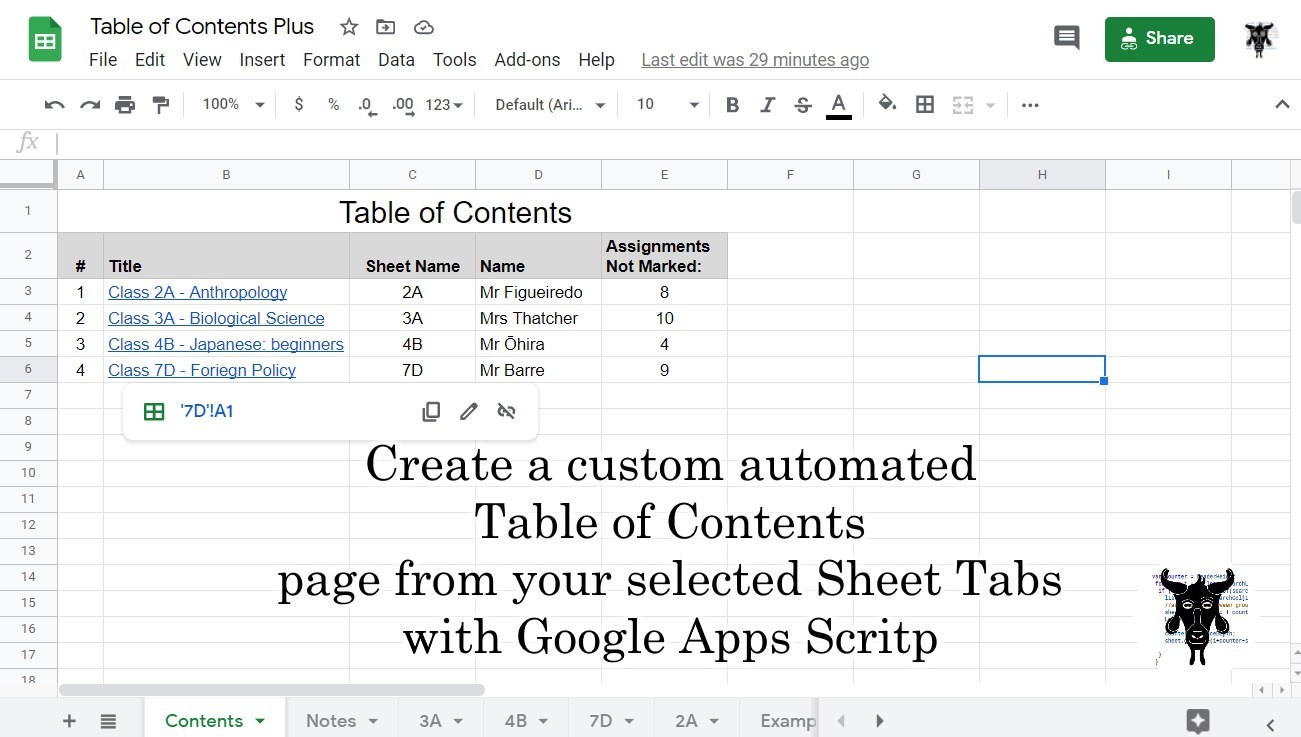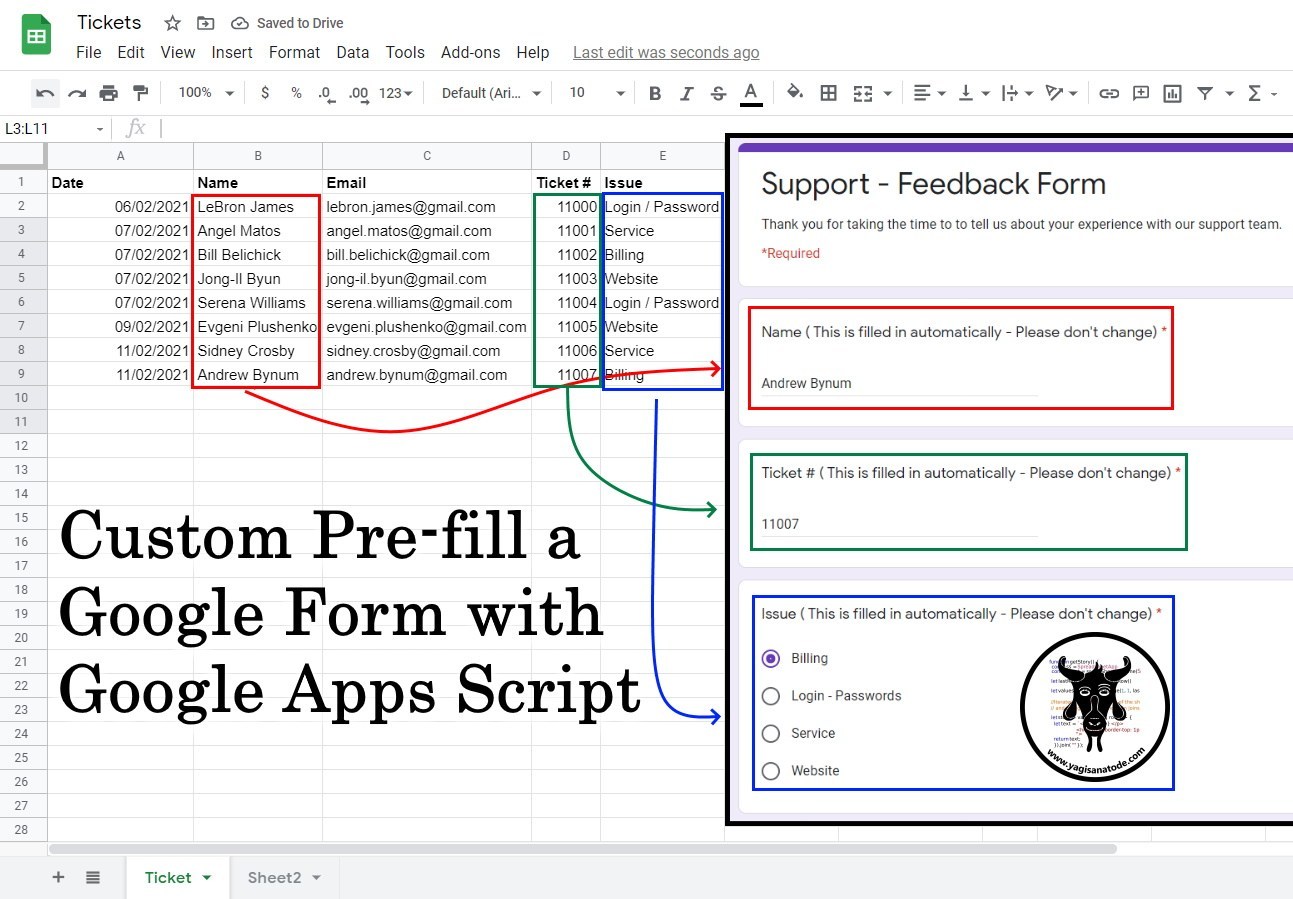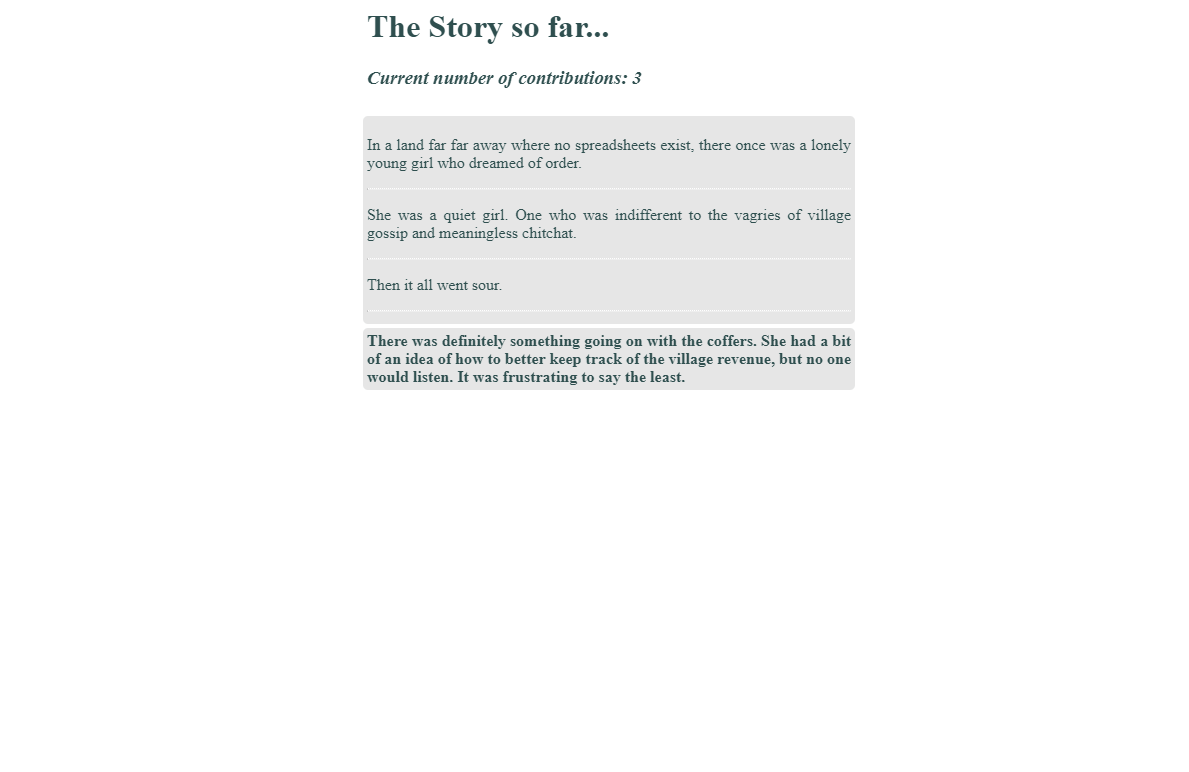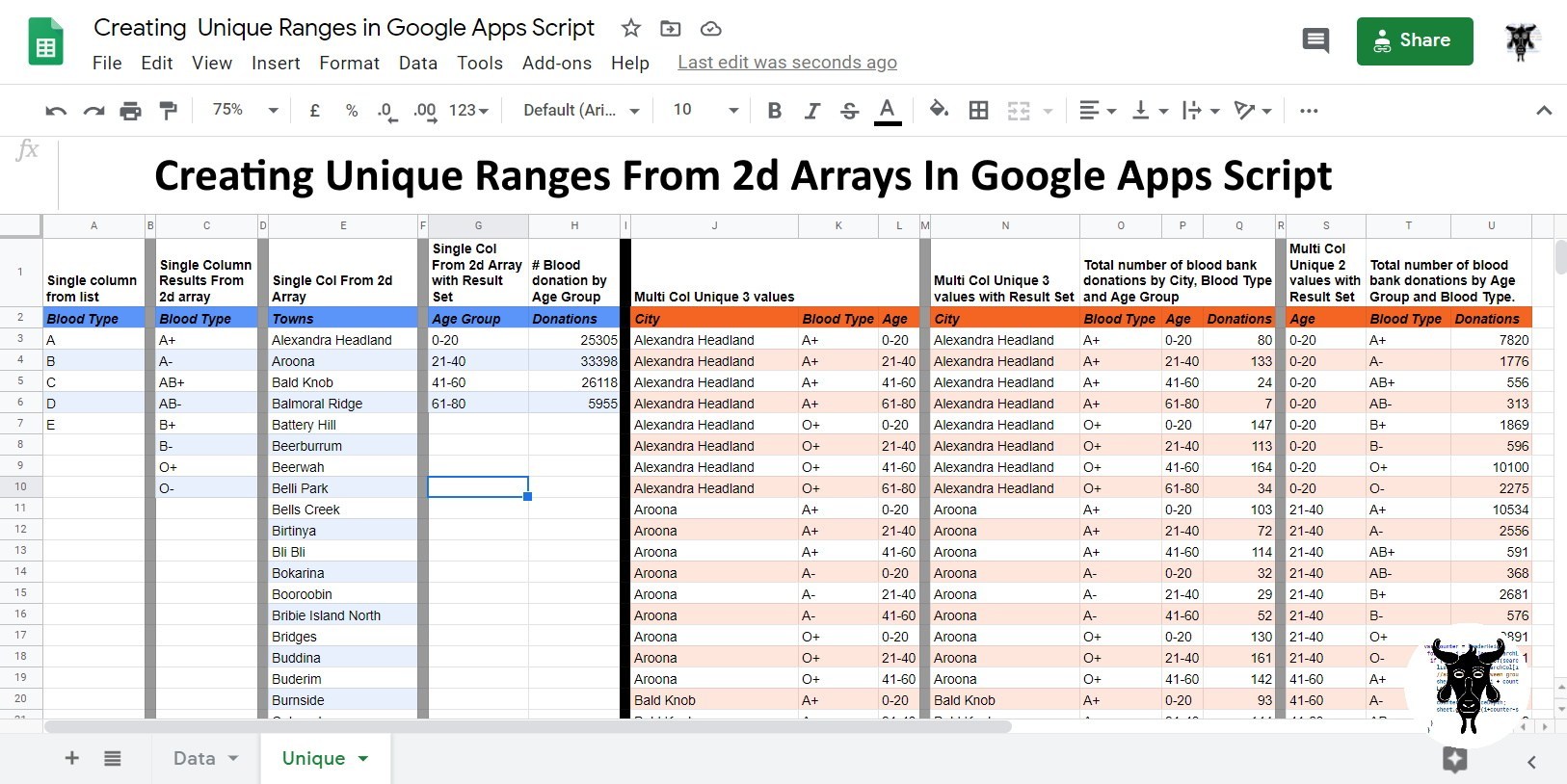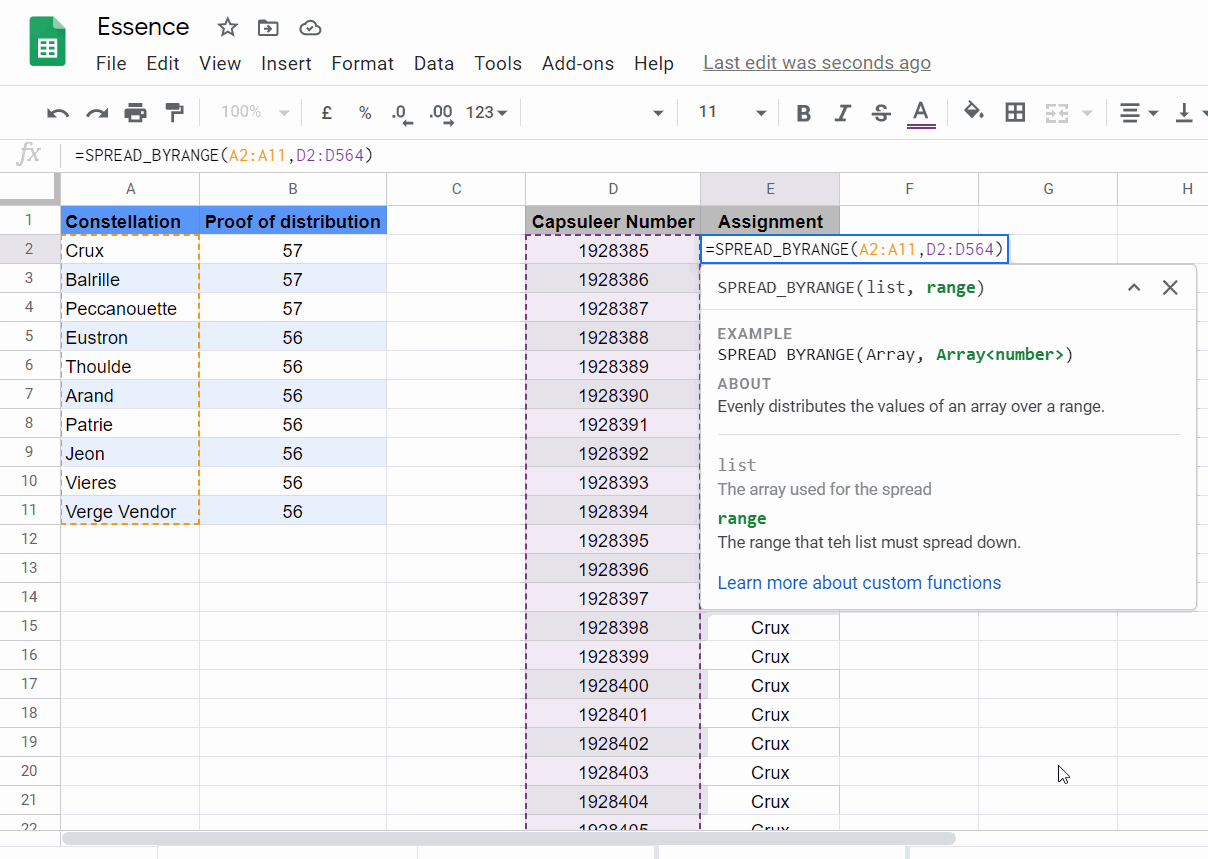A few days before publishing this post, I put a call out for some Beta testers to get free access to my new course Google Sheet: Learn the Essentials through 3 Detailed Projects.
I needed a way to provide coupon codes for free access to the course in exchange for some feedback and much-needed tutorials.
To do this, I created a Google Form. This contained some details and expectations, and then some details about the submitter and a consent checkbox at the end. If the submitter consented and hit submit I wanted them to get an email back with the coupon code.
In this tutorial, we will go through how to create a custom auto email response containing:
- The submitter’s name in the greeting.
- Your email message.
- Your primary signature block from your Gmail account.

Member of Google Developers Experts Program for Google Workspace (Google Apps Script) and interested in supporting Google Workspace Devs.