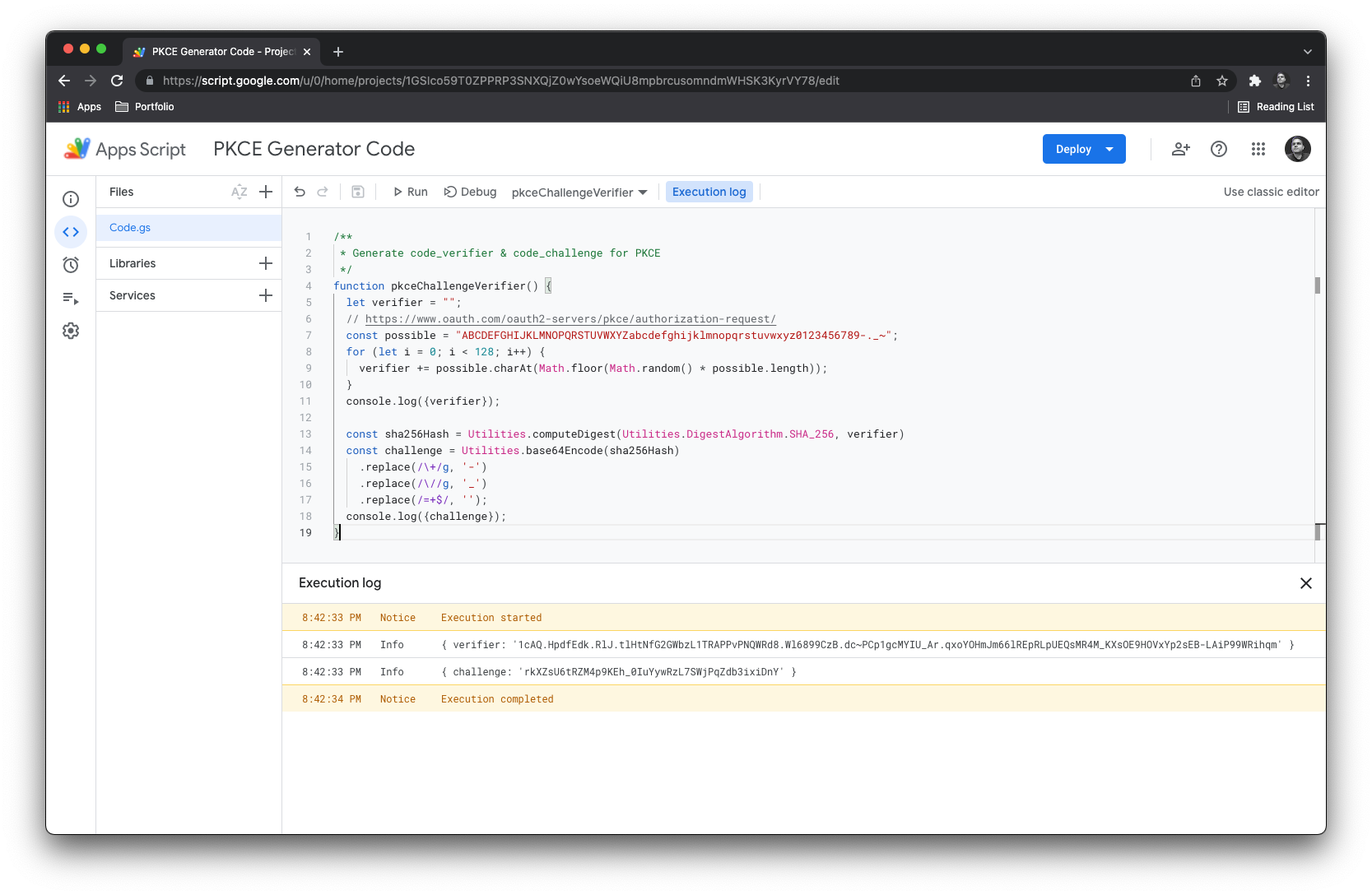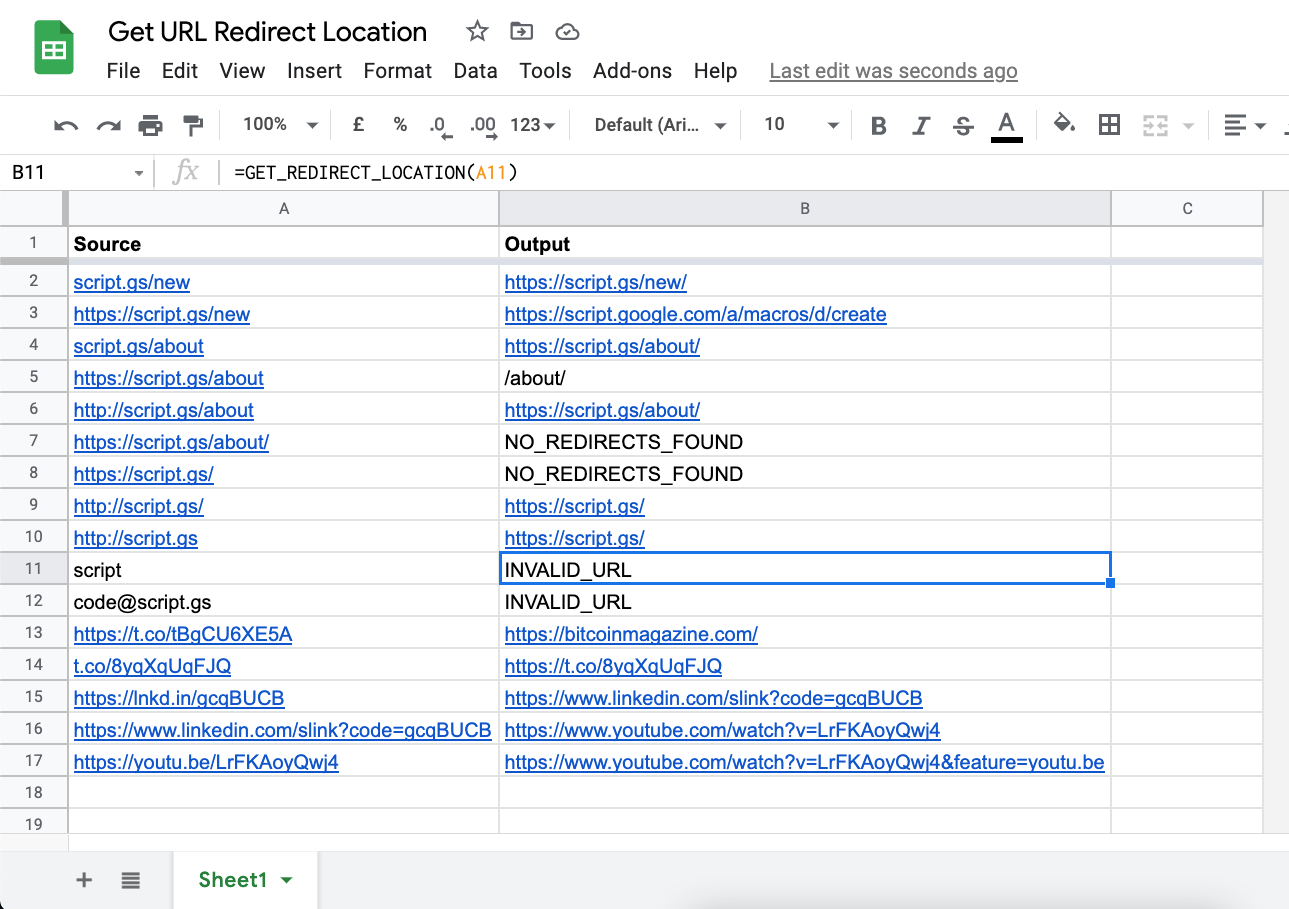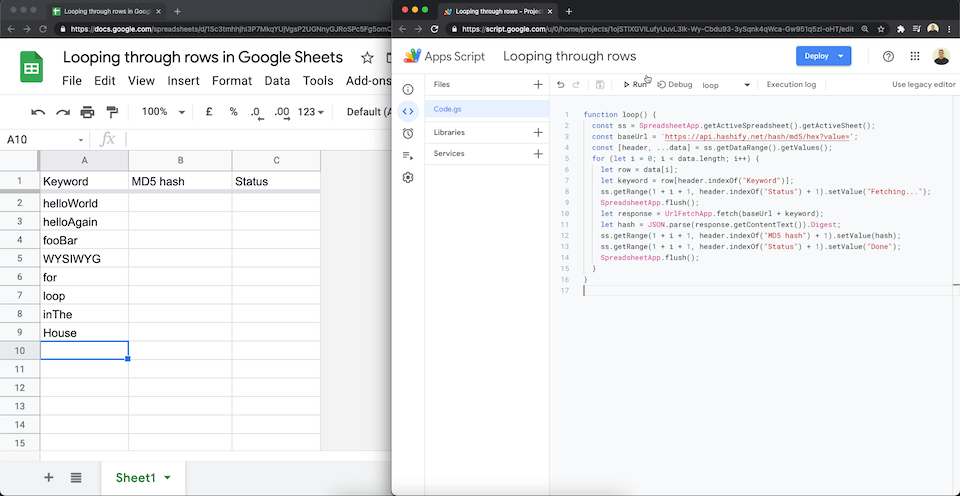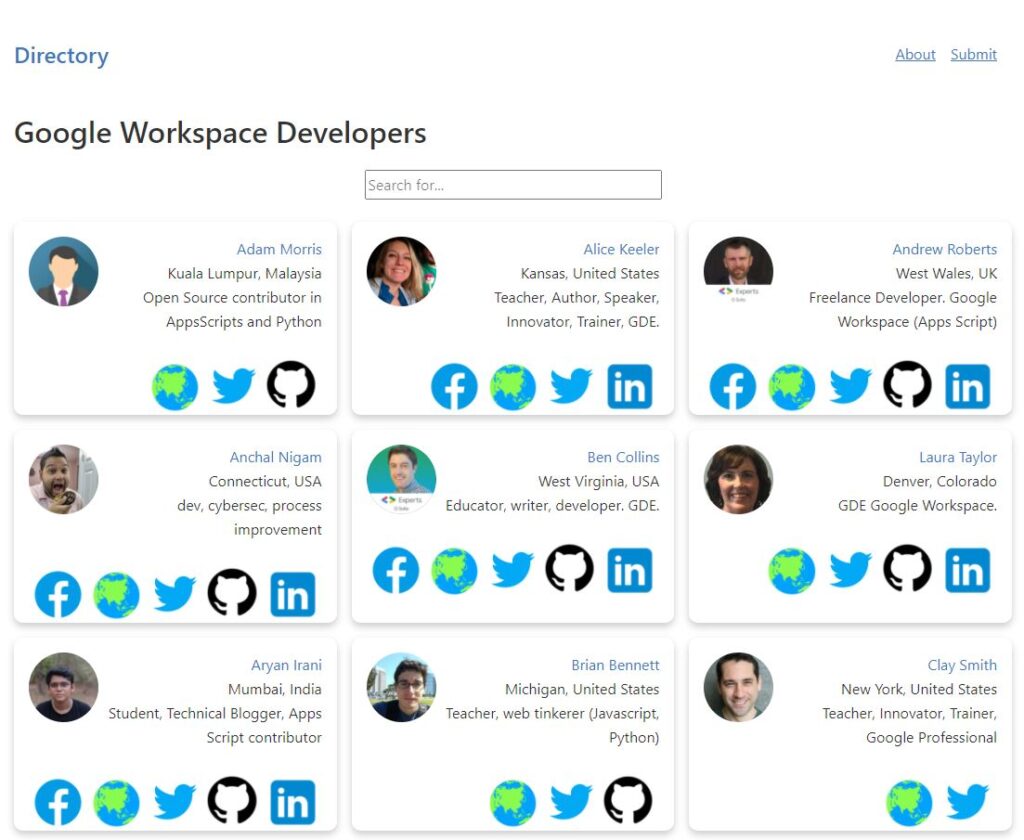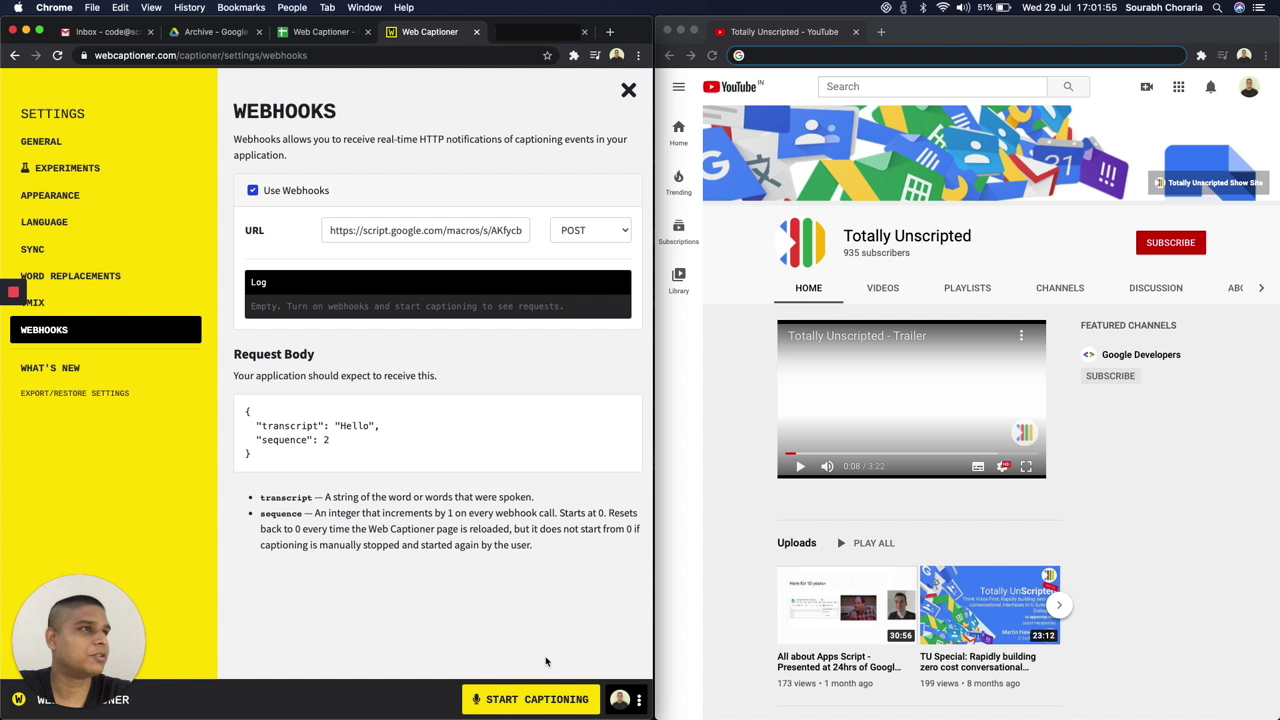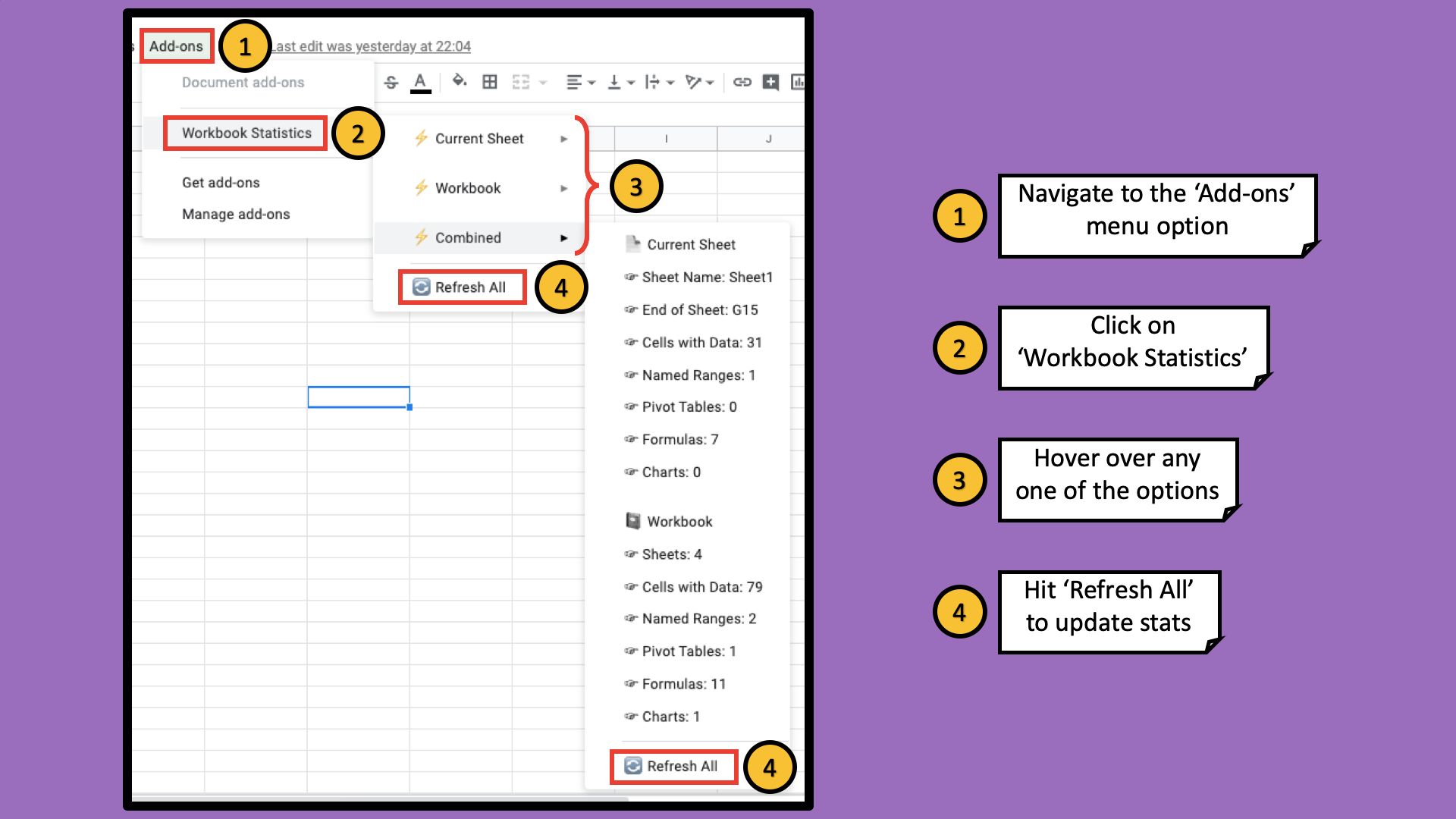here’s how you can generate a cryptographically random code verifier, hash it using sha256 & derive it’s base64 encoded challenge in google apps script.
Continuing the crypto theme Sourabh Choraria has been geeking out with Proof Key for Code Exchange (PKCE) OAuth 2.0 authentication flows which be used in the new Twitter API when making requests on behalf of users.
If you are unfamiliar with PKCE, you can find out more in Okta’s description on how to use PKCE to Make Your Apps More Secure. You can follow Sourabh Choraria post to find out more about the Apps Script implementations of this and the good news for Twitter/Apps Script users is the sample is now committed to the Google Workspace OAuth2 Apps Script library samples as Twitter.gs
Source: generate code verifier & challenge for OAuth2 with PKCE

Member of Google Developers Experts Program for Google Workspace (Google Apps Script) and interested in supporting Google Workspace Devs.