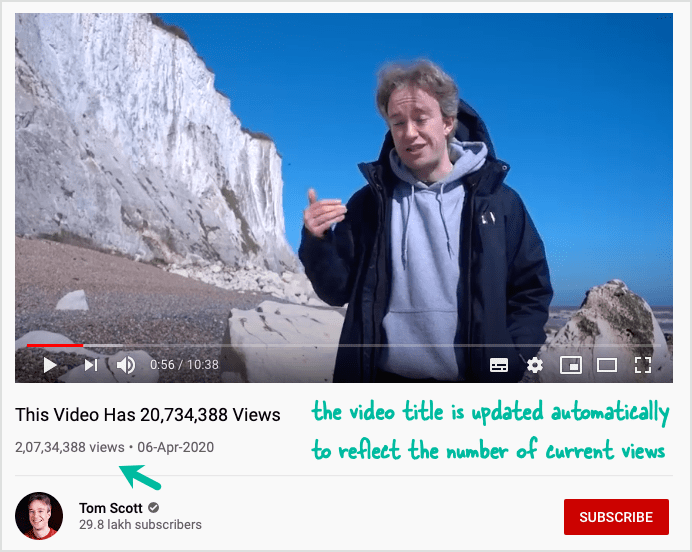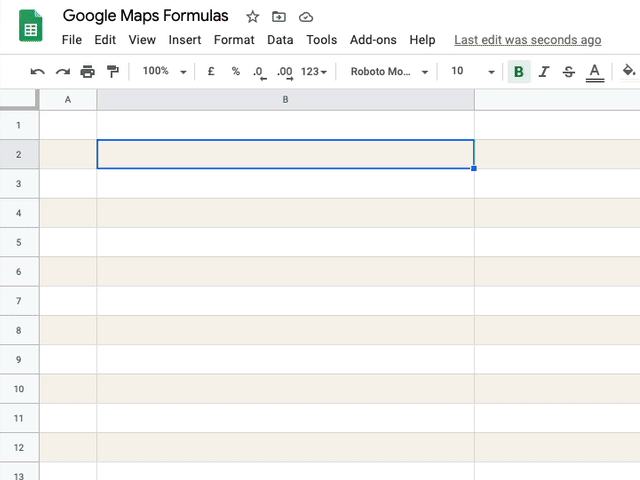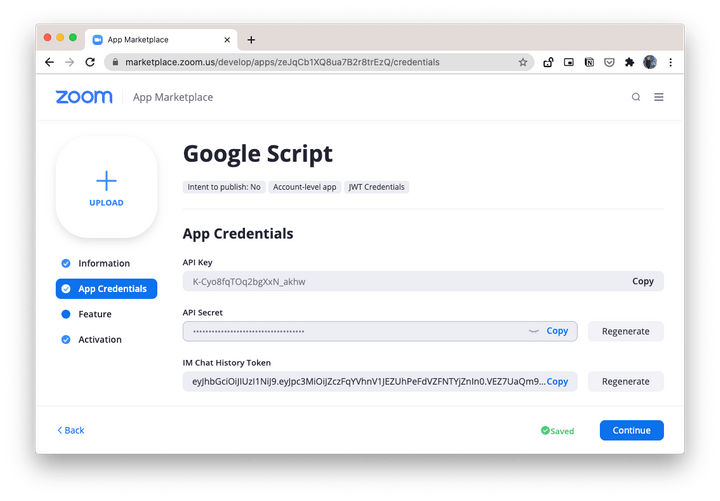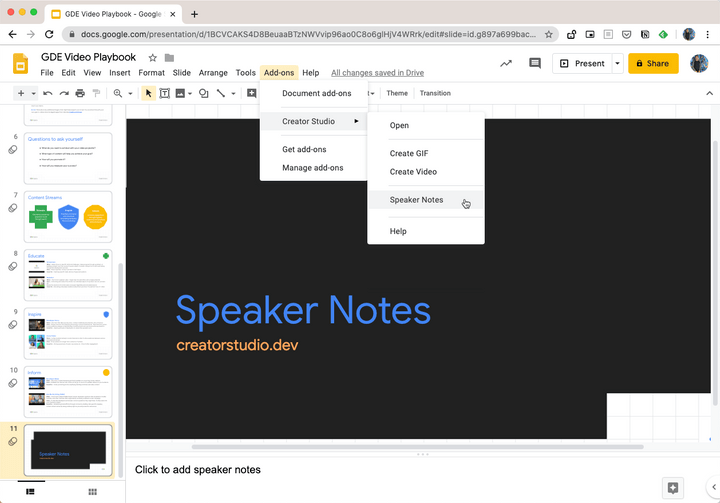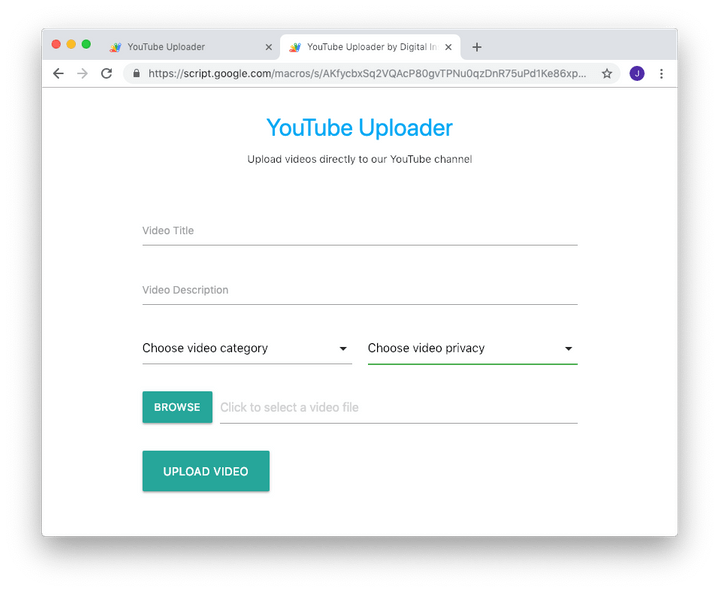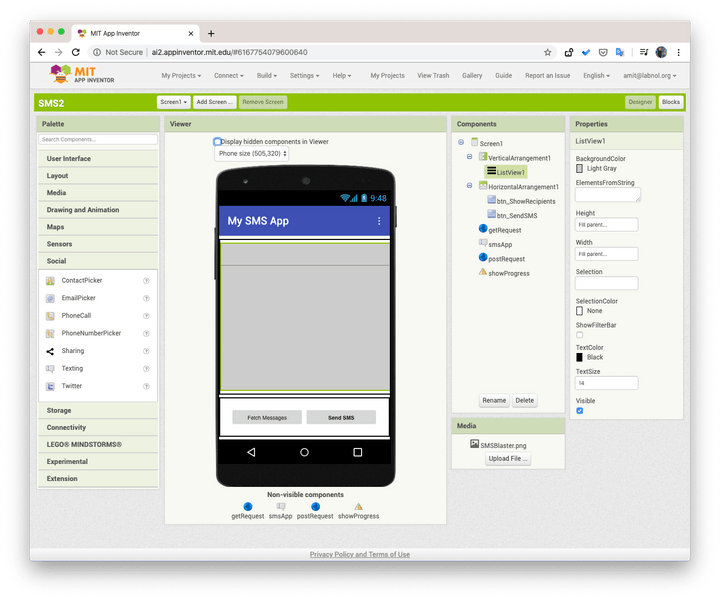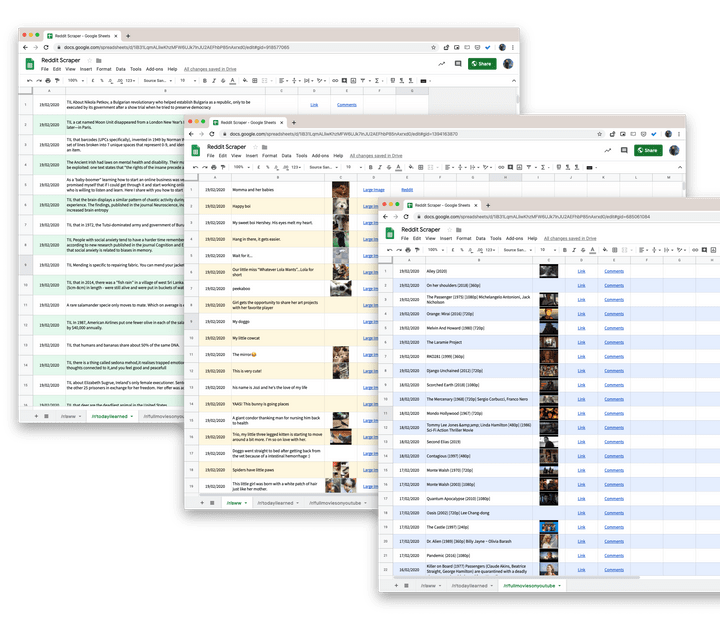Core Web Vitals are a set of metrics defined by Google to help webmasters understand the performance of their websites. You can automate the measurement and tracking of core vitals with Google Sheets.
Another incredibly rich resource from Amit Agarwal containing useful guidance on not only performance of websites and potential impact on search ranking, but also a very concise coding pattern for reading and writing data in Google Sheets.
Source: Measure Core Web Vitals of your Websites with Google Sheets – Digital Inspiration

Member of Google Developers Experts Program for Google Workspace (Google Apps Script) and interested in supporting Google Workspace Devs.