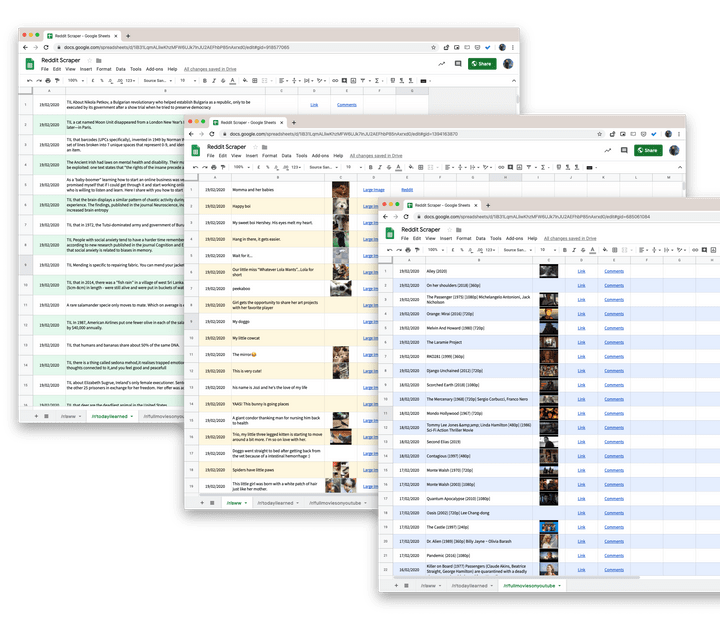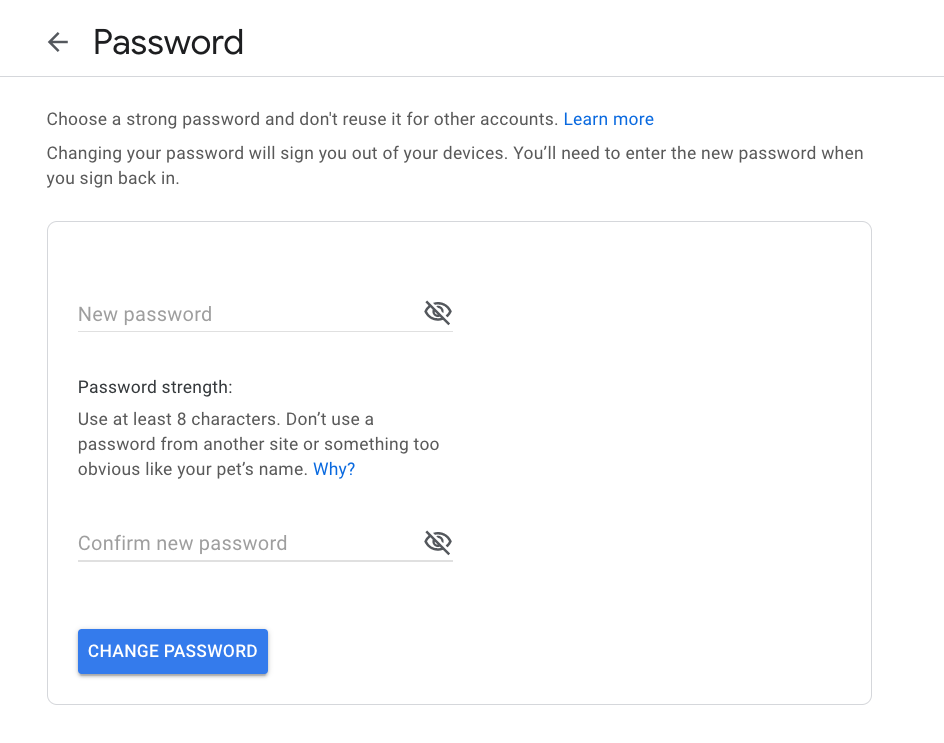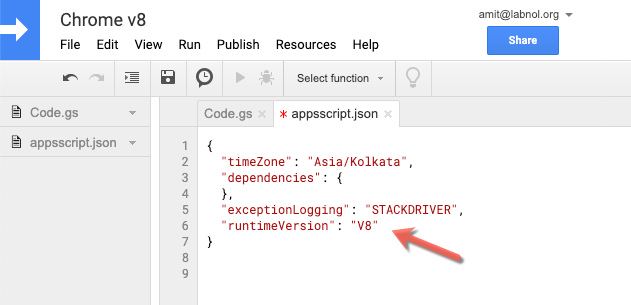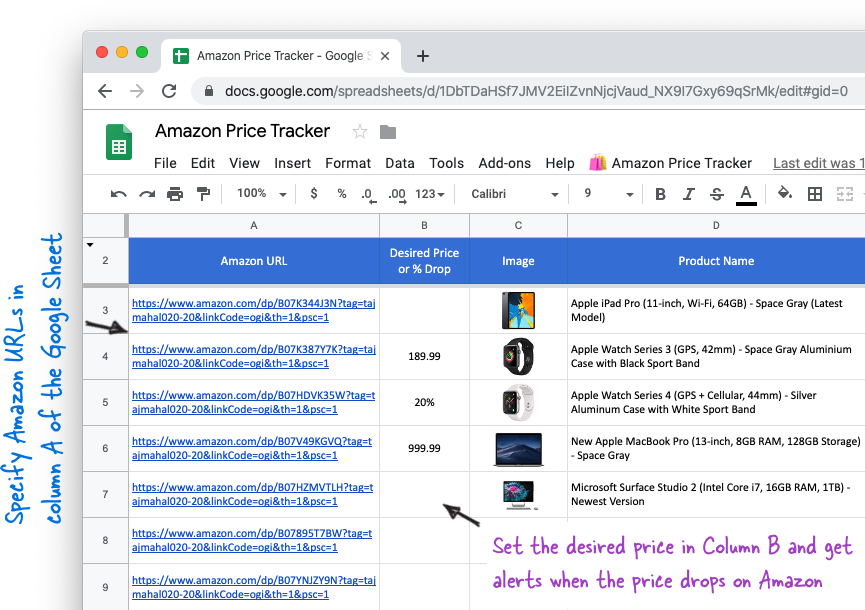Learn how to scrape data from any subreddit on Reddit including comments, votes, submissions and save the data to Google Sheets
Here’s Google script that will help you download all the user posts from any subreddit on Reddit to a Google Sheet. And because it’s using pushshift.io instead of the official Reddit API, the script will no longer be capped to the first 1000 posts. It will download everything that’s ever posted on a subreddit.
Source: How to Scrape Reddit with Google Scripts – Digital Inspiration