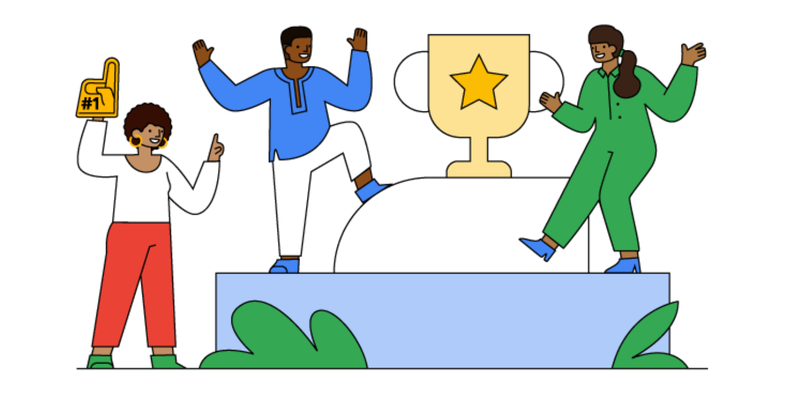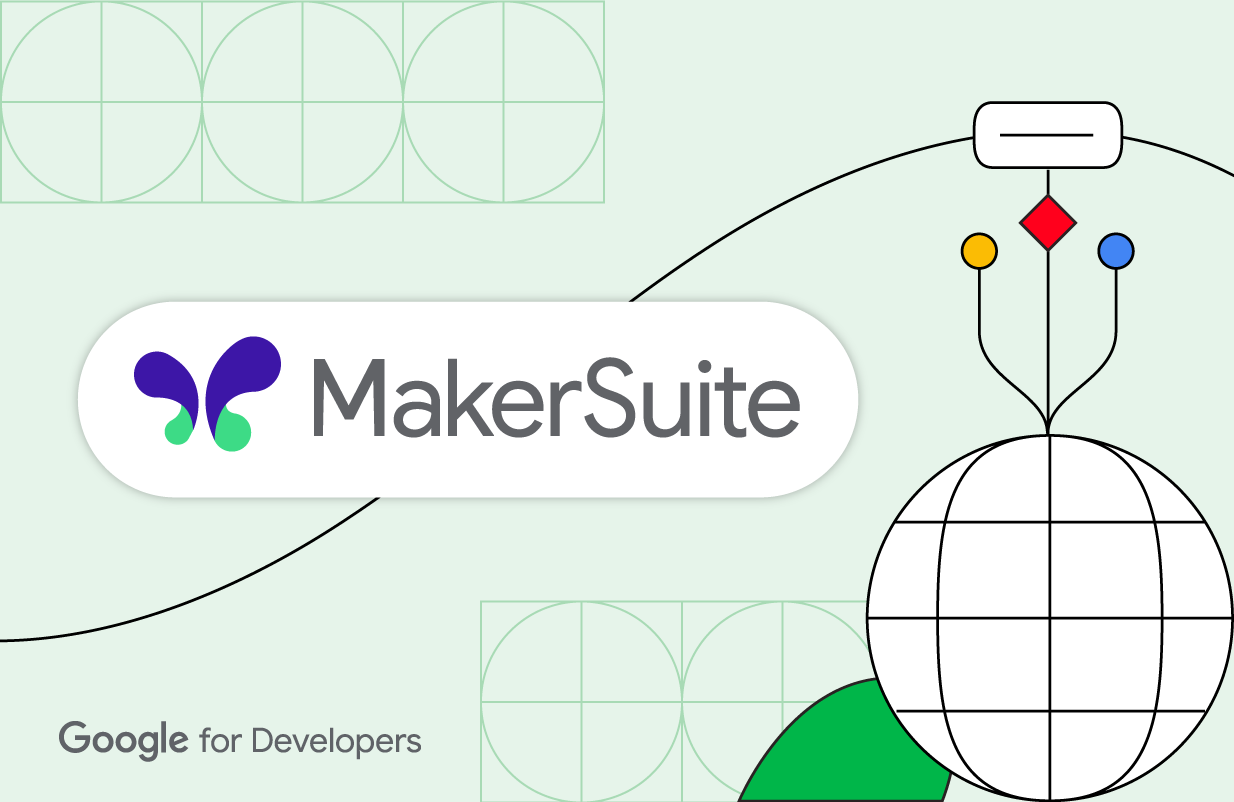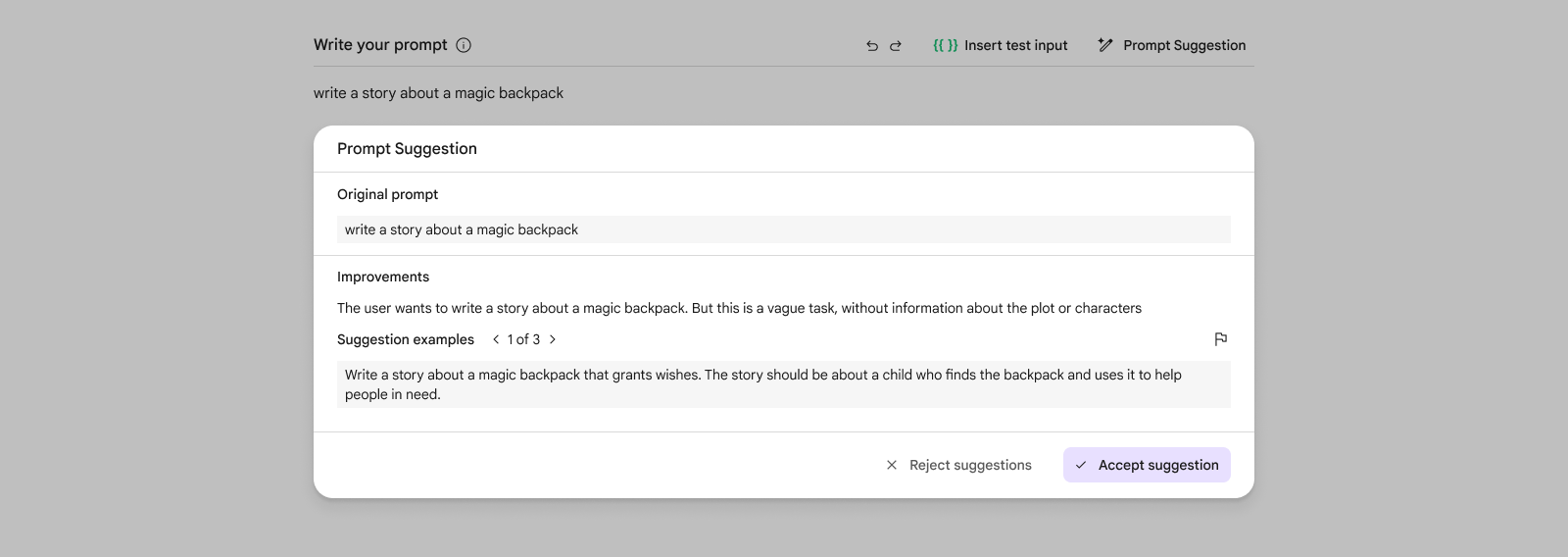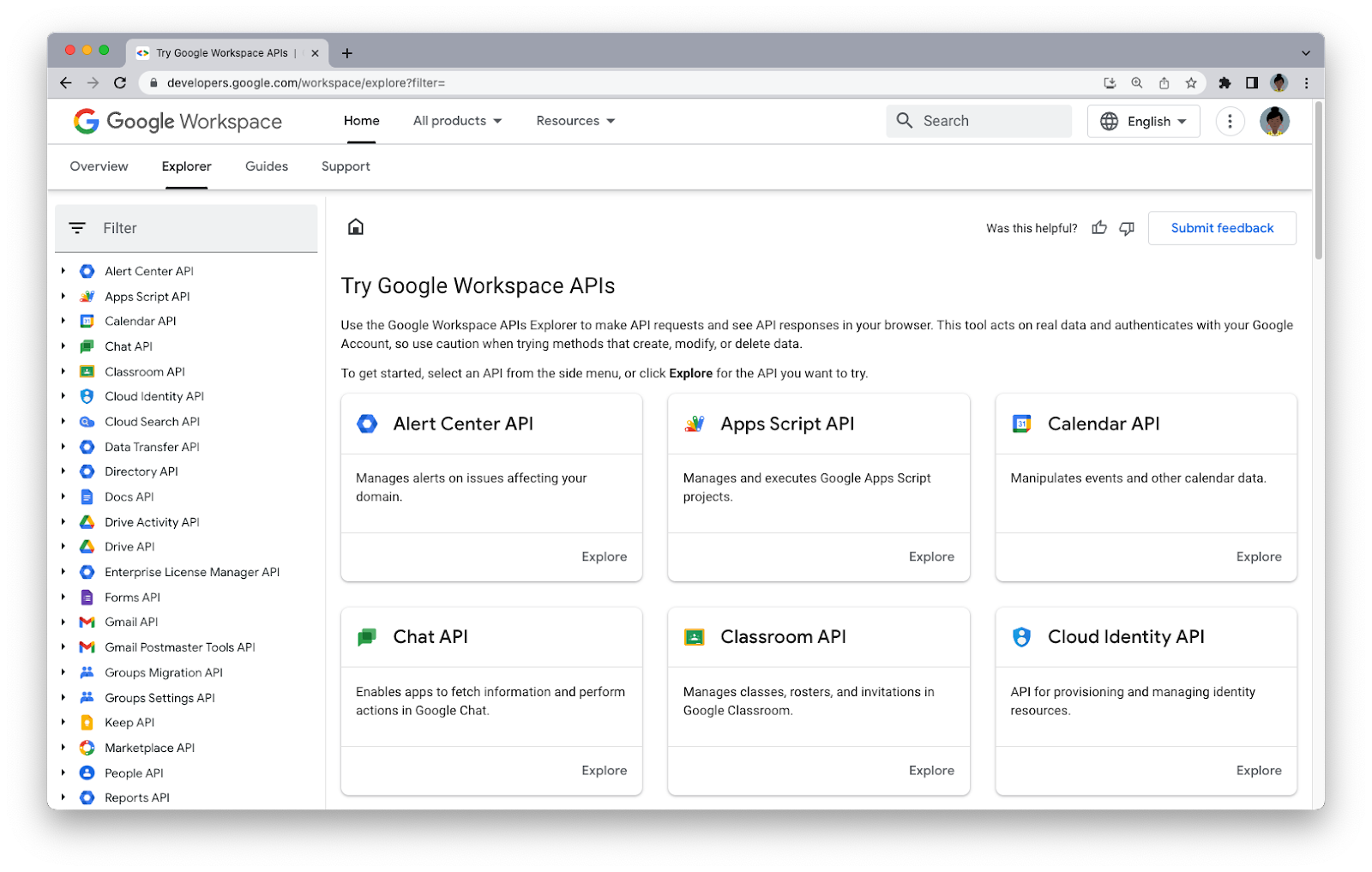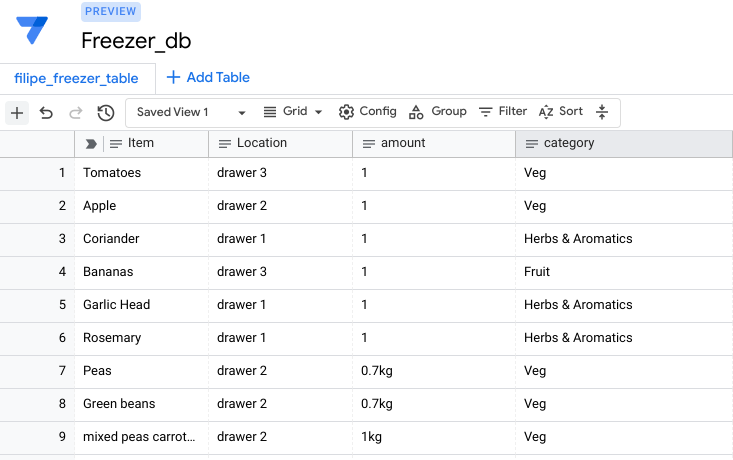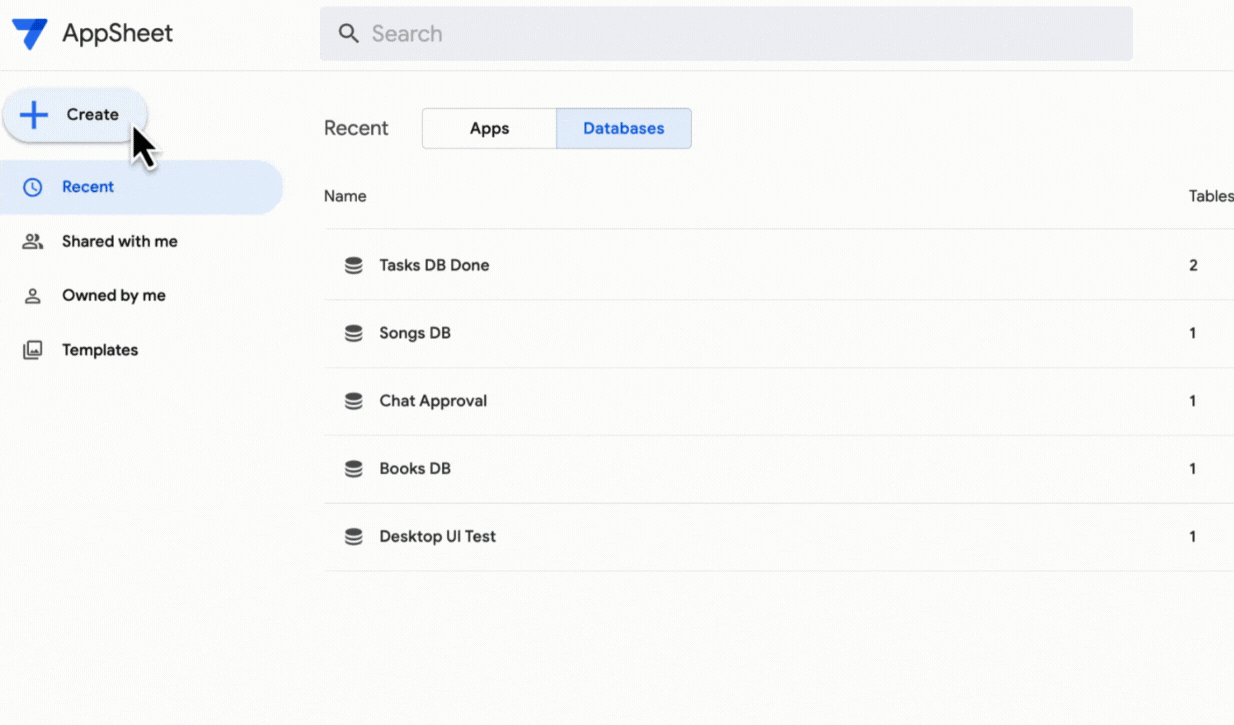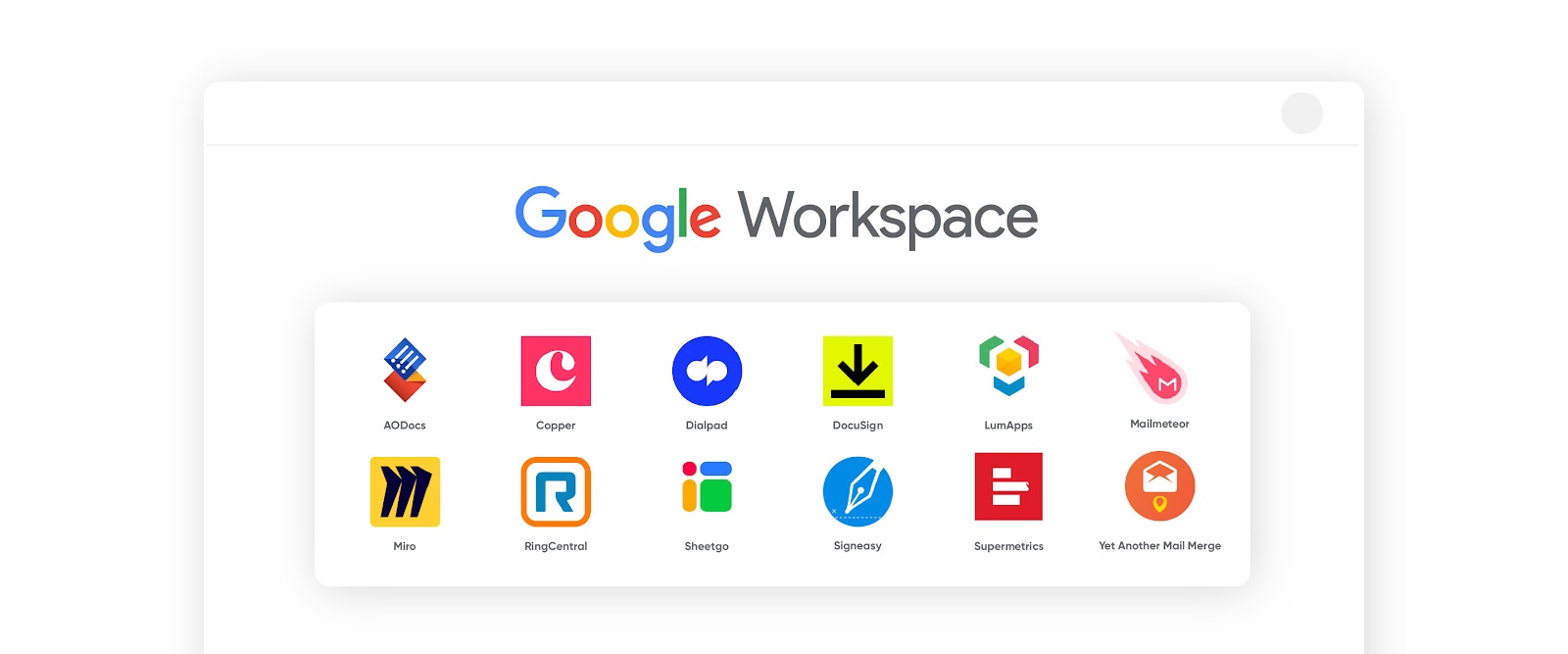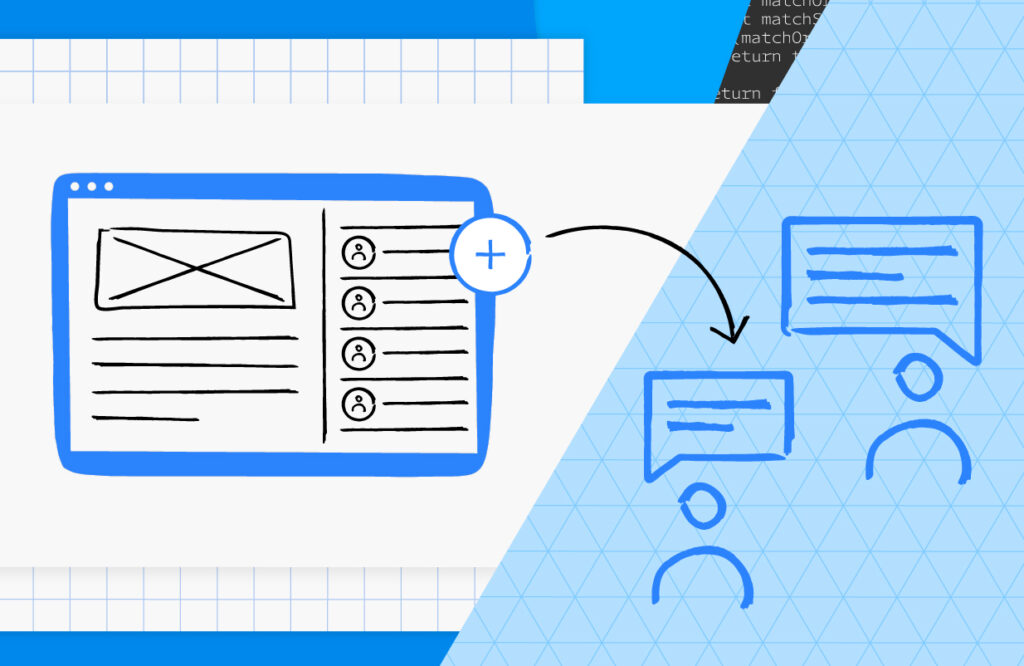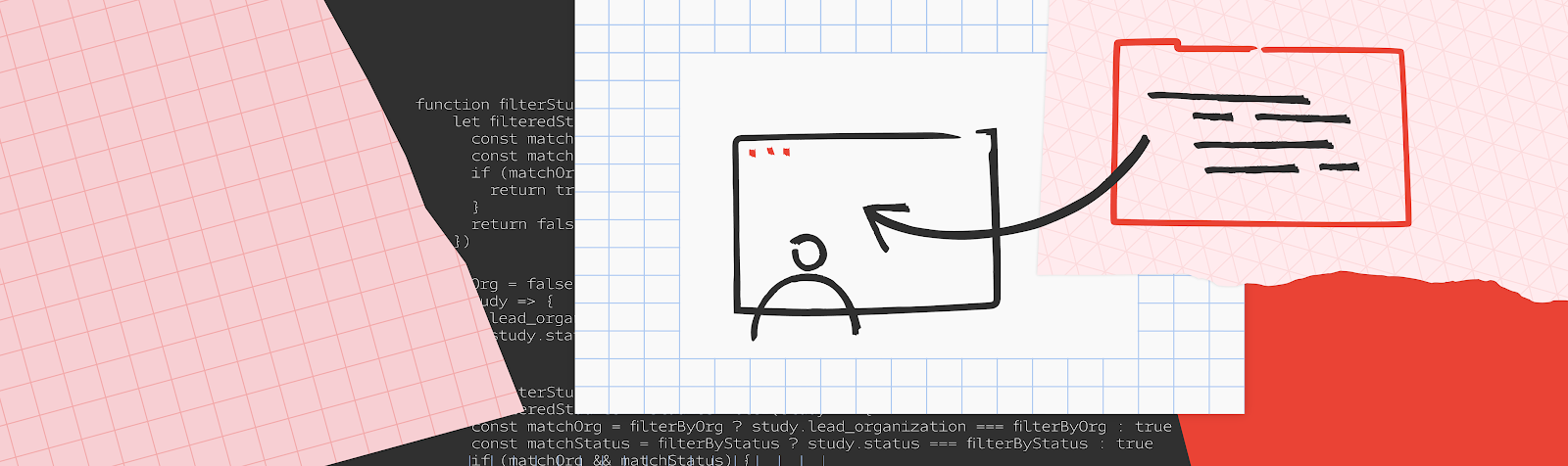The Google Developer Program gives developers access to a range of new tools and benefits, to allow them to discover and explore all the Google sponsored communities we already offer.
Google recently announced an expansion of the Google Developers Program:
“The program will give developers access to a range of new tools and benefits such as technical assistance from Gemini and allow them to discover and explore all the Google sponsored communities we already offer. Joining is free and open to any developer worldwide.”
One of the headline benefits is when you also join the Google Cloud Innovators program through your Developer Profile, you will get free credits for the Google Cloud Skills Boost learning platform. Your credits will automatically replenish every month, so if you run out you just need to wait a little to continue your learning.
A note for Google Workspace account holders is you may find that your Workspace Admin has disabled the ‘Developer Profile’ service for your domain. If so a friendly email to your support desk might be required, however, given you can collect badges for your Developer Profile you may prefer to create an account with a personal consumer Gmail account.
Follow the source link to find out more…
Source: Introducing the Google Developer Program: Unlock New Opportunities

Member of Google Developers Experts Program for Google Workspace (Google Apps Script) and interested in supporting Google Workspace Devs.