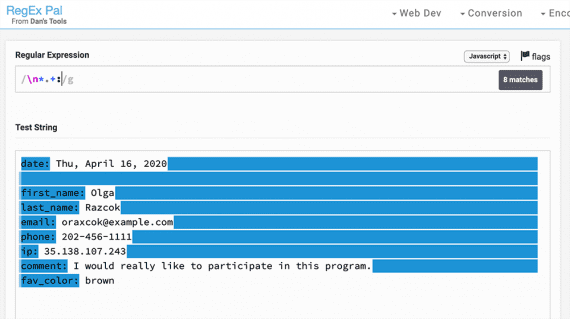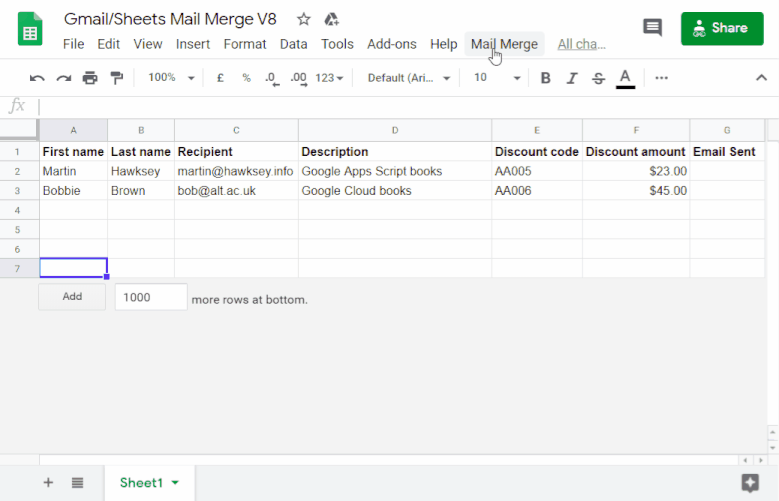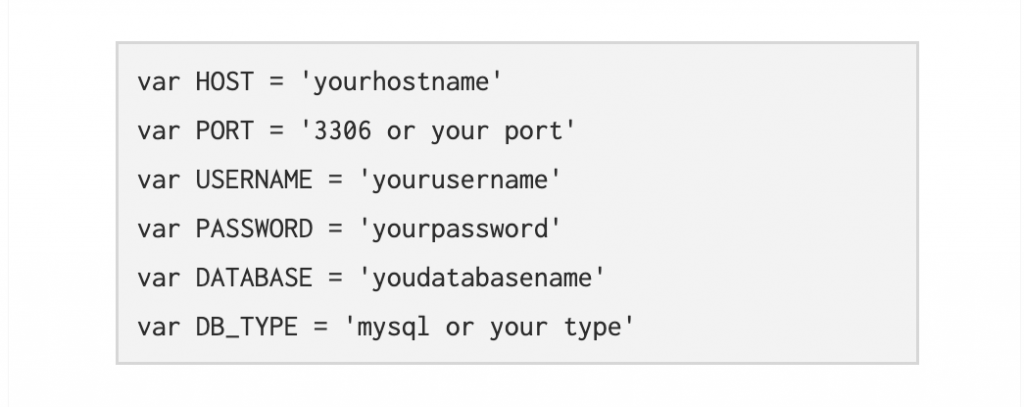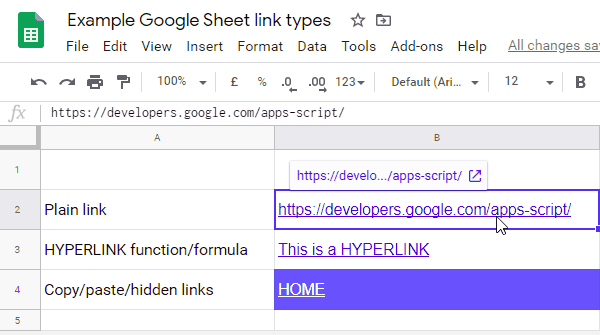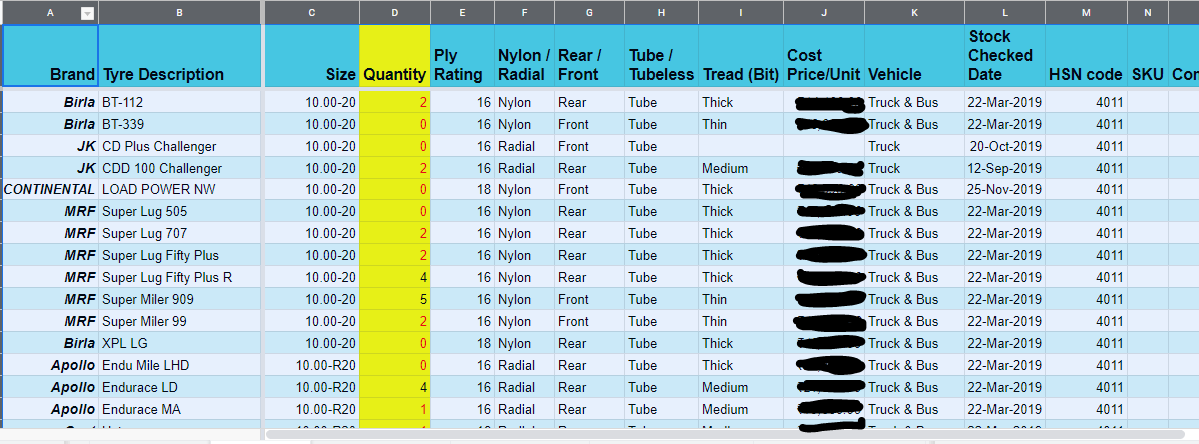They thought we wouldn’t go there, but they thought wrong. If you want or need to find out some DNS records inside of Google Sheets, create a Google Function
Eric Koleda spotted (see tweet) that Cloudflare has been having some fun with Google Apps Script sharing a custom function that lets you do a DNS lookup for domain names in Google Sheets. Eric notes he can’t imagine when you would need to do this, but I always find it encouraging to see big companies using and promoting Google Apps Script.
Source: DNS in Google Sheets – Cloudflare Resolver

Member of Google Developers Experts Program for Google Workspace (Google Apps Script) and interested in supporting Google Workspace Devs.
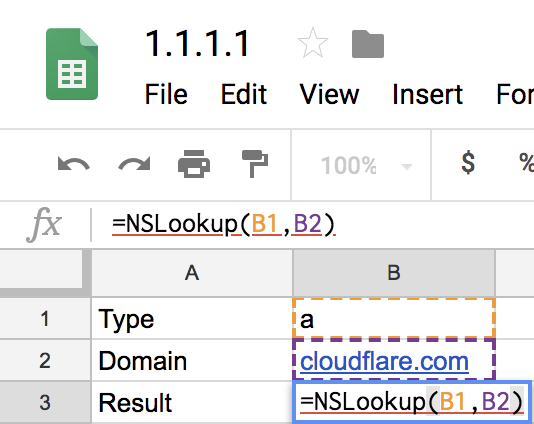
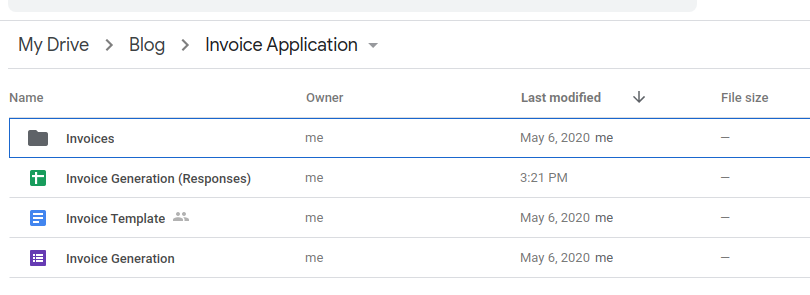

 | Google Developers Expert for Workspace; love pizzas, #automations, cycling, workarounds & documentation.
| Google Developers Expert for Workspace; love pizzas, #automations, cycling, workarounds & documentation.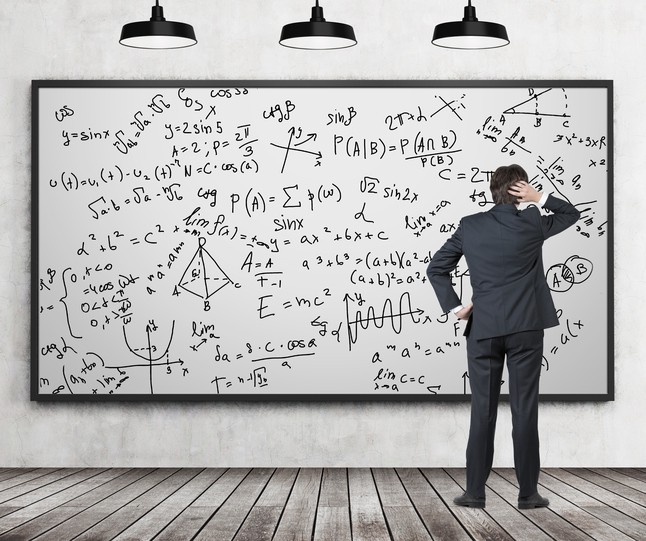
 from a Google Sheet in G Suite
from a Google Sheet in G Suite