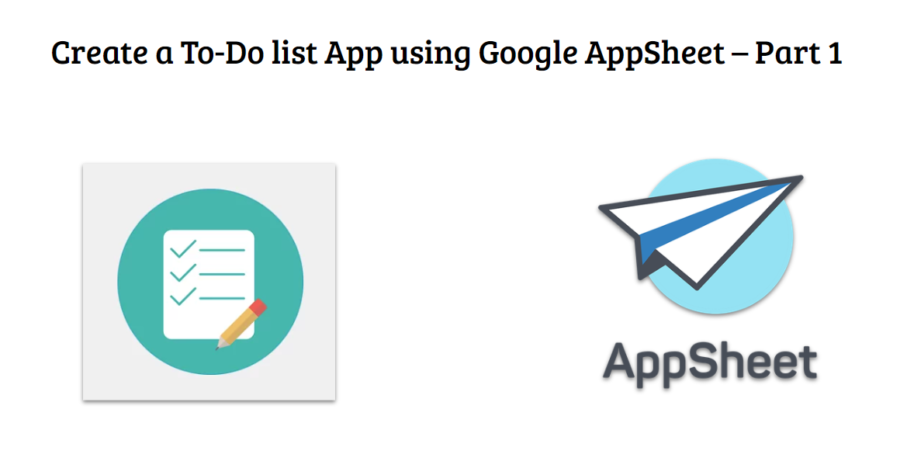Recently, I got the chance of giving a training on Google AppSheet at O’Reilly Media, Inc. … This was a three hour long training where I talked about the basics of Google AppSheet and how to create apps on Google AppSheet.
Aryan Irani has shared a really helpful post with highlights from an O’Reilly Media hosted course he led focusing on ‘Developing Robust Applications with Google AppSheet’. The post links to a number of other tutorials Aryan has published on how to create various AppSheet based applications including an Expense Tracking App, Vehicle Inspection App, Inventory Management App and more. Aryan touches on how Google Apps Script can be used in combination with AppSheet. If this is a topic you are interested in Chanel Greco recently highlighted a Google I/O session on the topic.
Source: My First Online Training: Developing Robust Applications with Google AppSheet

Member of Google Developers Experts Program for Google Workspace (Google Apps Script) and interested in supporting Google Workspace Devs.