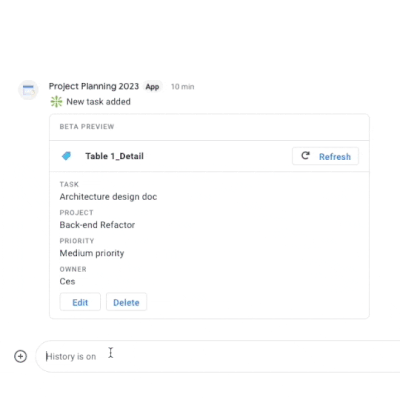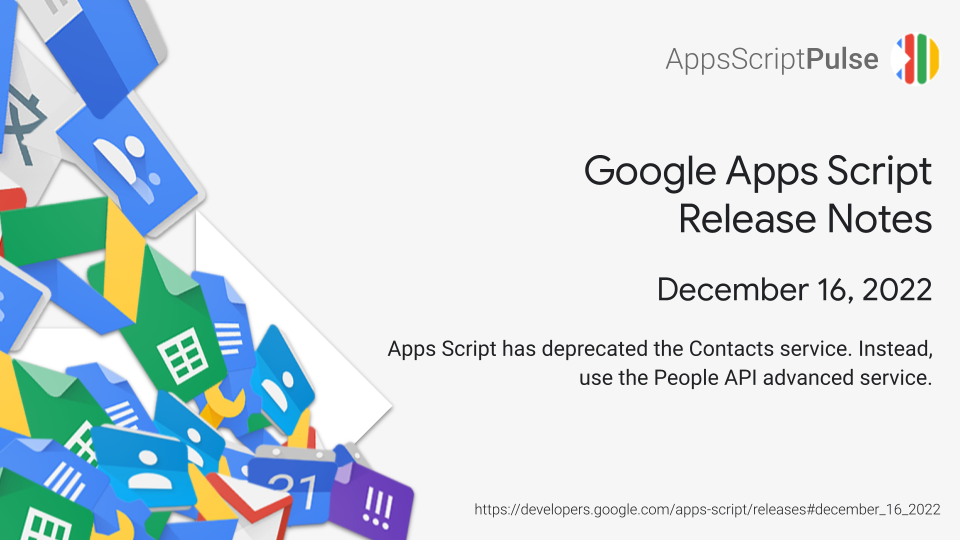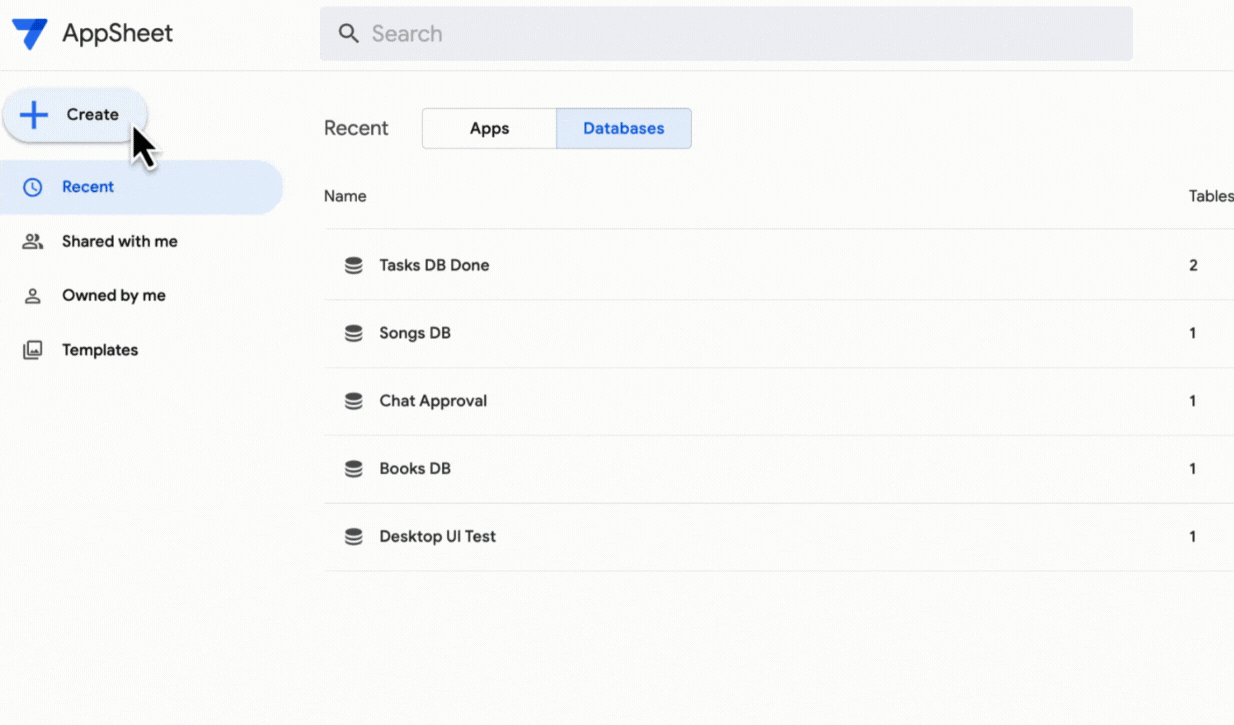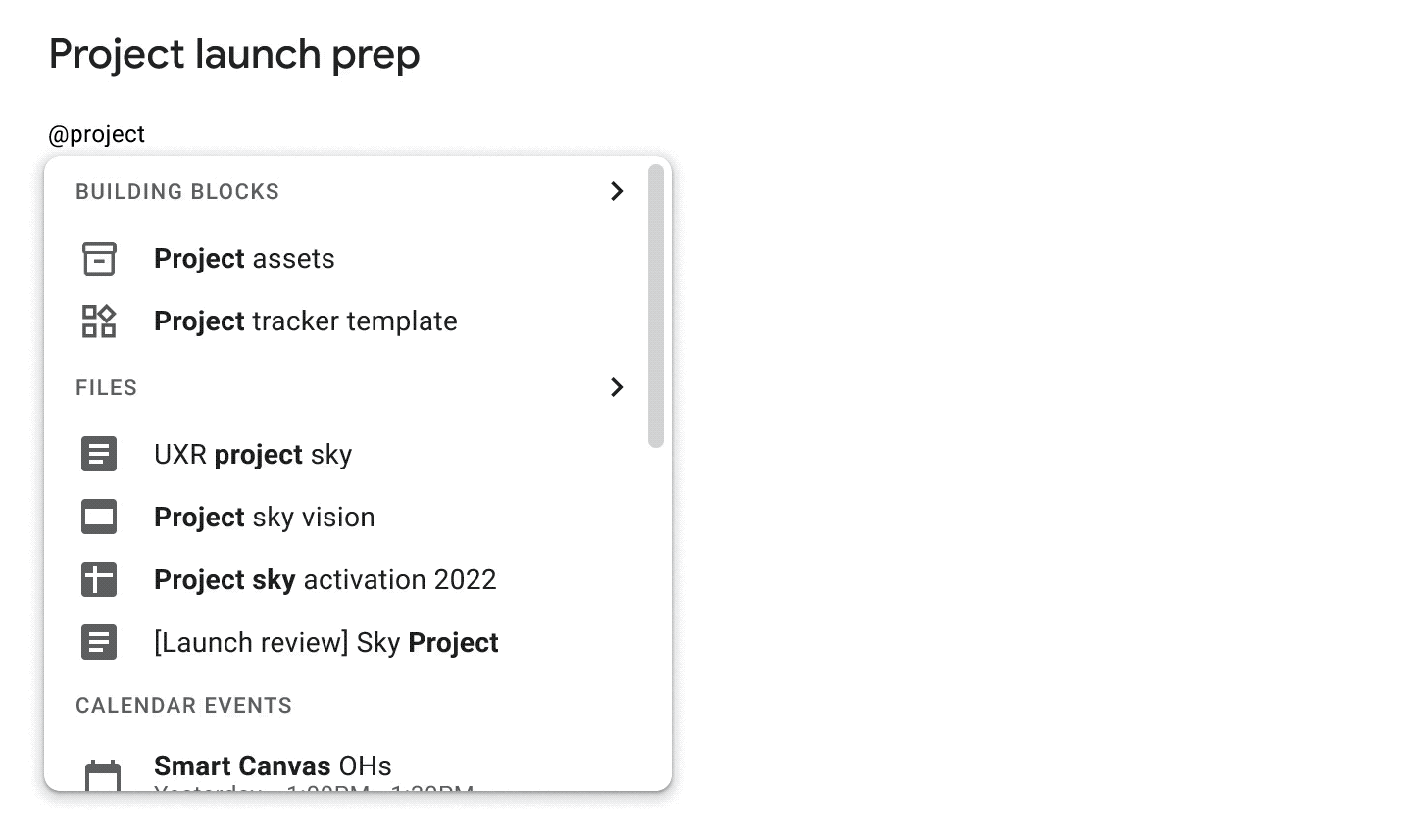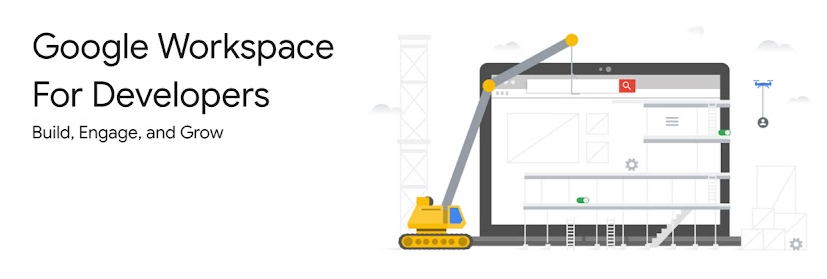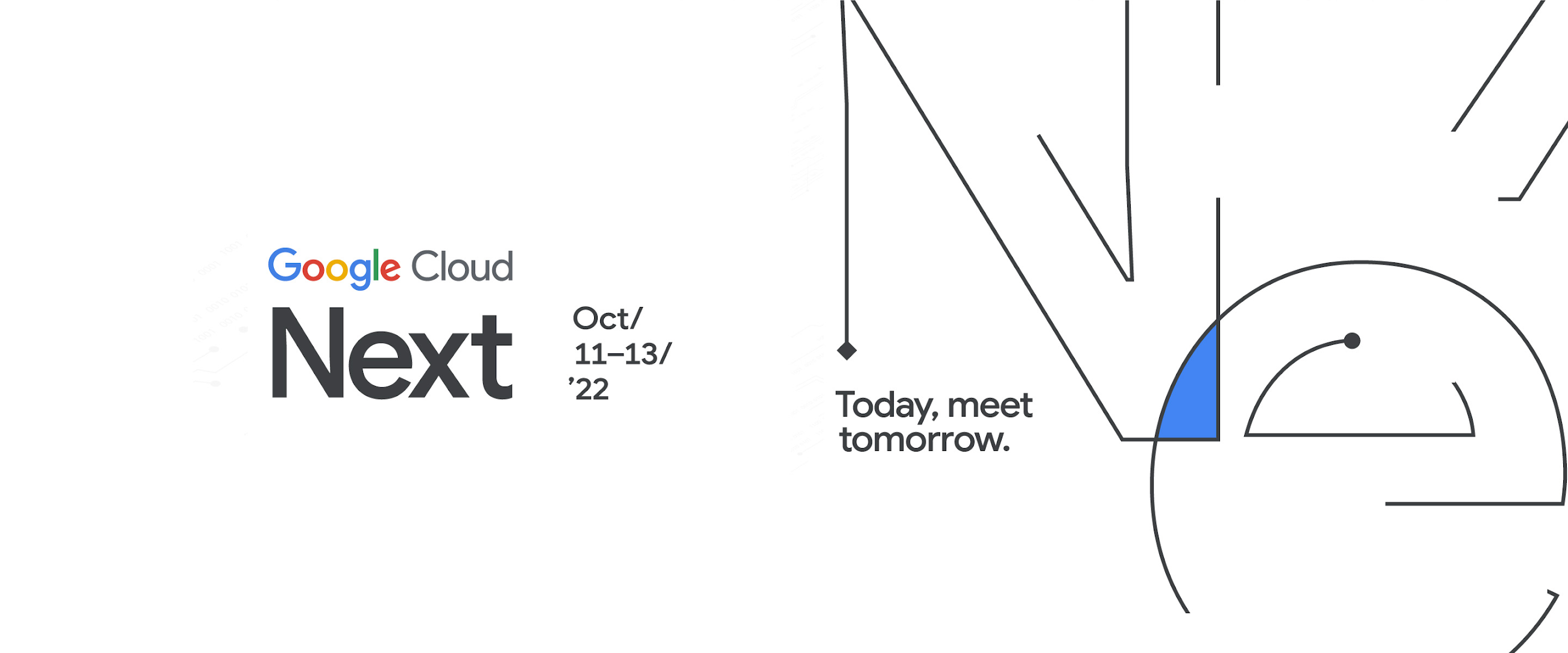As the way we work continues to change, the need for no-code and low-code tools that enable hybrid work and empower the workforce across all industries is on the rise. The democratization of software creation is also gaining ground within organizations, and by 2024 more than 65% of applications will be developed by low-code tools.
I was late to AppSheet, my journey only really starting in May 2022. Like all platforms, even no/low-code, there is a bit of a learning curve to get your head around how it works, but once you do there is a world of opportunities for a wide range of users. Even for seasoned developers features like the Apps Script integration and AppSheet API mean there is plenty of scope to extend the capabilities of AppSheet.
This post from Google provides some useful reference cases, evidencing the impact the platform has had on a range of customers as well has highlighting some recently developments in the AppSheet platform including the opportunity to deploy AppSheet powered Google Chat apps.
At CTS, where I work, we have a range of services to support AppSheet adoption ranging from hackathons, training and development. Feel free to get in touch if you would like to find out more.
Source: How AppSheet reached new heights in 2022 as part of Google Workspace | Google Workspace Blog

Member of Google Developers Experts Program for Google Workspace (Google Apps Script) and interested in supporting Google Workspace Devs.