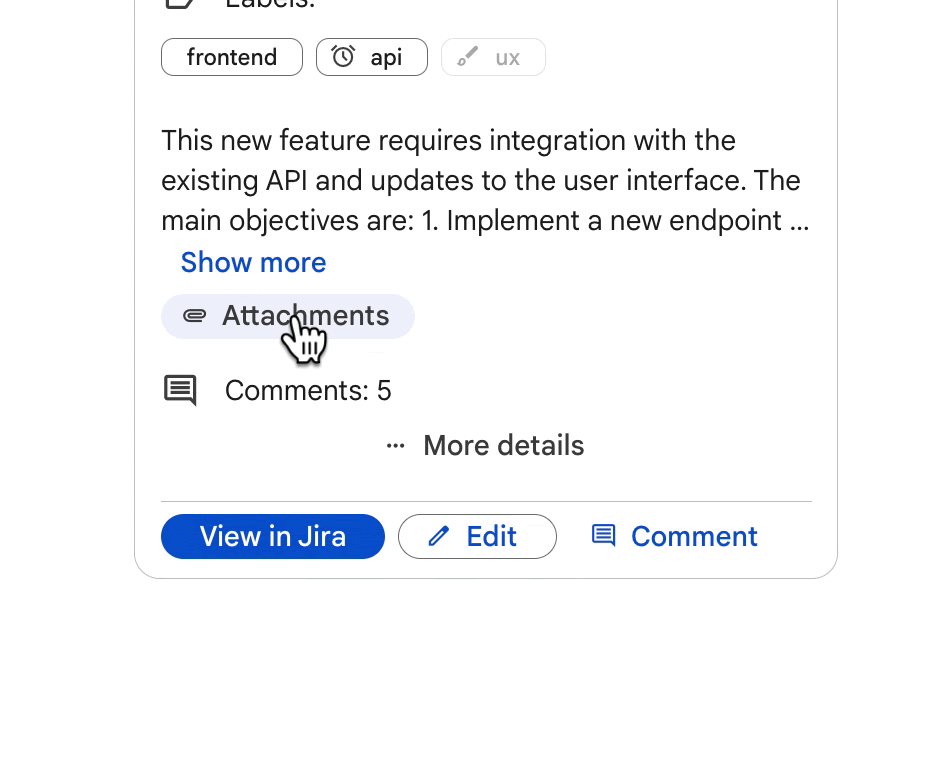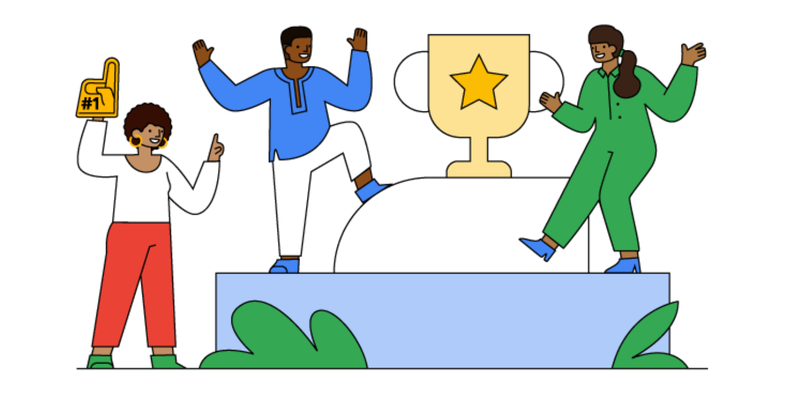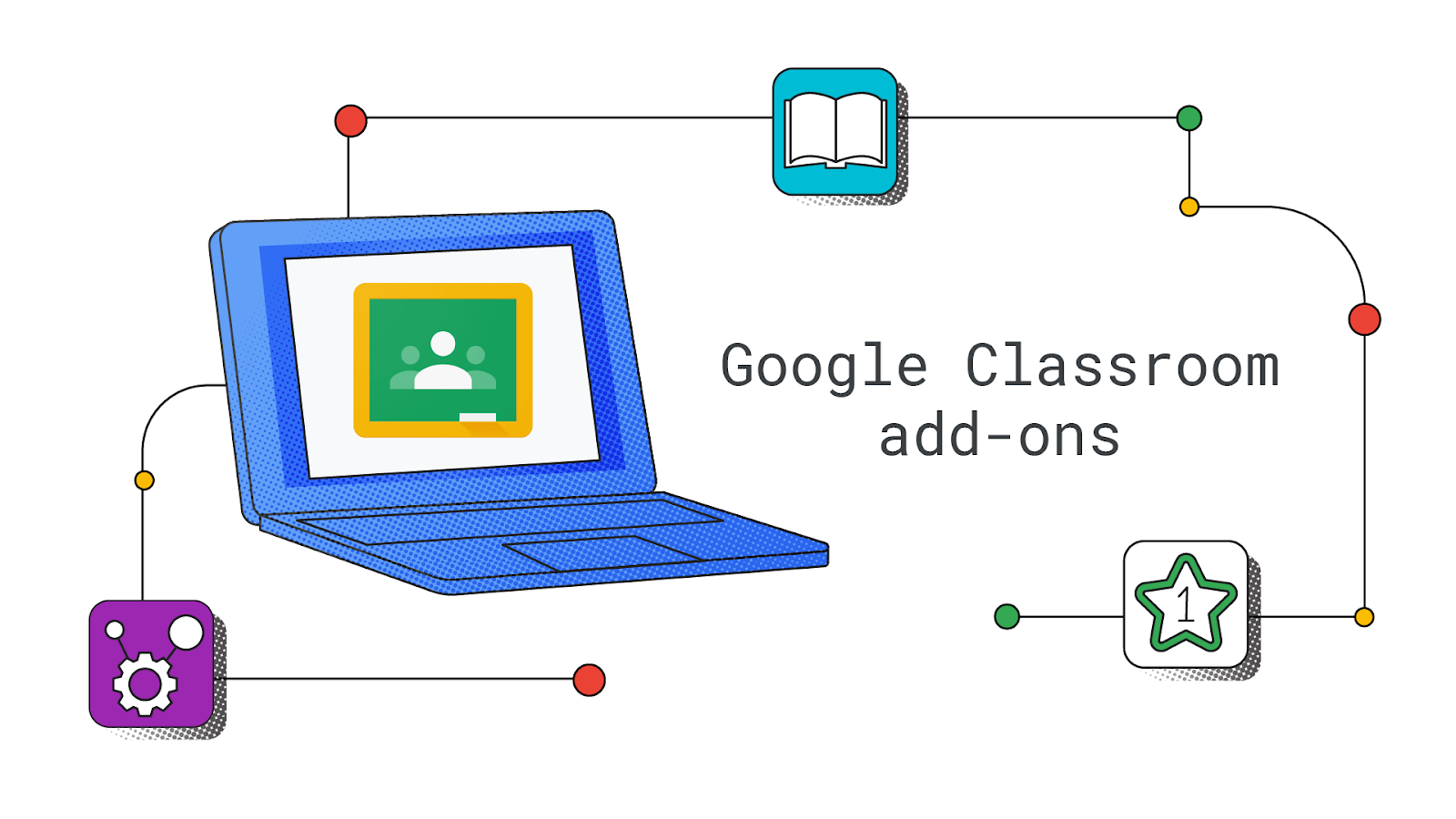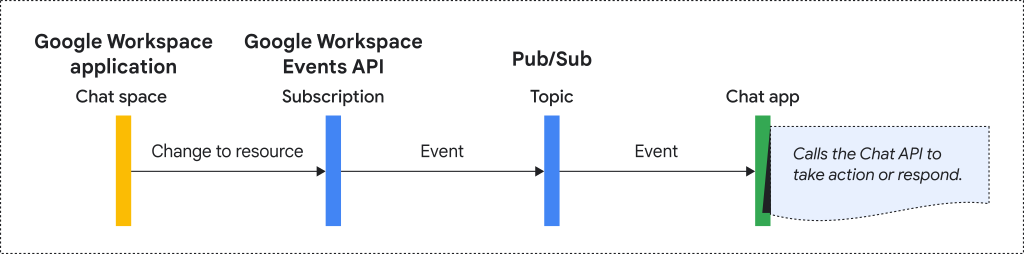Chanel Greco is back with Episode 12 of the Google Workspace Developer News. An exciting update is that Google Sheets now supports smart chips for link previews to third-party resources. This now allows developers to create Google Workspace Add-ons that can pull information from their app directly into Sheets.
Other updates include:
- The Chat API can now create announcement spaces and read/update space permissions.
- New widgets for card-based Chat app interfaces are generally available.
- Chat API Space & Membership management with App Authentication is available for Developer Preview Program members.
- The Chat API can manage custom emoji when enabled for a Workspace organization.
- The Meet Add-ons SDK can now retrieve the meetingCode property of an ongoing meeting.
More details including links to the documentation are included in the YouTube description.
Source: Google Sheets supports smart chips for link previews, Update to Chat API, and more!

Member of Google Developers Experts Program for Google Workspace (Google Apps Script) and interested in supporting Google Workspace Devs.