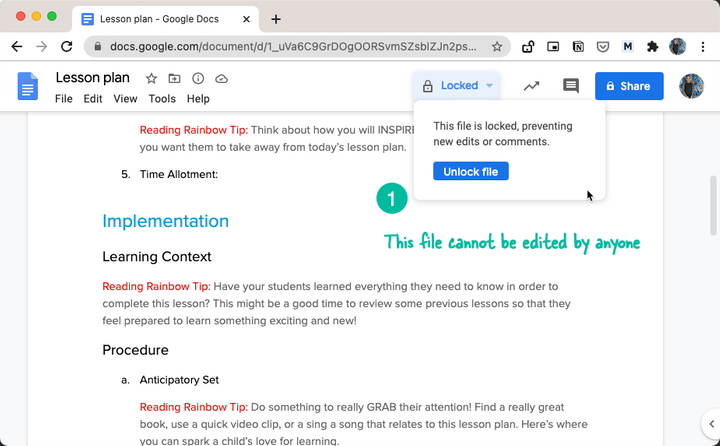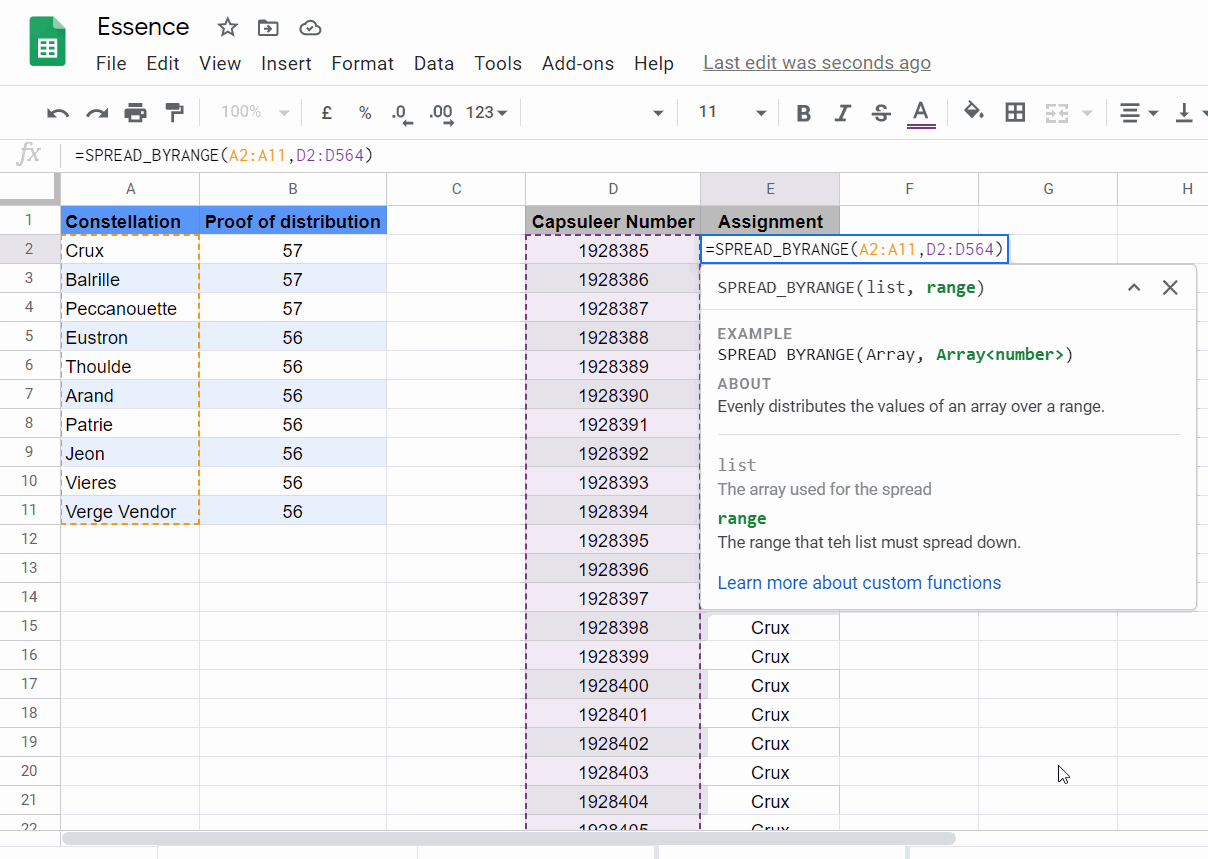Your documents and files in Google Drive can be modified by anyone who has edit access to the file. You can always remove external collaborators from your documents to prevent them from editing your files but how do you prevent yourself (the owner) from accidentally editing your own files in Google Drive? Google Drive doesn’t have a simple button (yet) for locking files so here’s a little Google Script that can help you make any file in your Google Drive read-only.
Nice post from Amit Agarwal showing how the new Google Drive Locking API can be used with Google Apps Script. The post contains all the code and instructions you need to get started.
Source: How to Make your Documents Read-only in Google Drive – Digital Inspiration

Member of Google Developers Experts Program for Google Workspace (Google Apps Script) and interested in supporting Google Workspace Devs.