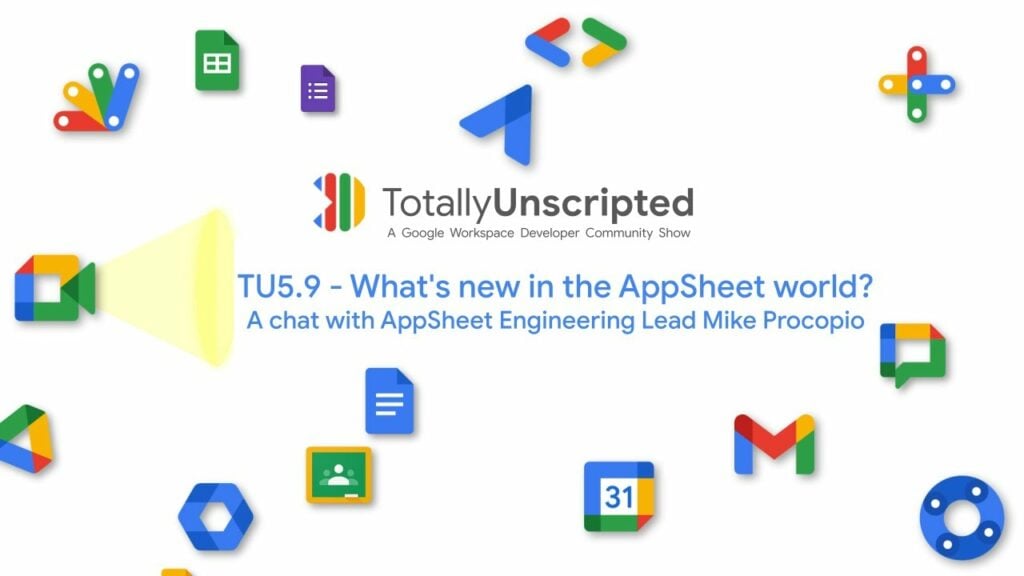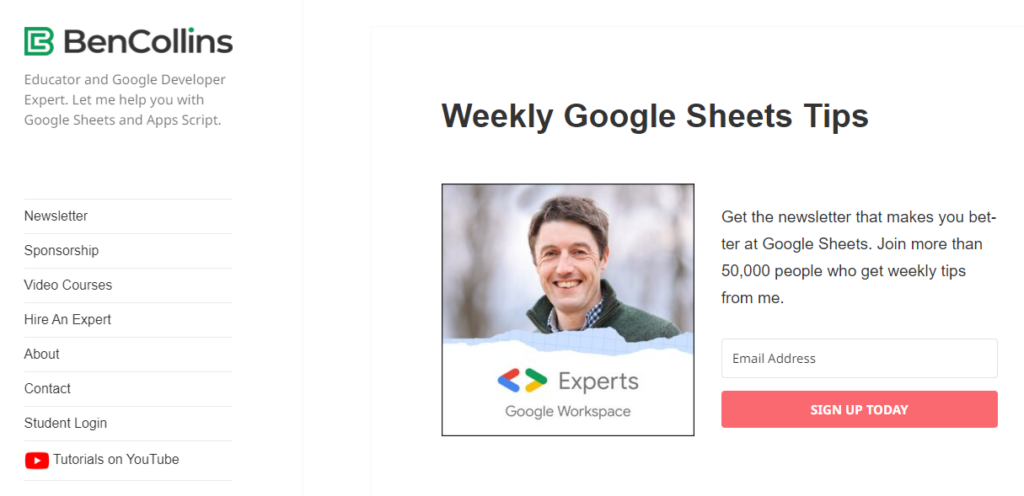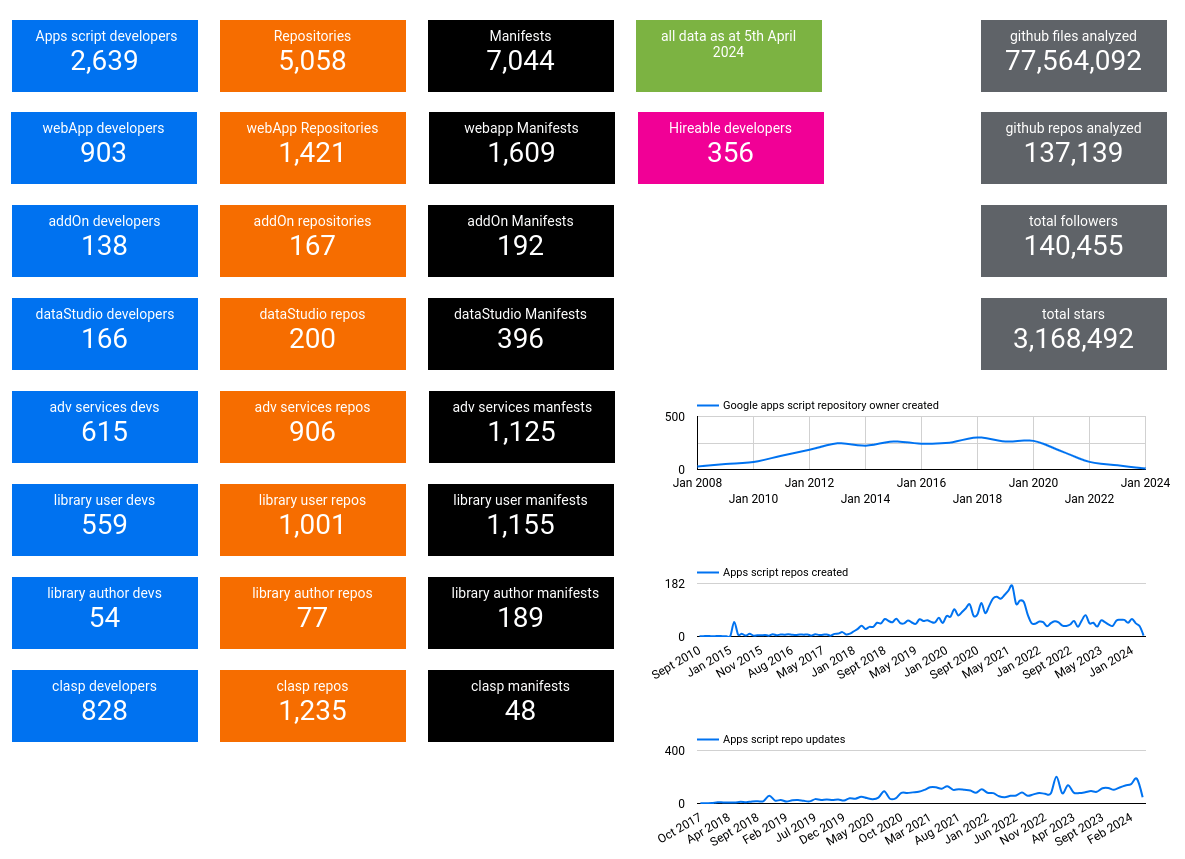To wrap up the first half of season 5, the Totally Unscripted crew will go back to basics and talk about the perhaps the best-kept secret in the Google Workspace universe, and that’s of course Google Apps Script! While many of our regular viewers surely know how powerful Apps Script can be, we wanted to ask the rest of the Workspace world “Why aren’t you Apps Scripting?!?”
Join us for a fun and whimsical exploration of Google Apps Script, where we’ll uncover why Apps Script is the ultimate productivity sidekick, ready to rescue you from repetitive chores and unleash your creative superpowers. No coding experience? No problem! We’ll break it down in a way that’s easy to understand, even if you’re a tech newbie.
It’s time to unlock the full potential of Google Workspace and join the Apps Script revolution. Let’s spread the word and empower everyone to automate their way to a more productive and joyful work life!
Join us LIVE on June 12, 2024 at 1100 PDT / 1400 EDT / 1800UTC / 1900 BST
*Totally Unscripted is an independent Google Workspace developer show co-hosted by Martin Hawksey, Charles Maxson, Alice Keeler and Kara Ireland

Member of Google Developers Experts Program for Google Workspace (Google Apps Script) and interested in supporting Google Workspace Devs.