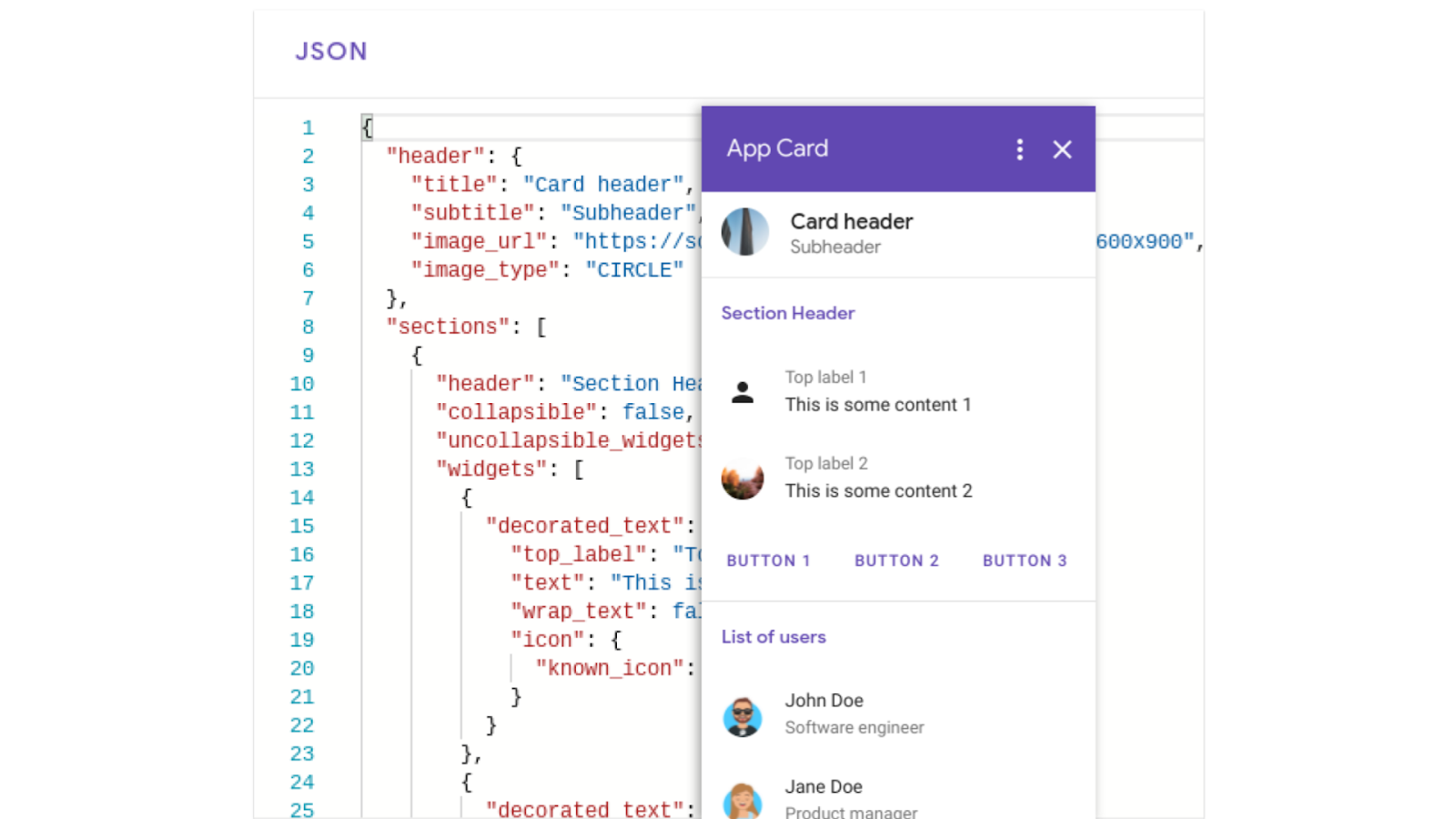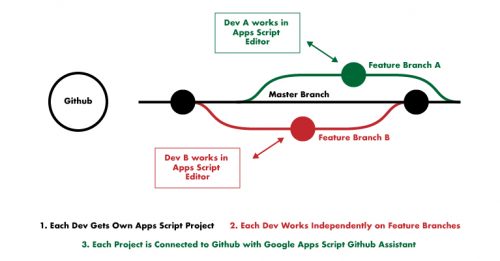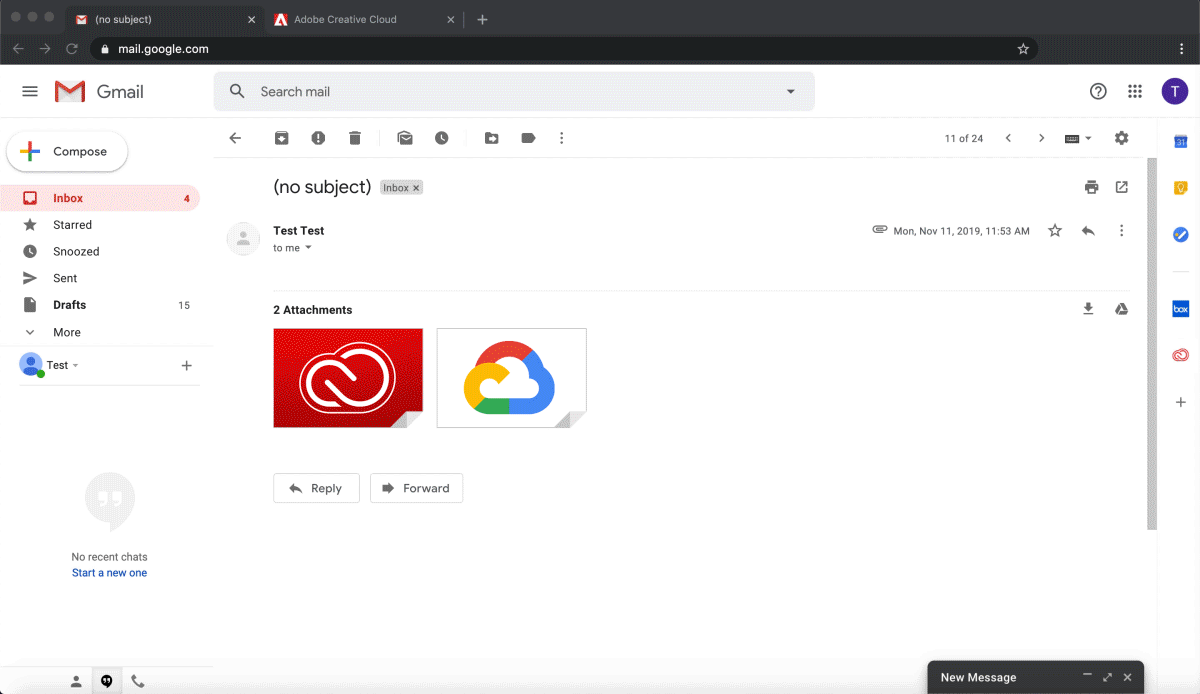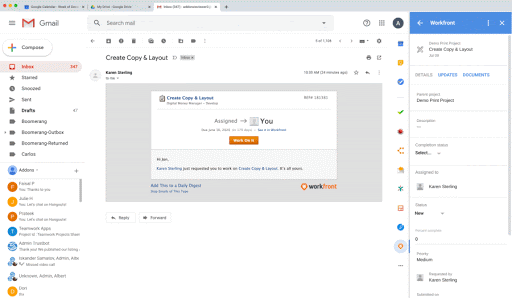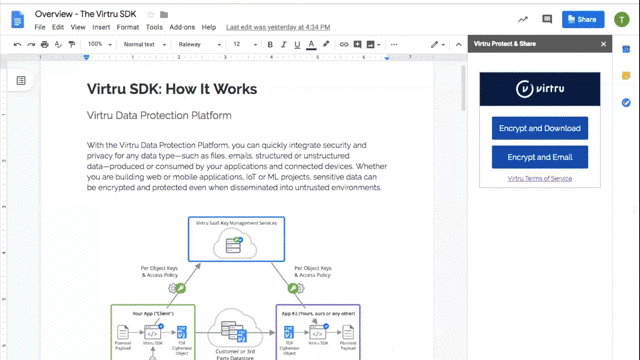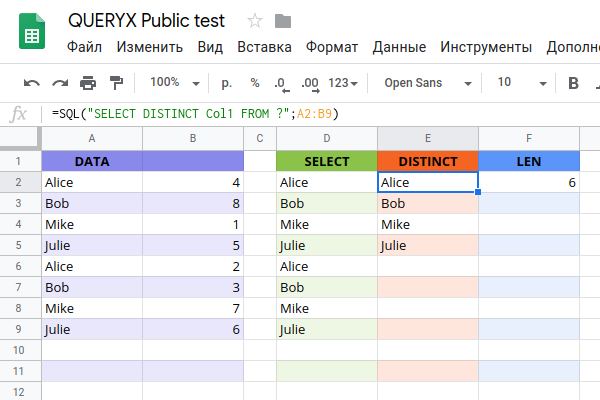Let’s talk about the basics of G Suite Add-ons. G Suite Add-ons simplify how users get things done in G Suite by bringing in functionality from other applications where you need them. They provide a persistent sidebar for quick access, and they are context-aware — meaning they can react to what you’re doing in context. … Up until recently, G Suite Add-ons leaned on Apps Script to build Add-ons, but choice is always a good thing, and in some cases you may want to use another scripting language.. So let’s talk about how to build Add-ons using additional runtimes.
Google recently announced the ability to develop G Suite Add-ons using other frameworks other than Google Apps Script. This post on the Google Developers Blog introduces how you can develop G Suite Add-ons with something other than Google Apps Script.
Source: Google Developers Blog: Building G Suite Add-ons with your favorite tech stack

Member of Google Developers Experts Program for Google Workspace (Google Apps Script) and interested in supporting Google Workspace Devs.