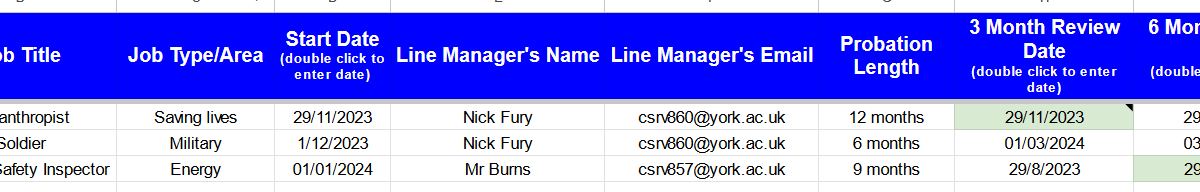Probation tracker tool to easily manage upcoming review meetings. Have automated reminder emails sent to Line Managers.
Key Functionality
- The daily check is performed between 7am – 8am every day and for any emails that are sent a Note will be attached to the cell with its timestamp for record purposes and it will be coloured in light-green.
- You can continue to append further rows for new staff starters after the initial Sheet setup or you may wish to delete/move rows for those that have completed their probation period.
- You can adjust dates, emails addresses, etc at any point in time.
- If you enter something into the ‘Probation Passed’ column then that given row will be skipped in future checks, to help save time if you continue to add to this Sheet.
- You do not have to enter a review date for every single column, thus allowing flexibility between differing roles, just leave it blank.
- There is a Log sheet to help capture any errors and it will attempt to email the account that creates the daily check (trigger) to alert them.
Editor: A reminder that Phil Bainbridge will be joining us on Totally Unscripted at the slightly earlier time for non-US viewers of 7pmUTC 20 March, 2024. This ‘Google Sheets probation tracker and reminder tool’ is a great example of the types of solutions Phil creates as part of his role at the University of York. Watch live at 1200 PT / 1500 ET / 1900 GMT
Source: The Gift of Script: Probation Tracker Tool

I use Google Apps Script to support staff and students in my job. I enjoy dabbling with creating tools to help with automation and I freely share my learning experiences on my blog, where I also have a number of useful Google Add-ons: www.pbainbridge.co.uk