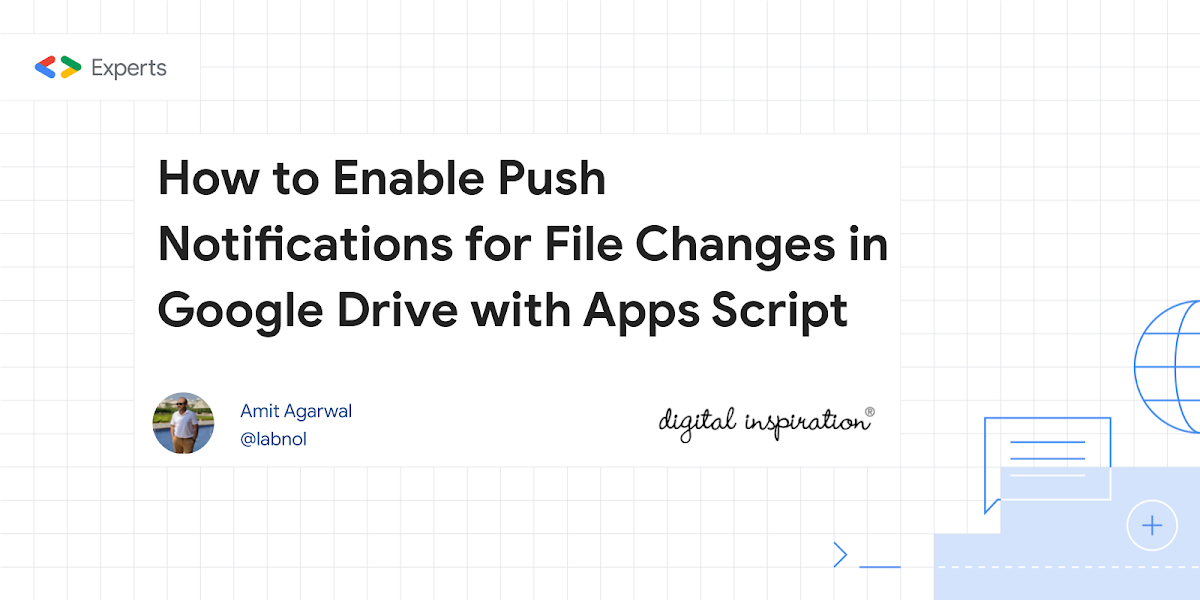Are you looking for a way to receive notifications in real-time when an important spreadsheet in your Google Drive get modified or is accidently deleted by sometimes? Well, Google Drive offers an API to help you set up a watch on any file in your Google Drive be it a document, presentation or even a PDF file. This means that you can receive instant notifications whenever the content or even permissions of that file changes.
This tutorial explains how you can setup watch notifications on any file in your Google Drive with the help of Google Apps Script.
As part of the Google Drive API you can set up watch notifications on any file in your Google Drive. This means you can receive instant notifications whenever the content or permissions of that file changes. This feature can be useful for a number of scenarios, for example, if you have sensitive Drive files that you want to closely monitor, or a workflow where you’d like to trigger additional events when a file is updated.
This post from Amit Agarwal explains how you can create a push notification for a Google Drive file using Google Apps Script. As noted in the post you can use Google Apps Script to handle the push notification by creating a doPost Web App, however, not all the response data/headers are available using Google Apps Script. There is a related ticket which had some activity earlier in the year and I would encourage you to star the request to get updates and encourage Google to fix – https://issuetracker.google.com/issues/67764685.
Google Workspace Admins looking for domain/user activity on Drive files might want to look at the Reports API activities endpoint, which can be configured to setup similar watch notifications. You can read more in the Reports API: Drive Activity Report overview.

Member of Google Developers Experts Program for Google Workspace (Google Apps Script) and interested in supporting Google Workspace Devs.