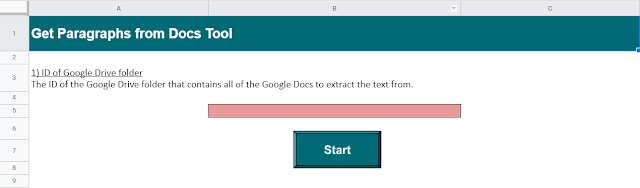The following Google Apps Script is designed to iterate through Google Docs in a given Google Drive folder and extract the paragraphs of text along with a link to each file into a Google Sheet. A new column will automatically be appended for each paragraph.
This tool was designed with the vision that you may wish to centrally collate some comments/feedback written by others in Docs, into one central location so you do not need to open each file in turn.
Source: The Gift of Script: Extract text from multiple Google Docs into a Sheet

I use Google Apps Script to support staff and students in my job. I enjoy dabbling with creating tools to help with automation and I freely share my learning experiences on my blog, where I also have a number of useful Google Add-ons: www.pbainbridge.co.uk