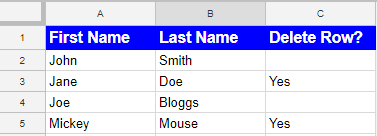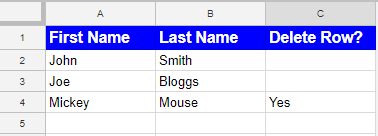The following Google Apps Script has been created to help with a recent difficulty I was having with deleting rows containing a specific value, where the loop was losing the row position due to the spreadsheet data all shifting up a row each time one was deleted. Some searching online suggested looping through a spreadsheet in reverse (from bottom up) to avoid the shift, but that seems more like a workaround than a direct solution …
Source: The Gift of Script: Loop delete specific rows with counter

I use Google Apps Script to support staff and students in my job. I enjoy dabbling with creating tools to help with automation and I freely share my learning experiences on my blog, where I also have a number of useful Google Add-ons: www.pbainbridge.co.uk