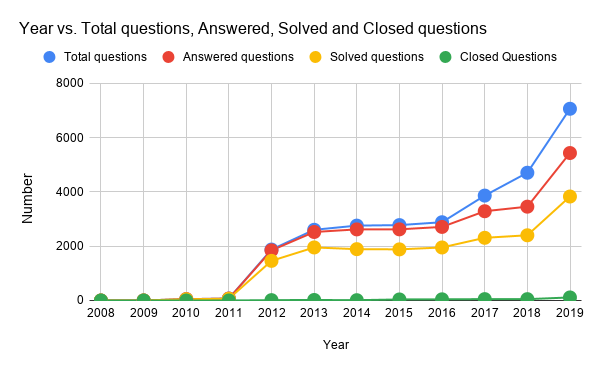This is a sample script for parsing HTML using Google Apps Script. When HTML data is converted to Google Document, the HTML data can be parsed and be converted to Google Document. In this case, the paragraphs, lists and tables are included. From this situation, I thought that this situation can be used for parsing HTML using Google Apps Script. So I could came up with this method.
For those frustrated by the limitations of the Google Sheets =IMPORTHTML() function this might be a useful Google Apps Script alternative solution. As part of this the script fetches any publicly accessibly webpage and turns any tables into a 2D array.
Source: Parsing HTML using Google Apps Script · tanaike