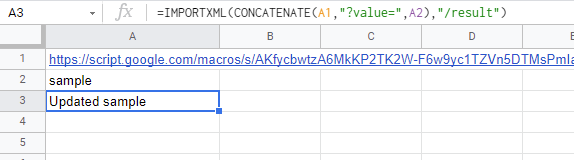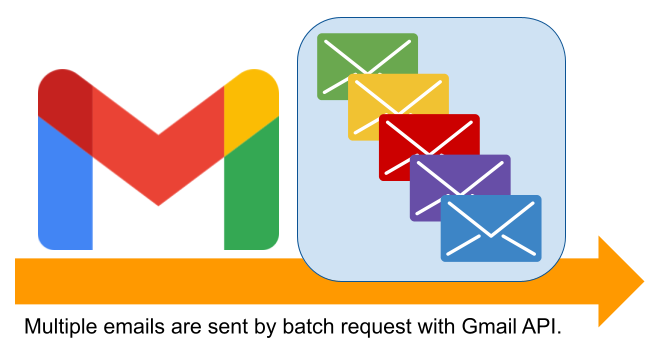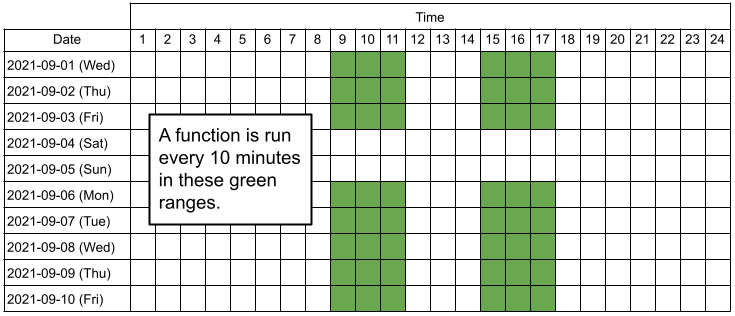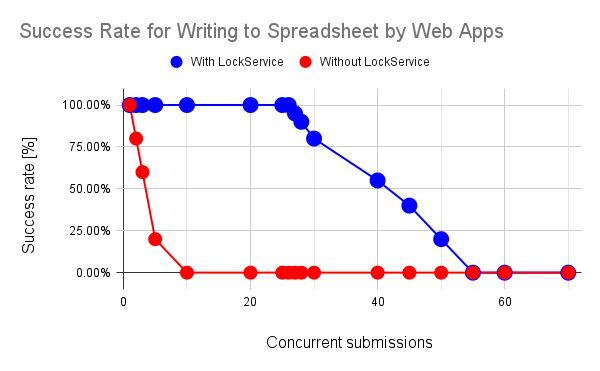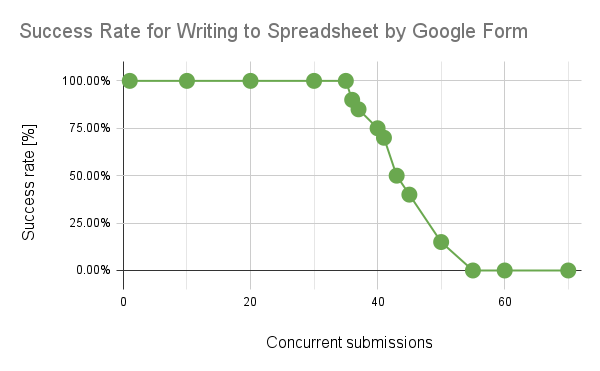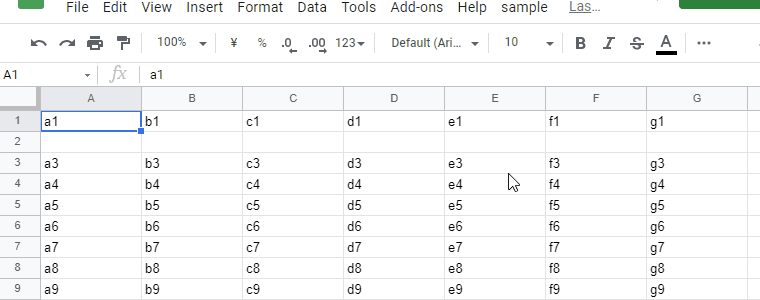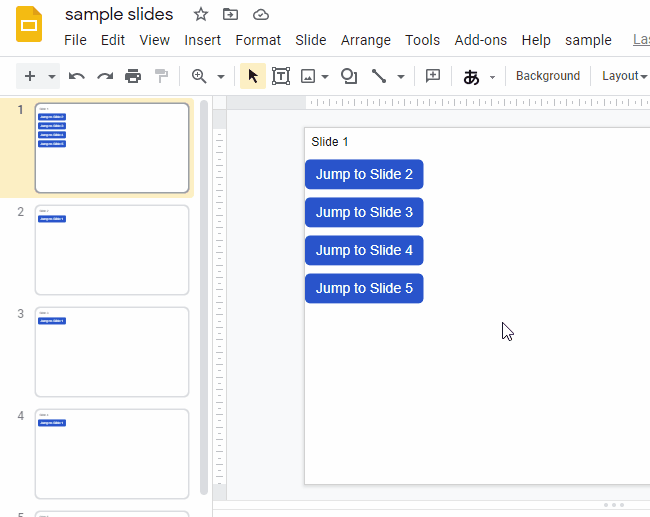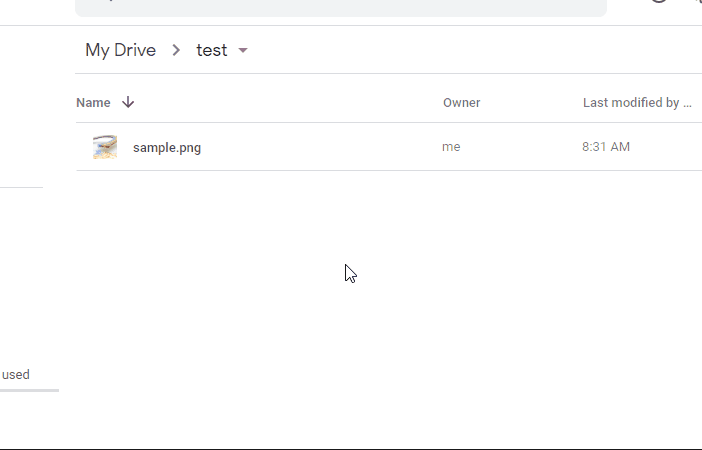This is a sample workaround for letting users running Google Apps Script on Google Spreadsheet without both authorizing the scopes and showing the script.
The post highlights the use of the existing =IMPORTML() Google Sheets function and a publish webapp to run a Google Apps Script without the end user having to authorize the script. A limitation of this approach, and also important warning to keep in mind, is the deployed web app needs to be deployed to run as the script owner and by anyone who has the web app link.

Member of Google Developers Experts Program for Google Workspace (Google Apps Script) and interested in supporting Google Workspace Devs.