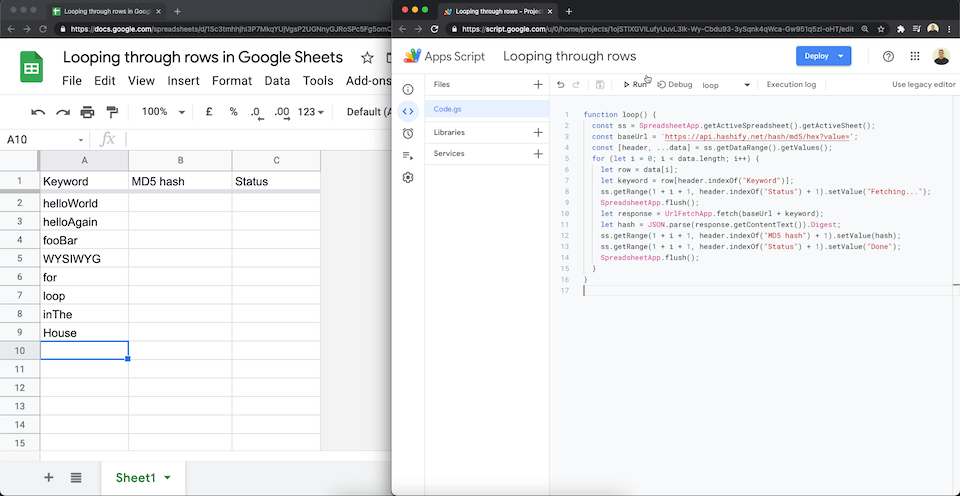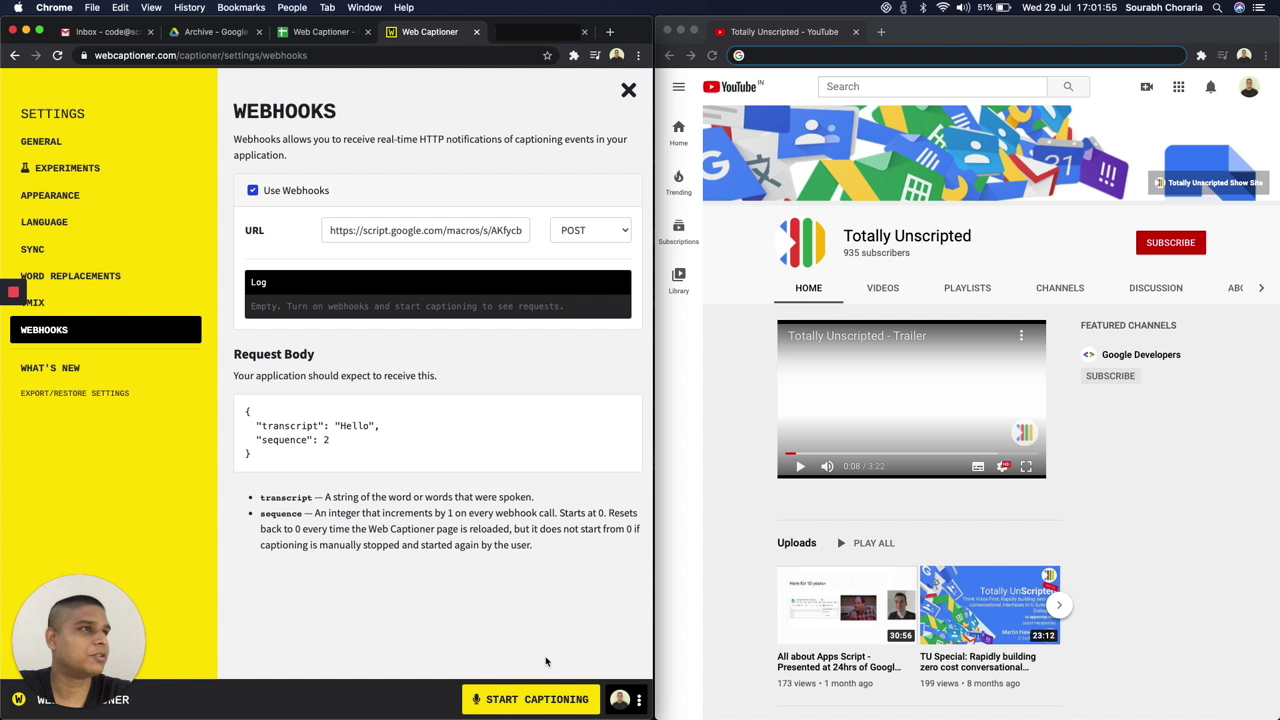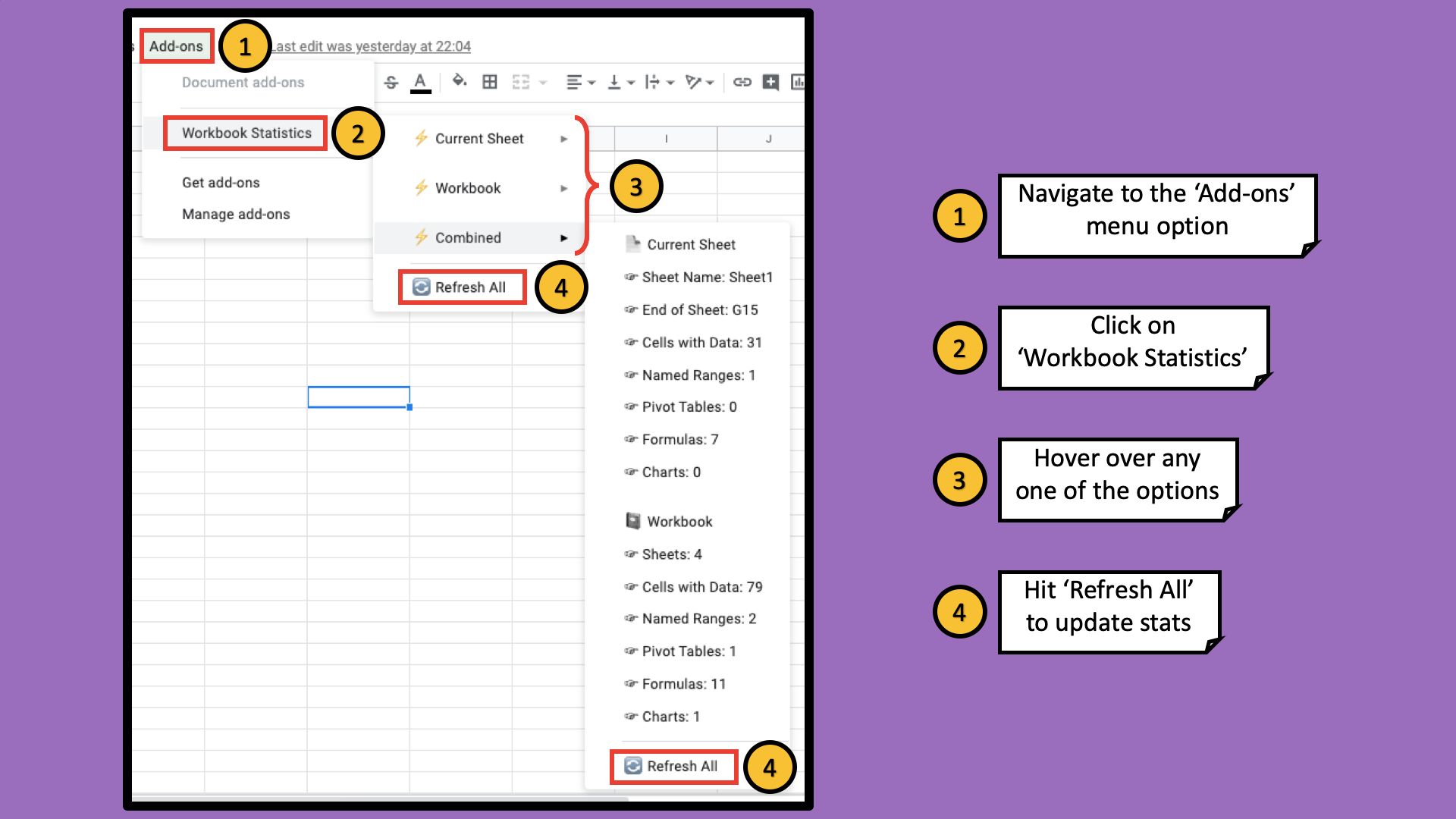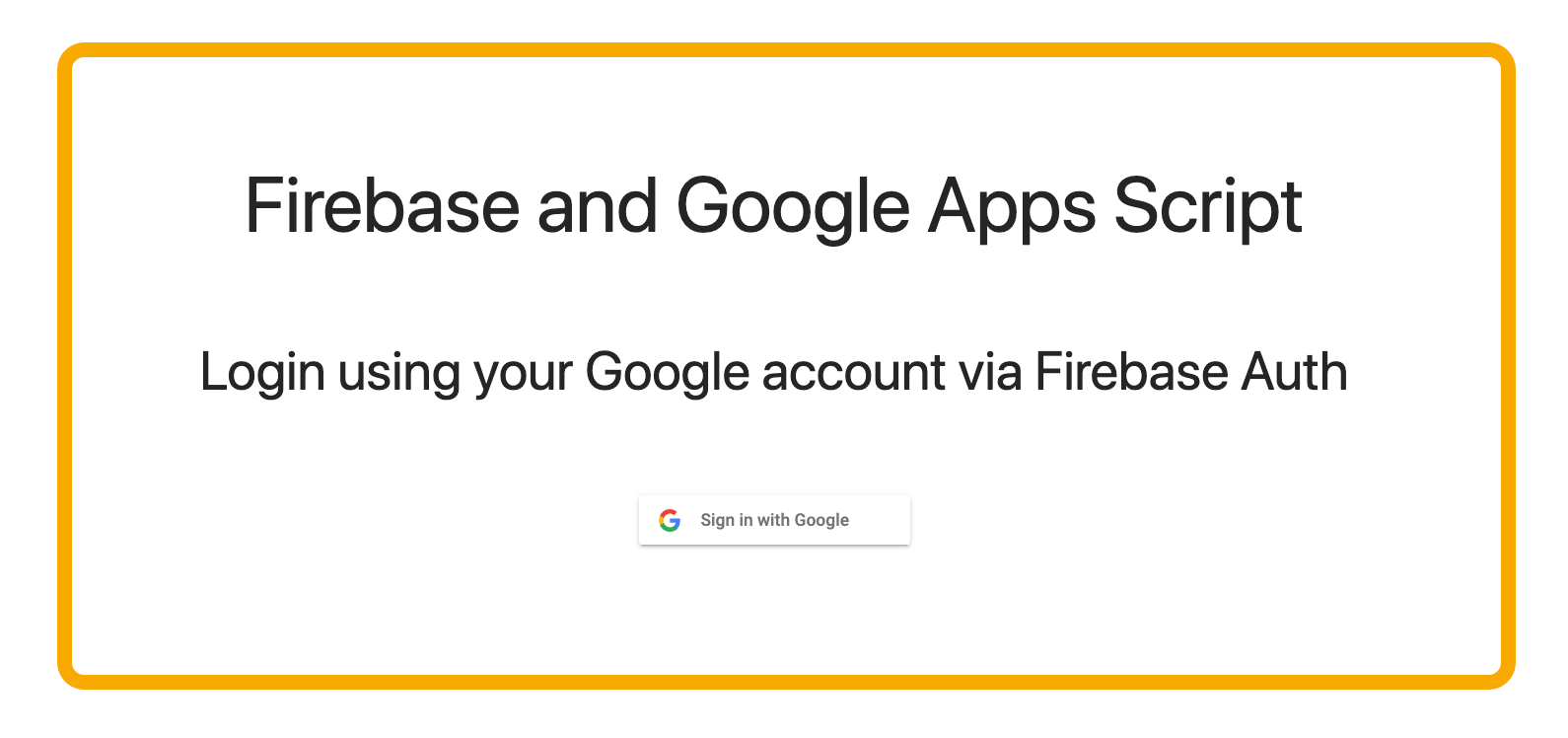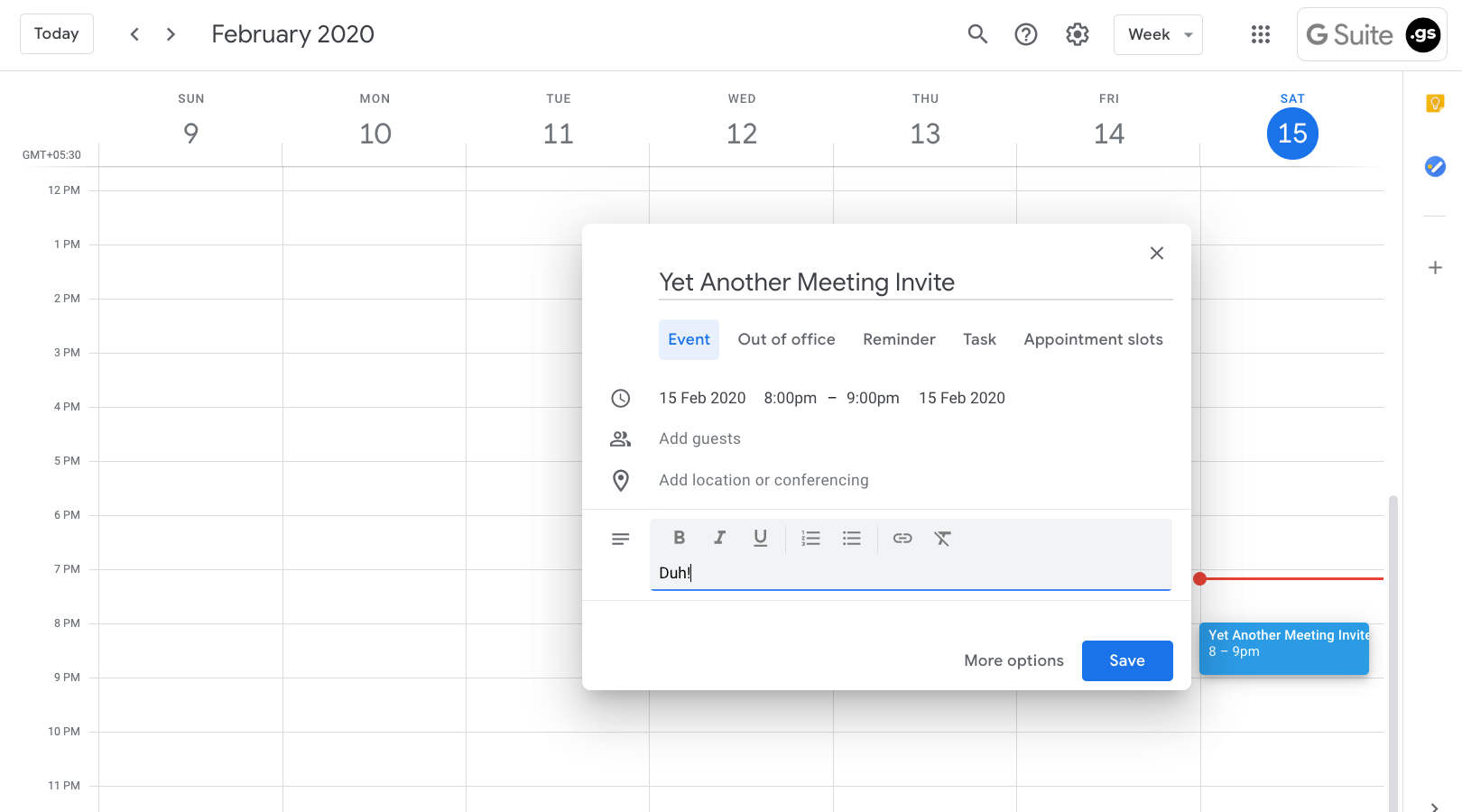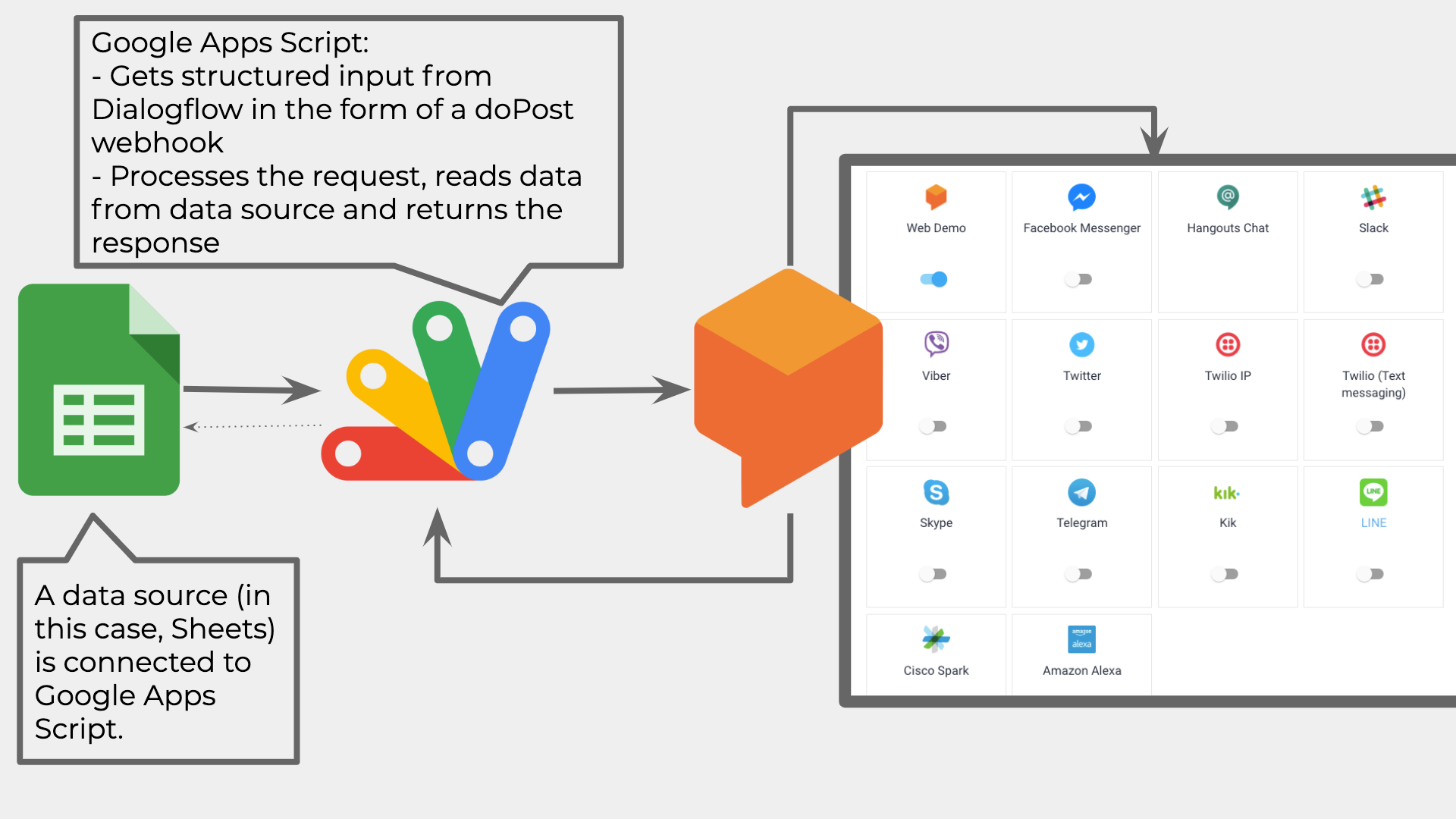Make multiple, asynchronous API calls simultaneously using UrlFetchApp.fetchAll in Apps Script. mostly when running through a list of resources against which an API call needs to be triggered, we end up using the
UrlFetchApp‘s fetch service; however, in case if the list is well-defined and needs to be consumed as a whole, you could make use of the fetchall service instead.
In this post sourabh choraria highlights the benefits of UrlFetchApp.fetchAll()when making asynchronous API calls in Google Apps Script.
Source: using UrlFetchApp.fetch vs. fetchAll in google apps script

Member of Google Developers Experts Program for Google Workspace (Google Apps Script) and interested in supporting Google Workspace Devs.