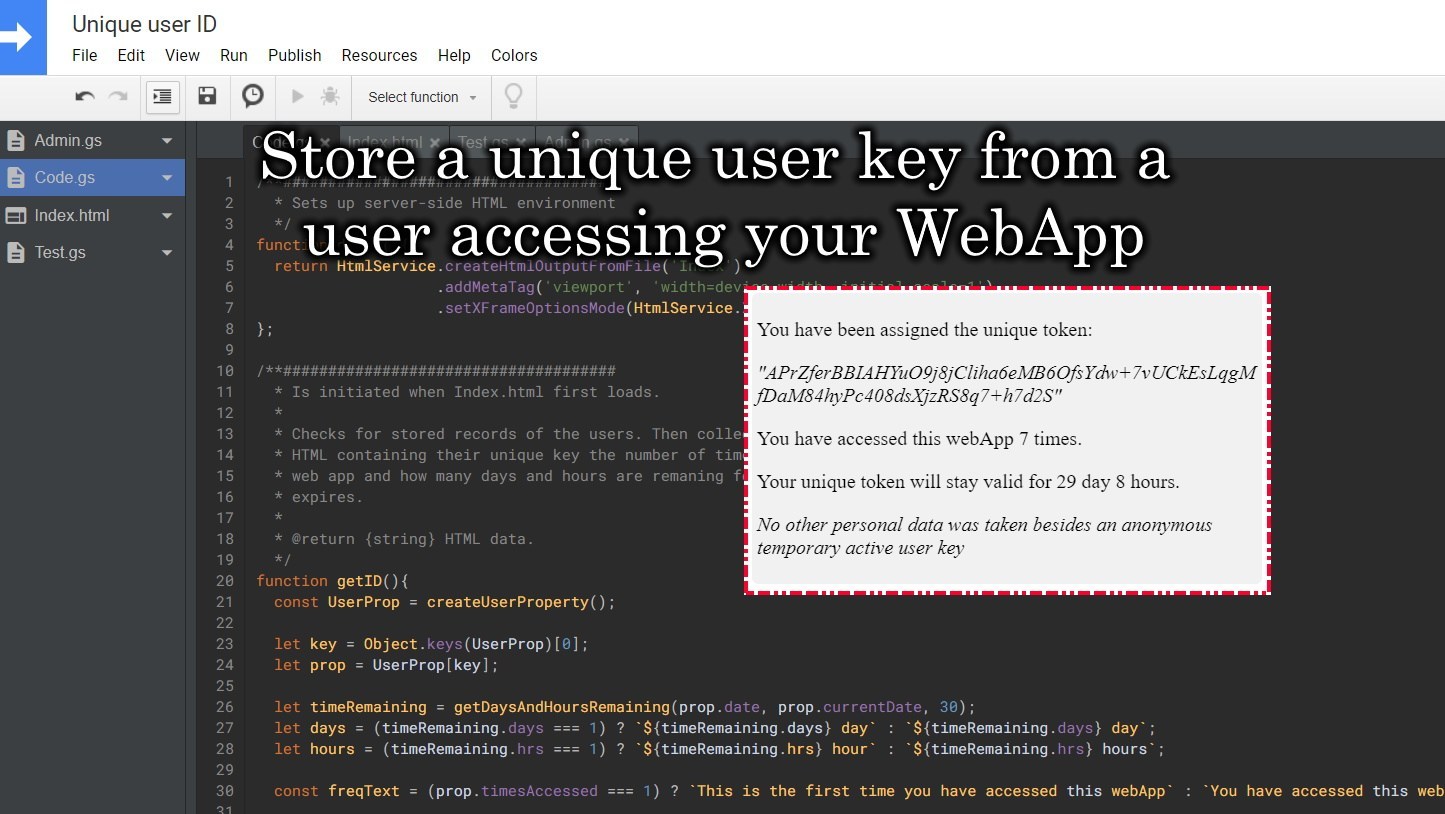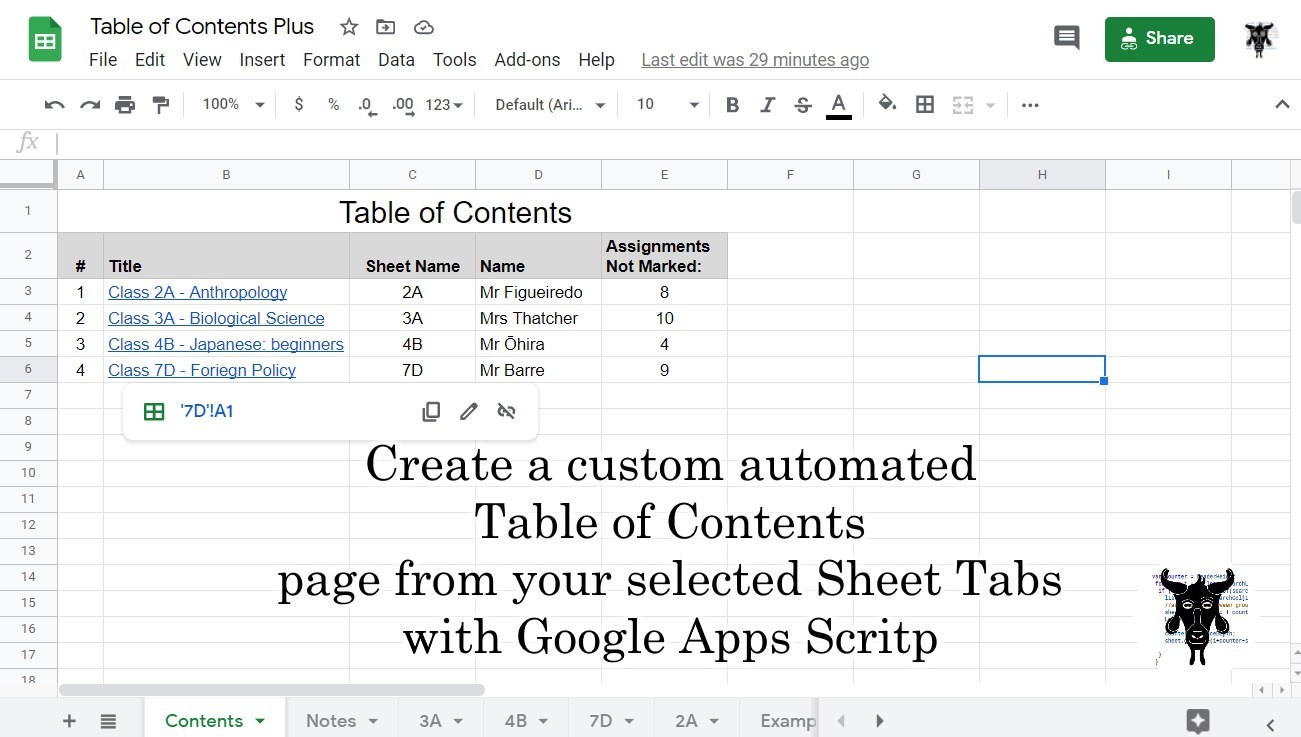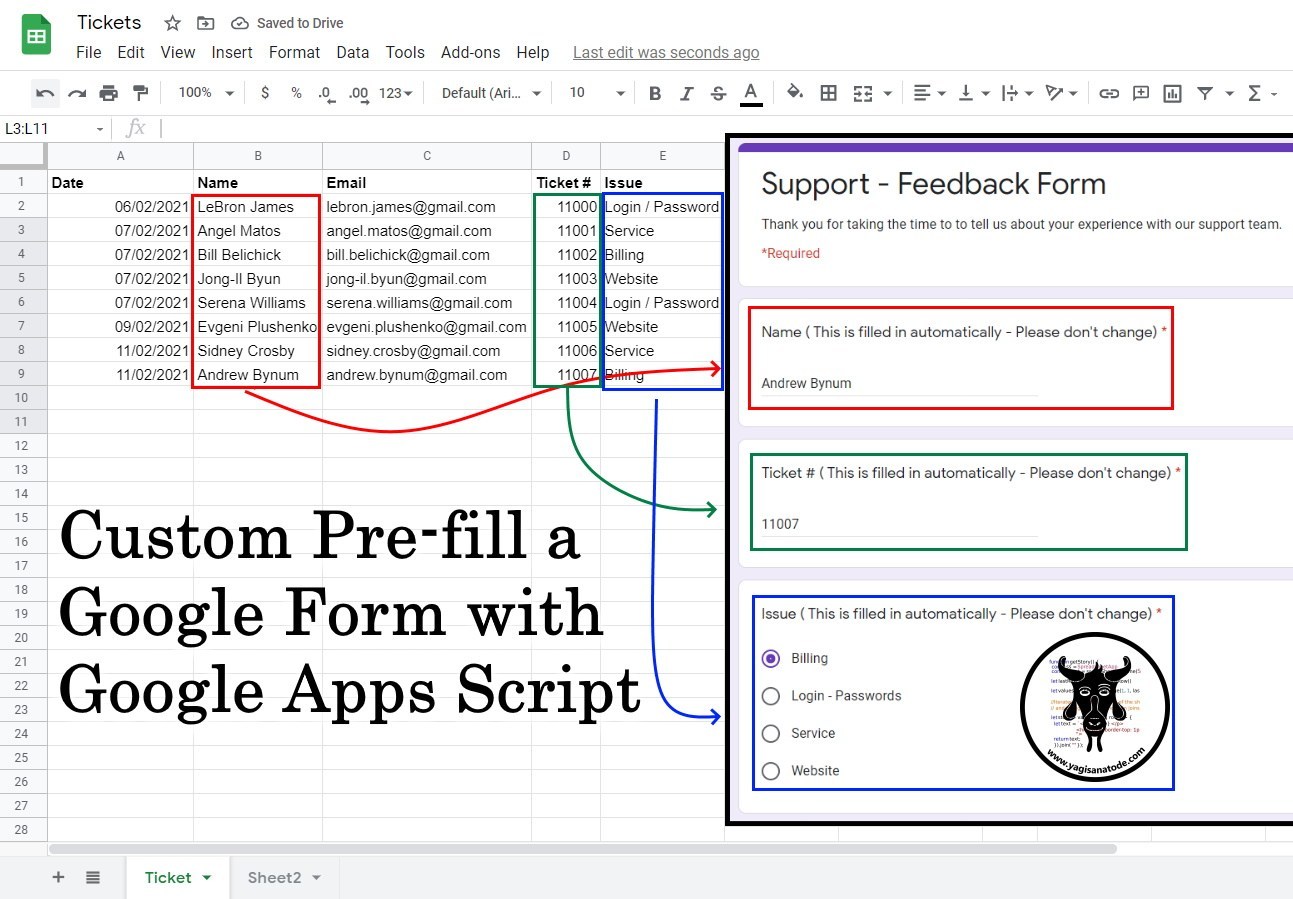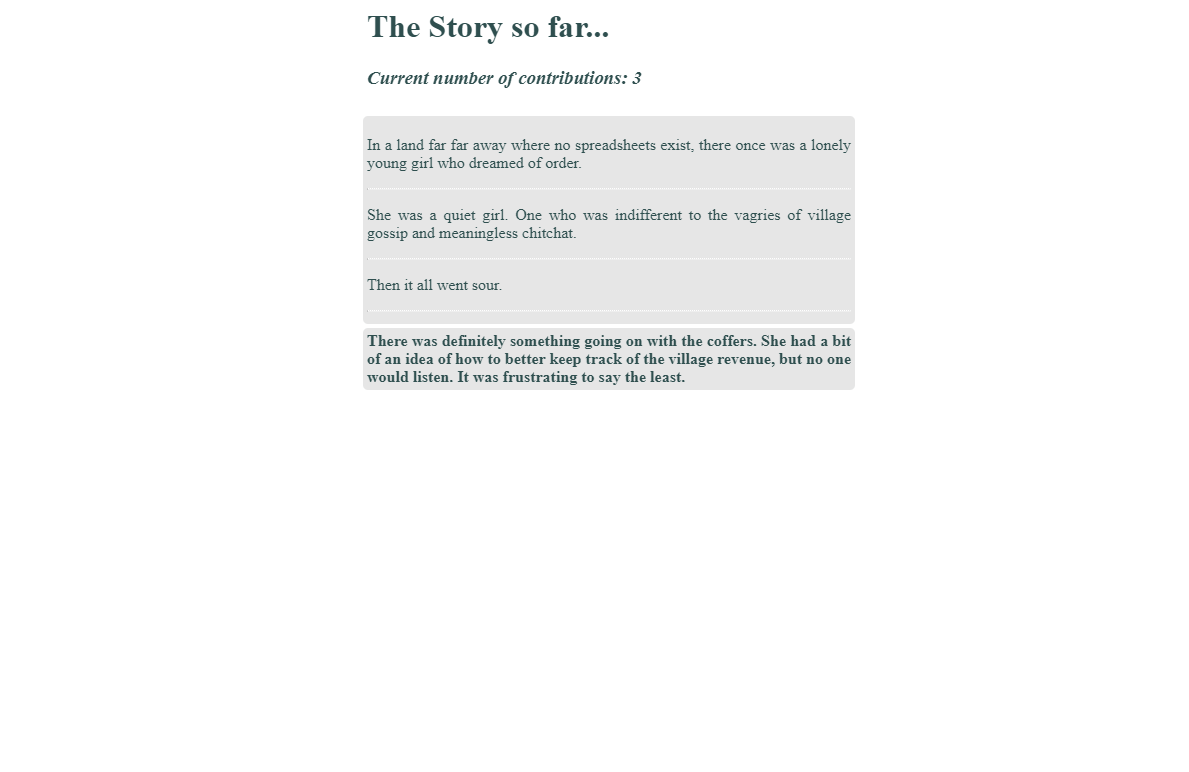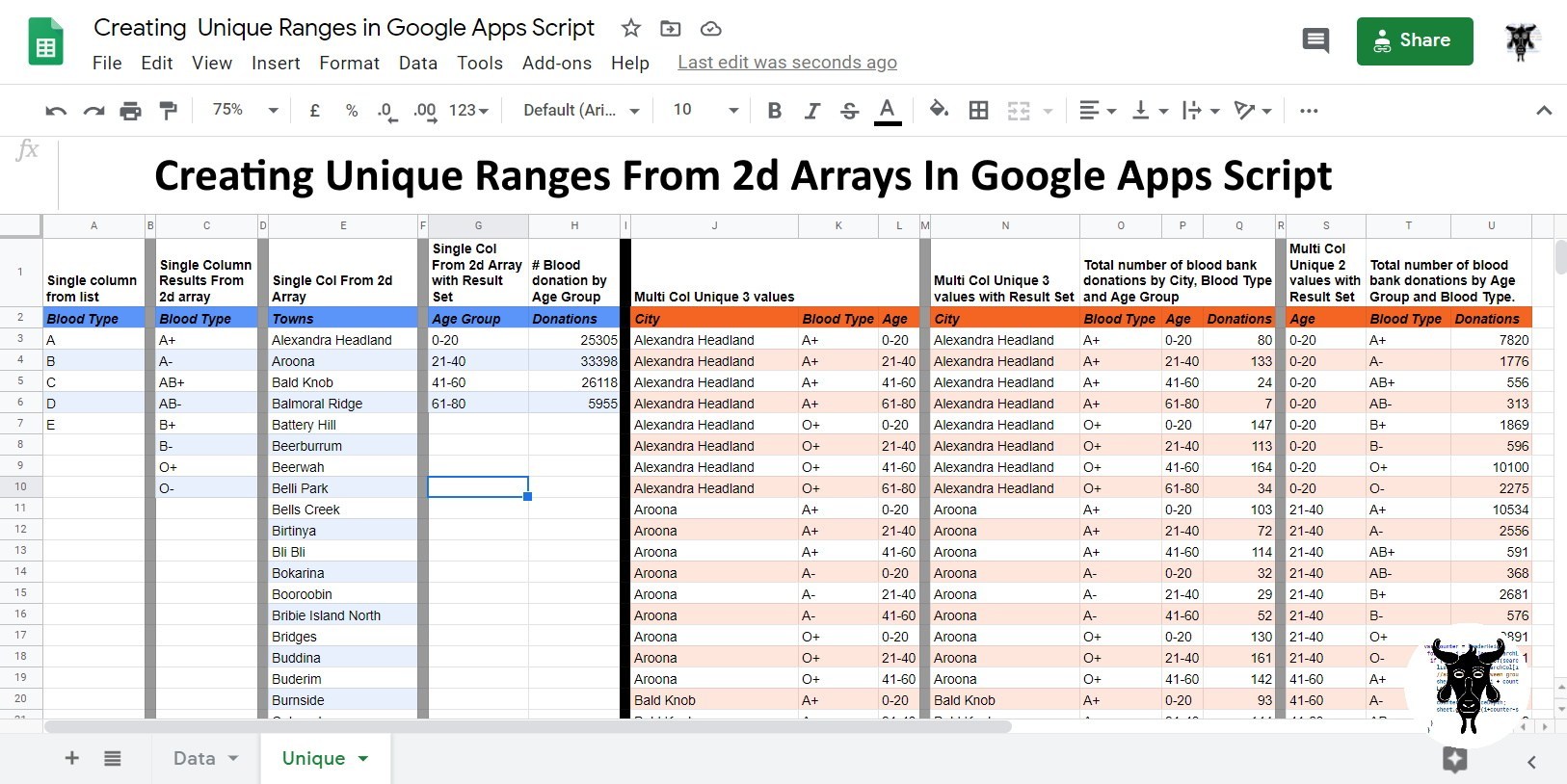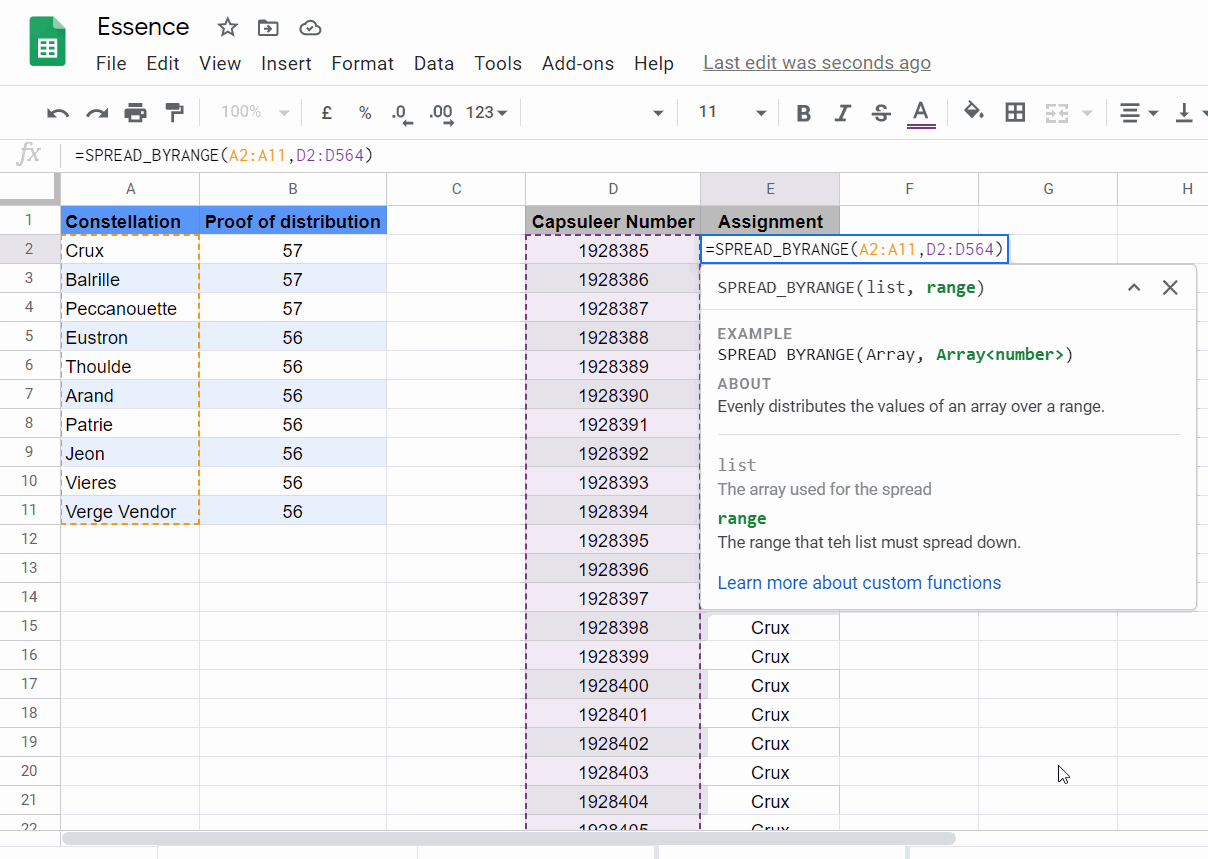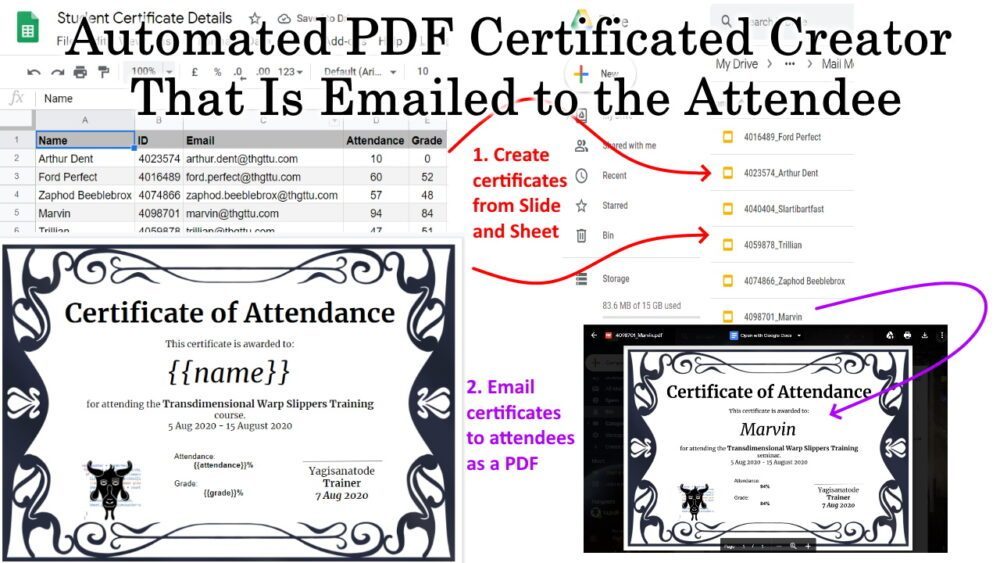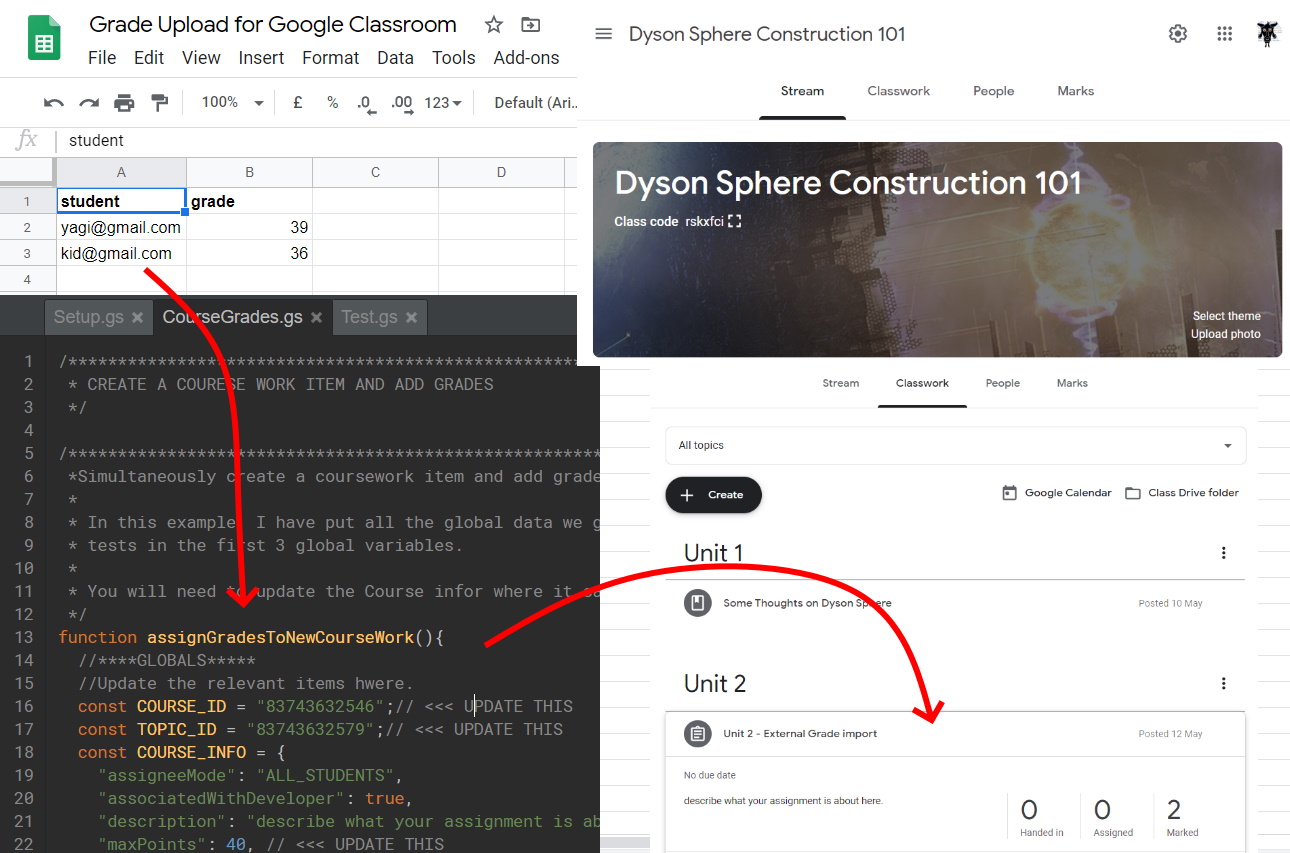Google Apps Script: WebApp In this tutorial, we will cover how you can get a unique temporary access key from a user accessing your WebApp that lasts for 30 days. Temporary access keys allow you to track users as they use your WebApp over time while still providing anonymity to the user by providing only an access key to that user.
Source: Google Apps Script: Store a Unique User Key from a User Accessing your WebApp – Yagisanatode

Member of Google Developers Experts Program for Google Workspace (Google Apps Script) and interested in supporting Google Workspace Devs.