I’ll start this tutorial by admitting you shouldn’t actually use Google Sheets as your CMS for a production level site or project. However…
By the end of this tutorial, you will be able to serve up any data from a Google Sheet into a real React app.

Most of the time, when I write Google Scripts that address a Google Form, I almost always access the data through the spreadsheet of responses. But sometimes, getting back to the Form itself is necessary. In those cases, I use this code to access the final response. It’s not quite as simple as it seems.
The script below accesses the last response to a form, gets the email, timestamp, and answers and then adds them to a Google Sheet.
Have you ever experienced the warning about “number of columns in the data does not match the number of columns in the range” when trying to set values or paste a range of values back into your Google Sheet with Google Apps Script?
Check out this post to see how this script can help you fill out your column data to match the number of columns in a range.

Explore how to setup your own OAuth2 server using Google Spreadsheet and App Script.
Source: The simplest oauth2 server in 120 lines : Google Spreadsheet and App Script
The best learn-to-code projects are often those which solve a real world problem. – Peter Gleeson
Source: Give your workday super-powers with Google Apps Script
Google Apps Scripts are very powerful yet relatively unknown. In this post Fran Galarza shows us what we can do with them & IoT as a use case.
You could have a sensor regularly measuring the humidity of your garden’s soil and posting that value to your GAS (yes, you can make POST requests). Then your GAS could log that measurement in a Google Sheet and send you an email if the soil is too dry. It can even set an event in your calendar to remind you to water your garden.
Source: Google Apps Script & IoT
The script emails you a customized report to flag issues with your chosen account settings, preventing potential Google Ads catastrophes.
[Editorial note: Google Ads script is a variant of Google Apps Script designed to let you control your Google Ads. Google Ads script uses it’s own online IDE but is similar in terms of being an authenticated environment and able to connect with other Google products as well as external data.]
Source: Are small errors like worldwide targeting draining your budget? This Google Ads script can help
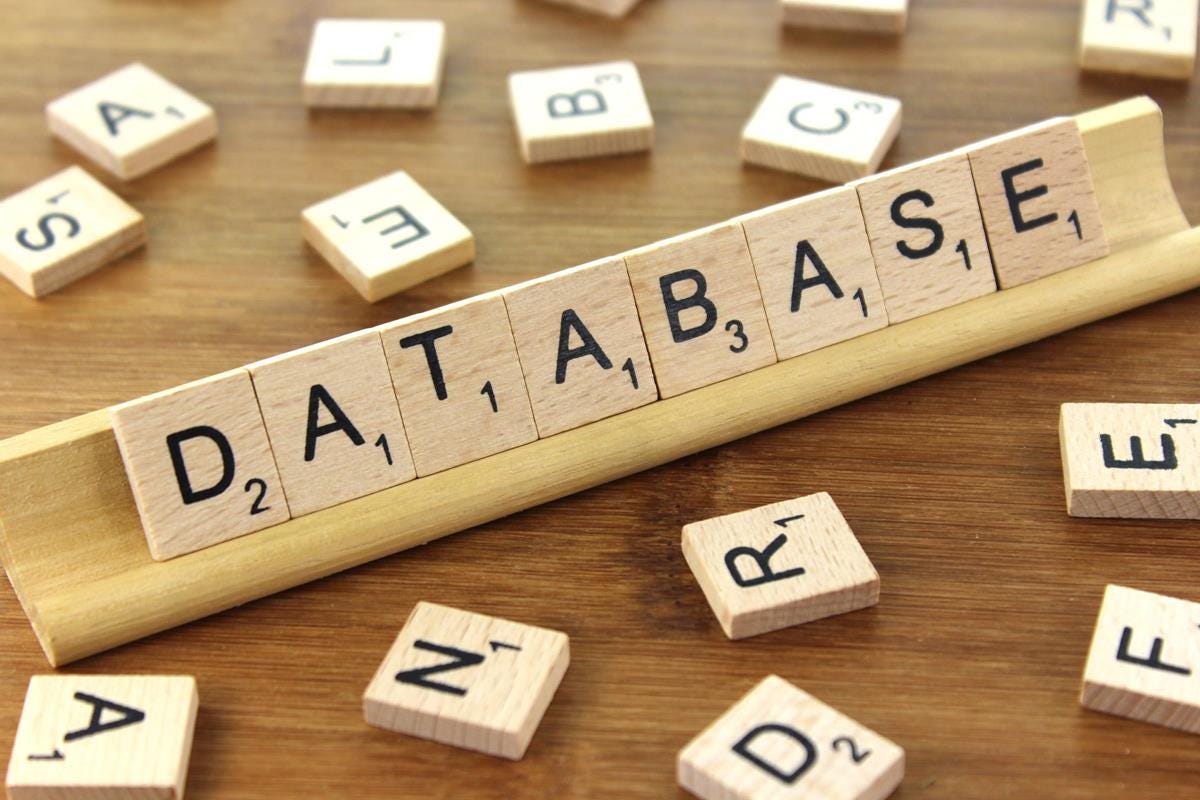
This post will be mostly about how to use GAS as a data-driven, responsive website, with the Physics Problem Database really just the example Andy Rundquist (@arundquist) put together to show things.
In this tutorial, Yagisanatode (@LifeOfSpy) is going to build a simple seat booking Google Form that will contain a registeree’s name and the session that they wish to attend. Each time a registeree submits a request to book a seat for a session, that seat is taken from the list displaying only the remaining seats for that session for when the next user submits the form.
Source: Create a seat booking form with Google Forms, Google Sheets and Google Apps Script – Yagisanatode
Where should I store my data? Should I sync Cloud SQL and Big Query? How to publish my app,… Read on Jérémy Dessalines’s (@Gr3m) thoughts on working with App Maker.