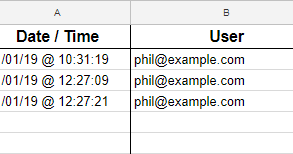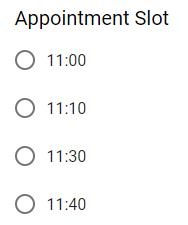This tool is designed to bulk save emails (and associated attachments) from a specified Gmail label into a Google Drive folder, with relevant threads combined into a single PDF document.
Source: The Gift of Script: Bulk save emails from Gmail – overview

I use Google Apps Script to support staff and students in my job. I enjoy dabbling with creating tools to help with automation and I freely share my learning experiences on my blog, where I also have a number of useful Google Add-ons: www.pbainbridge.co.uk